Installing, Removing – Casio V-N500 User Manual
Page 64
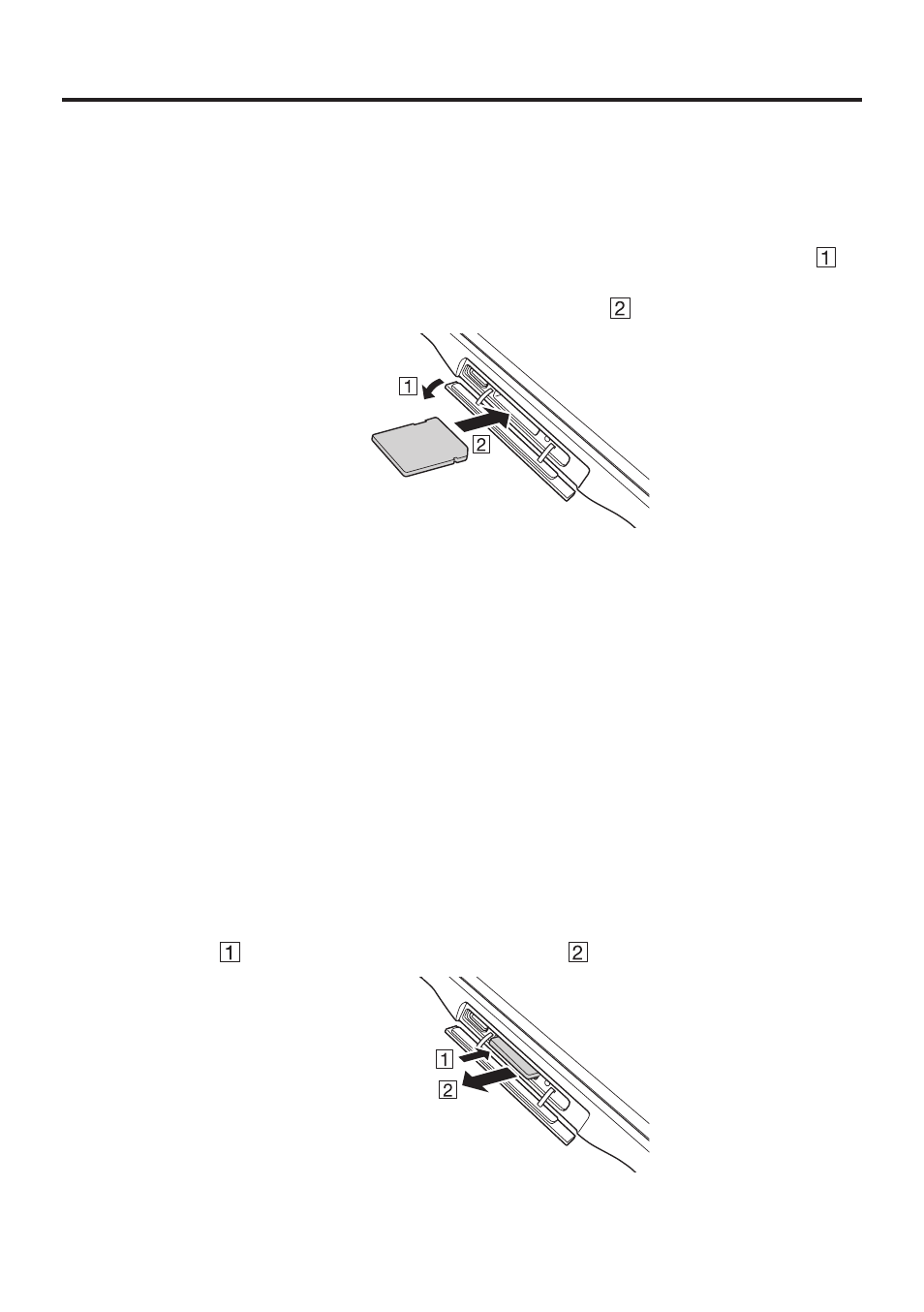
E-62
SD memory card can be installed in the SD memory card slot on the Paper Writer.
Install (or remove) an SD memory card according to the procedure described below.
Installing
1. Open the cover of the SD memory card slot on the left side of the Paper Writer ( )
and insert an SD memory card all the way in until the top of the SD memory card
aligns with the entrance of the slot of the Paper Writer ( ).
2. Close the cover of the SD memory card slot.
Important!
An SD memory card must be inserted with the top and bottom properly aligned
and in the proper direction. Attempt in inserting it with an excessive force in
incorrect orientation can risk damage to the connectors and slot.
Never turn off the power or remove an SD memory card from the slot while the
card is being accessed. Doing so can damage the SD memory card or data in the
card.
The Paper Writer cannot access the SD memory card while the cover of the SD
memory card slot is open. Always close the cover.
Do not drop the card or lose it.
Removing
1. Open the cover of the SD memory card slot and press on the SD memory card
slightly ( ). The SD memory card is pushed out ( ).
2. Pull out the SD memory card and close the cover of the SD memory card slot.
•
•
•
•
Handling SD Memory Cards