Settings, Software list – Casio V-N500 User Manual
Page 161
Advertising
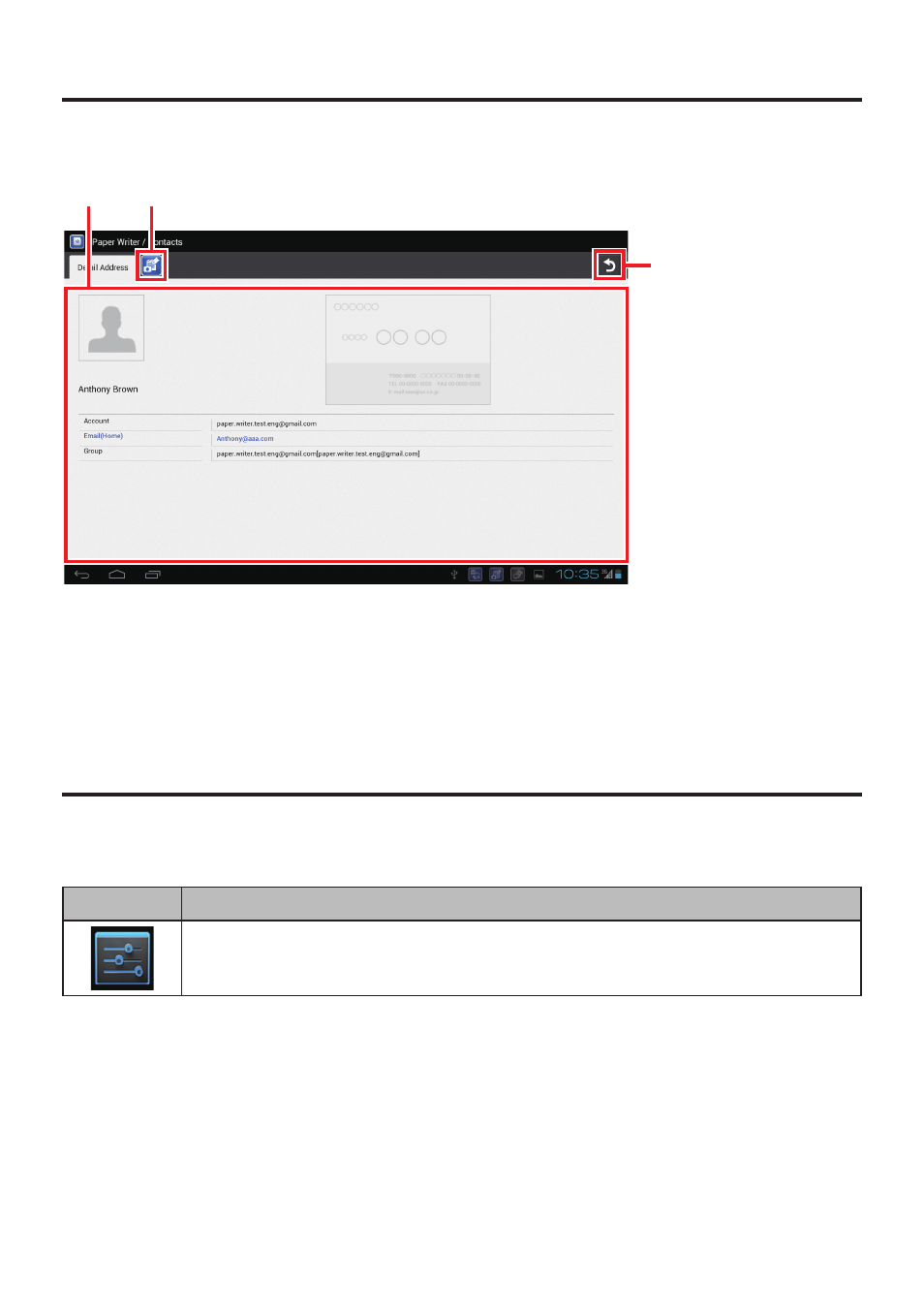
E-159
[Contacts – Detail address screen (Launched from Finder)]
1
2
3
1
Single address display
2
Finder
3
Jumps to the select address screen.
Settings
Software List
Icon
Software
Settings
If administrator authentication is enabled, the screen below appears requesting the administrator
password used at startup.
See “Security Settings” (E-170) for information on how to set up administrator authentication.
Advertising
This manual is related to the following products: