Casio V-N500 User Manual
Page 45
Advertising
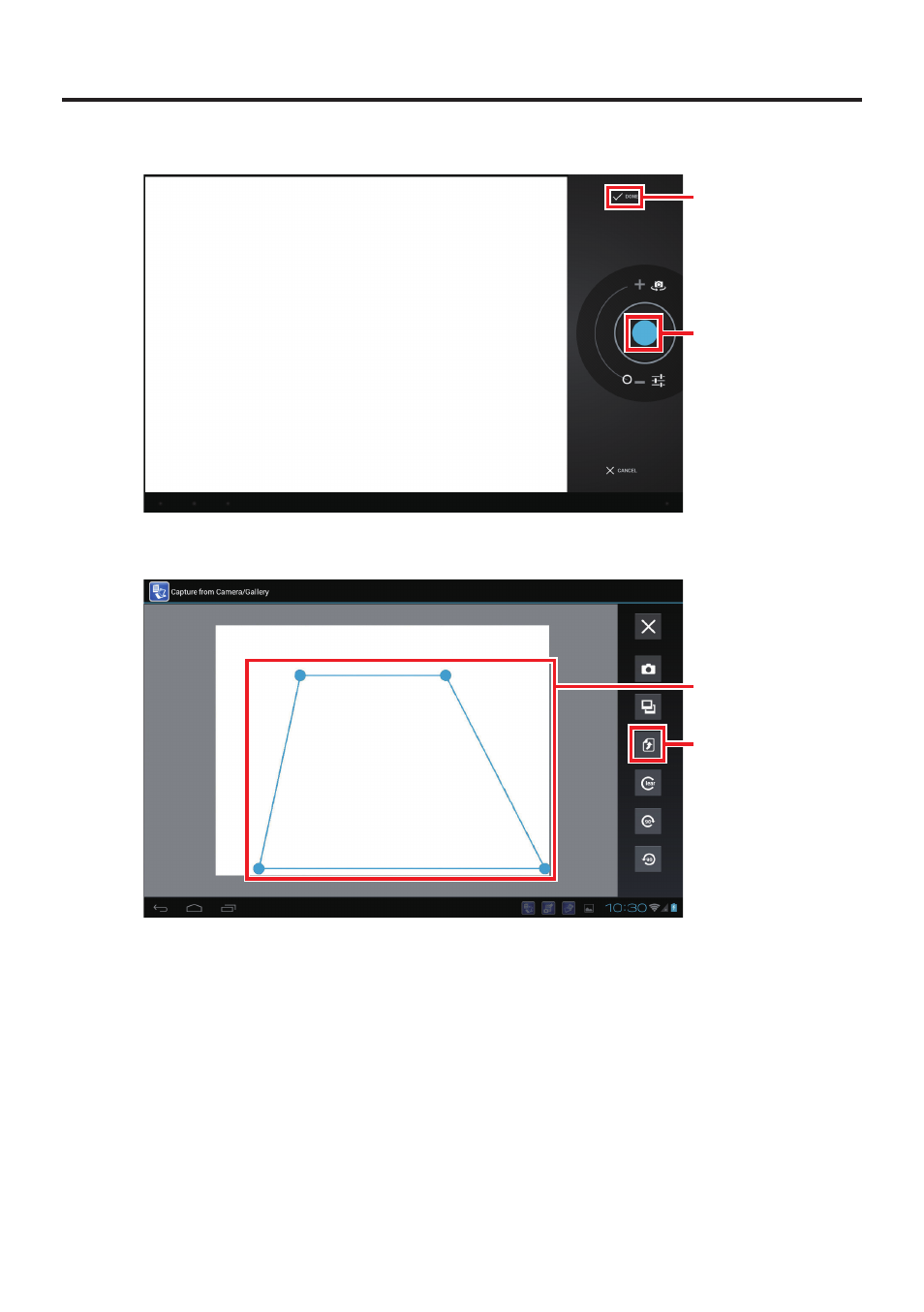
E-43
3. Touch the shutter button to take the photo and then touch “DONE”.
Shutter button
DONE (displayed
after shooting)
4. Drag the corners of the image cropping guide (blue frame) to specify the cropping
range, and then touch the Import icon.
Import
Image cropping
guide
Perspective correction is applied to the content enclosed by the image cropping guide
and a rectangular image is imported. The “Flipping Shot” photography screen then
reappears.
5. When you touch the Exit icon, the Finder starts up and you can then edit the image
and its attached information.
•
Advertising
This manual is related to the following products: