Syncing the calendar and contacts – Casio V-N500 User Manual
Page 32
Advertising
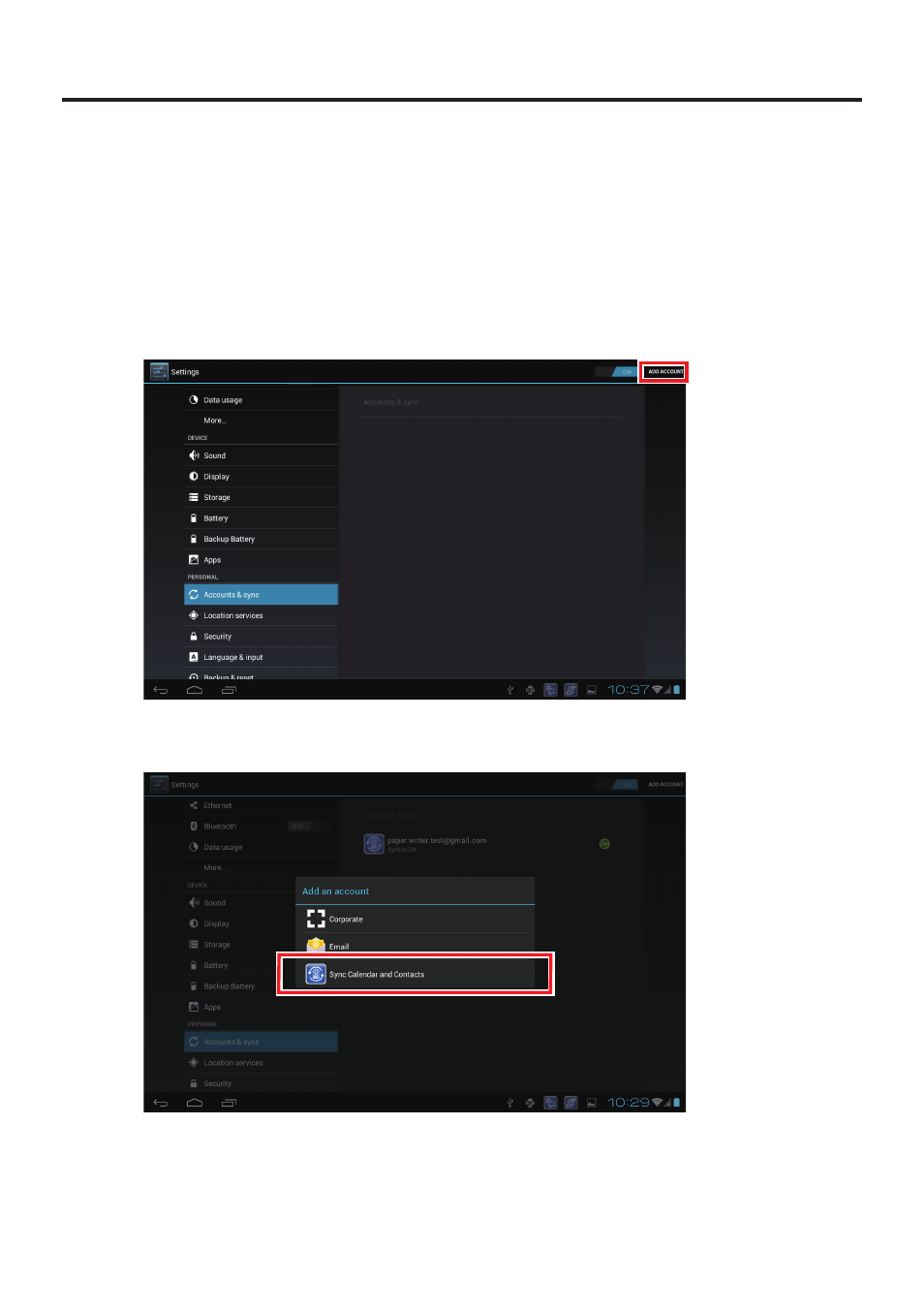
E-30
Syncing the Calendar and Contacts
To sync with your Google account, you must confi gure your settings as shown below.
You must also set up an account with Google beforehand. (Google is the only host
service.)
Setting up Syncing
1 Go to “Accounts & sync” in the Settings screen and select “ADD ACCOUNT”.
2 In the “Add an account” window, select “Sync Calendar and Contacts”.
■
Advertising
This manual is related to the following products: