Casio V-N500 User Manual
Page 137
Advertising
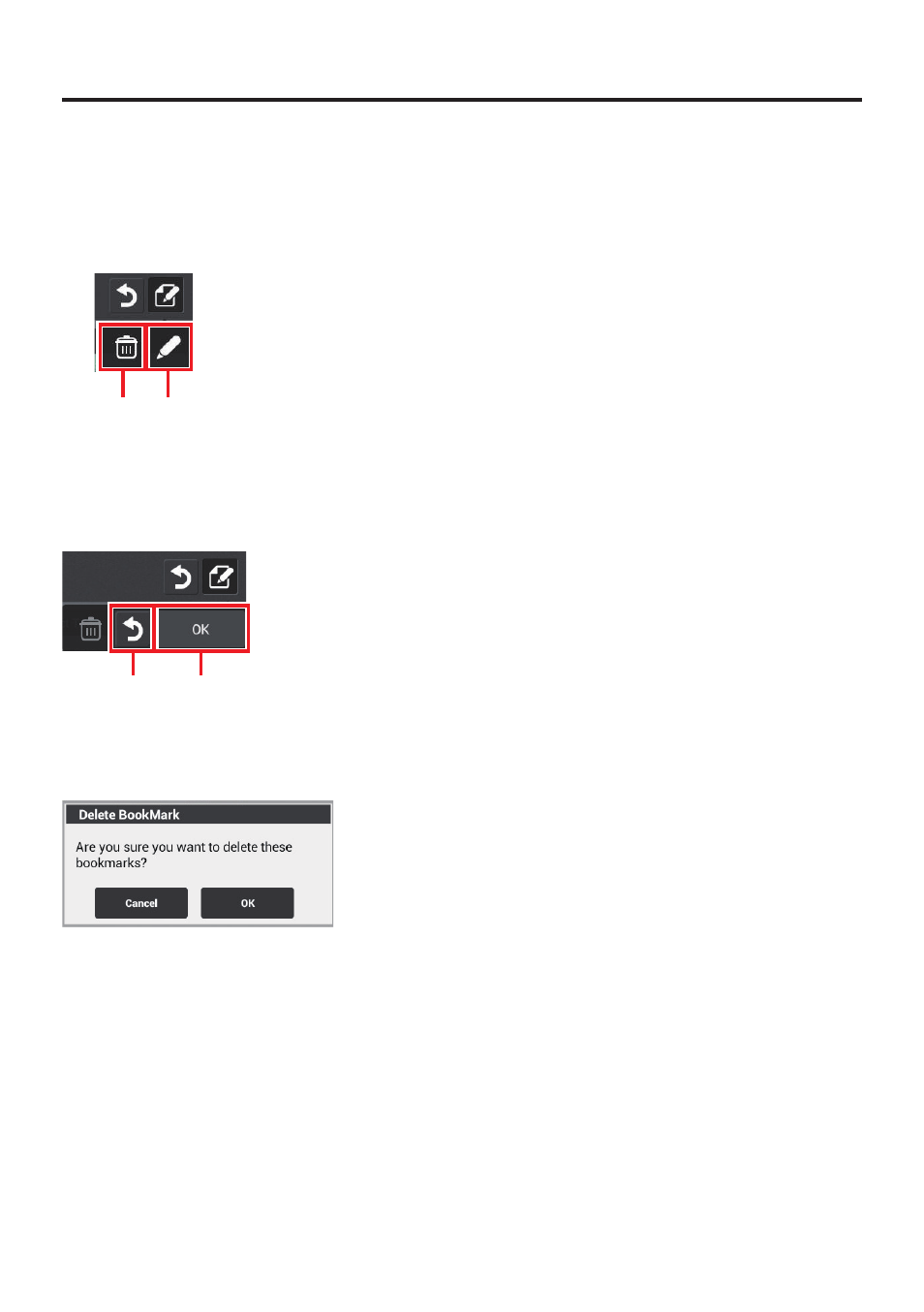
E-135
Edit
This displays the edit function screen below, from which you can do the following editing
operations:
Delete and edit
Delete
Edit
Delete
The delete icon switches to the edit function screen below and displays a checkbox for each
bookmark.
OK
Back
Tick the bookmark tags to be deleted and then touch “OK”. The delete bookmark screen
appears.
Touch “OK” to delete the bookmark.
■
●
Advertising
This manual is related to the following products: