Epson PhotoPC 3100Z User Manual
Page 11
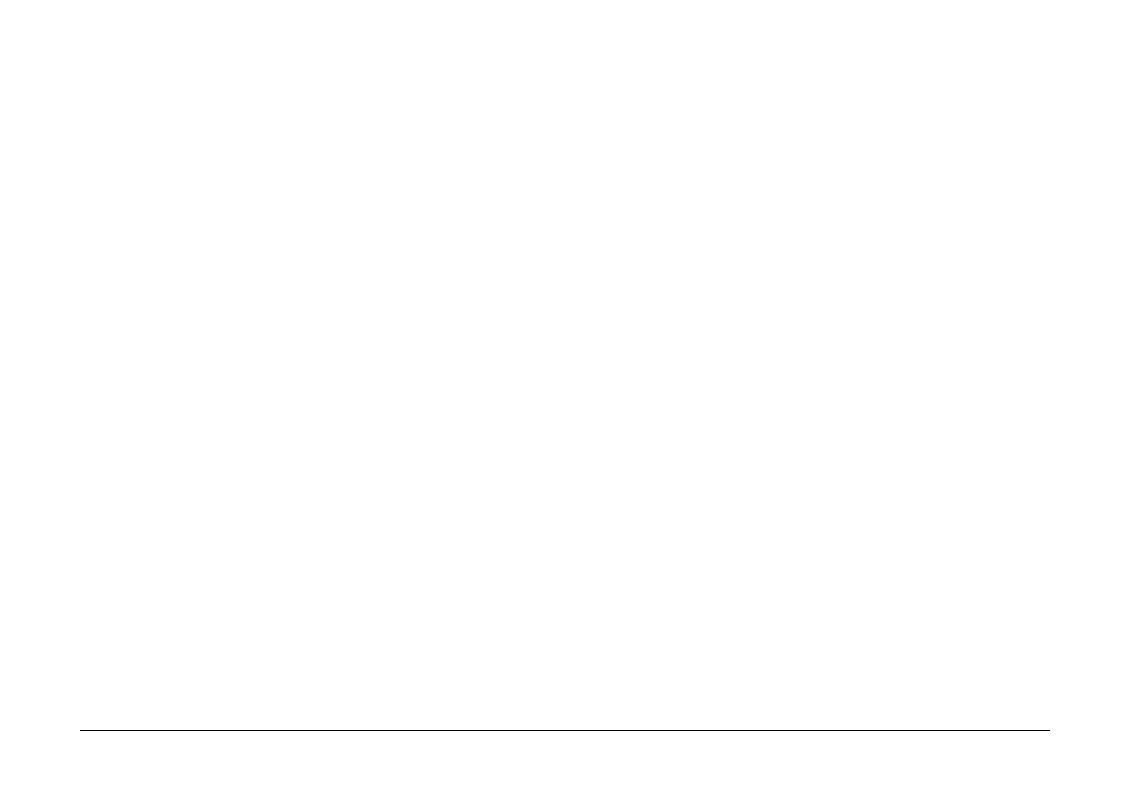
Installing and Setting up the Software
11
The Camera Software CD-ROM that comes with your
PhotoPC 3100Z digital camera contains the following
EPSON software.
❏
PhotoPC 3100Z USB driver
Driver necessary to connect your camera to your
computer (except for Windows 2000 and
Macintosh OS 9 users).
❏
EPSON Photo!4
Software for viewing and managing the images
you capture with your PhotoPC 3100Z.
❏
EPSON CameraStarter
Utility that starts automatically when you connect
your camera to your computer and provides you
with a convenient way to launch EPSON
AutoDownloader and EPSON PhotoQuicker.
(Automatically installed with EPSON Photo!4.
❏
EPSON AutoDownloader
Utility that provides you with a quick and
organized way to transfer your photos, video
clips, and audio recordings from the camera to
your computer.
(Automatically installed with EPSON Photo!4.)
❏
EPSON CardMonitor
Utility that enables EPSON CameraStarter to start
automatically by detecting when the camera is
connected to your computer, or when the
memory card is inserted into a PC Card slot.
❏
EPSON PhotoQuicker
Software for printing your images.
❏
Panorama Stitcher Light EP
Software for creating panoramas by combining
overlapping images, especially those taken using
your PhotoPC 3100Z’s stitch assist feature.
❏
EPSON File Converter
Software for converting files so that they can be
uploaded (with EPSON Photo!4) and used on
your camera.
❏
QuickTime 4
Software necessary for viewing video clips.
❏
Adobe Acrobat Reader
Software for viewing the PDF online manuals
contained in the Camera Software CD-ROM.