Epson PhotoPC 3100Z User Manual
Page 3
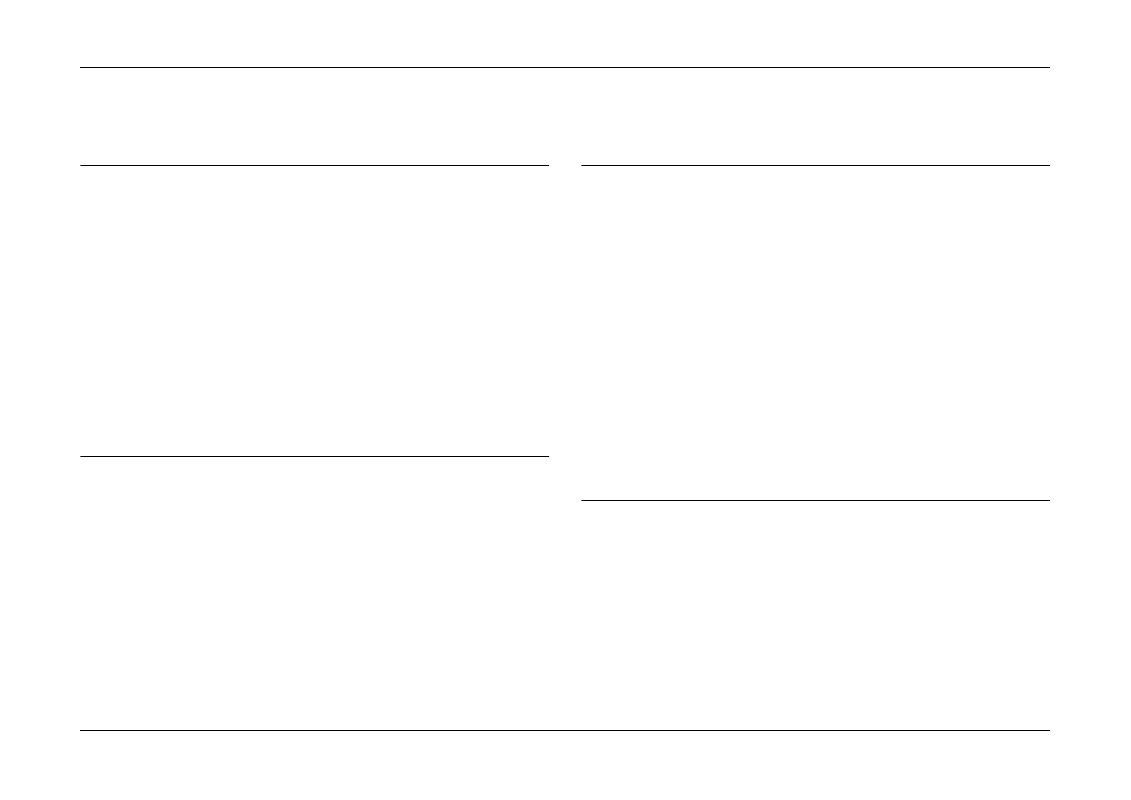
3
Contents
Finding your way around. . . . . . . . . . . . . . . . . . . 6
Printing a topic . . . . . . . . . . . . . . . . . . . . . . . . . . . . 7
The information in this guide. . . . . . . . . . . . . . . . 7
Finding More Information . . . . . . . . . . . . . . . . . . . . . . . 7
System Requirements . . . . . . . . . . . . . . . . . . . . . . . . . . . 8
Warnings, Cautions, and Notes . . . . . . . . . . . . . . . . . . . 9
Chapter 1 Installing and Setting up the Software
Installing the Software for Windows Users . . . . . . . . . 12
Installing the Software for Macintosh Users . . . . . . . . 13
Installing EPSON Photo!4 and other
software . . . . . . . . . . . . . . . . . . . . . . . . . . . . . . . 13
Setting Up EPSON CameraStarter. . . . . . . . . . . . . . . . . 16
Chapter 2 Transferring Images to Your Computer
Connecting and Disconnecting the Camera . . . . . . . . . 19
Connecting the camera to your computer. . . . . . 19
Disconnecting the camera from your
computer . . . . . . . . . . . . . . . . . . . . . . . . . . . . . . . 21
Using EPSON AutoDownloader to Transfer
Images . . . . . . . . . . . . . . . . . . . . . . . . . . . . . . . . . . . . . . 23
in Windows. . . . . . . . . . . . . . . . . . . . . . . . . . . . . 23
on a Macintosh . . . . . . . . . . . . . . . . . . . . . . . . . . 24
Accessing EPSON AutoDownloader from
EPSON CameraStarter . . . . . . . . . . . . . . . . . . . 24
Chapter 3 Using EPSON Photo!4
Starting EPSON Photo!4. . . . . . . . . . . . . . . . . . . . . . . . . . 27
Viewing Your Images . . . . . . . . . . . . . . . . . . . . . . . . . . . . 28
Selecting folders and drives containing
images . . . . . . . . . . . . . . . . . . . . . . . . . . . . . . . . . 28
Displaying thumbnail images or a list
of files. . . . . . . . . . . . . . . . . . . . . . . . . . . . . . . . . . 29