Viewing photos in the image viewer window, Viewing photos in the image viewer, Window – Epson PhotoPC 3100Z User Manual
Page 33
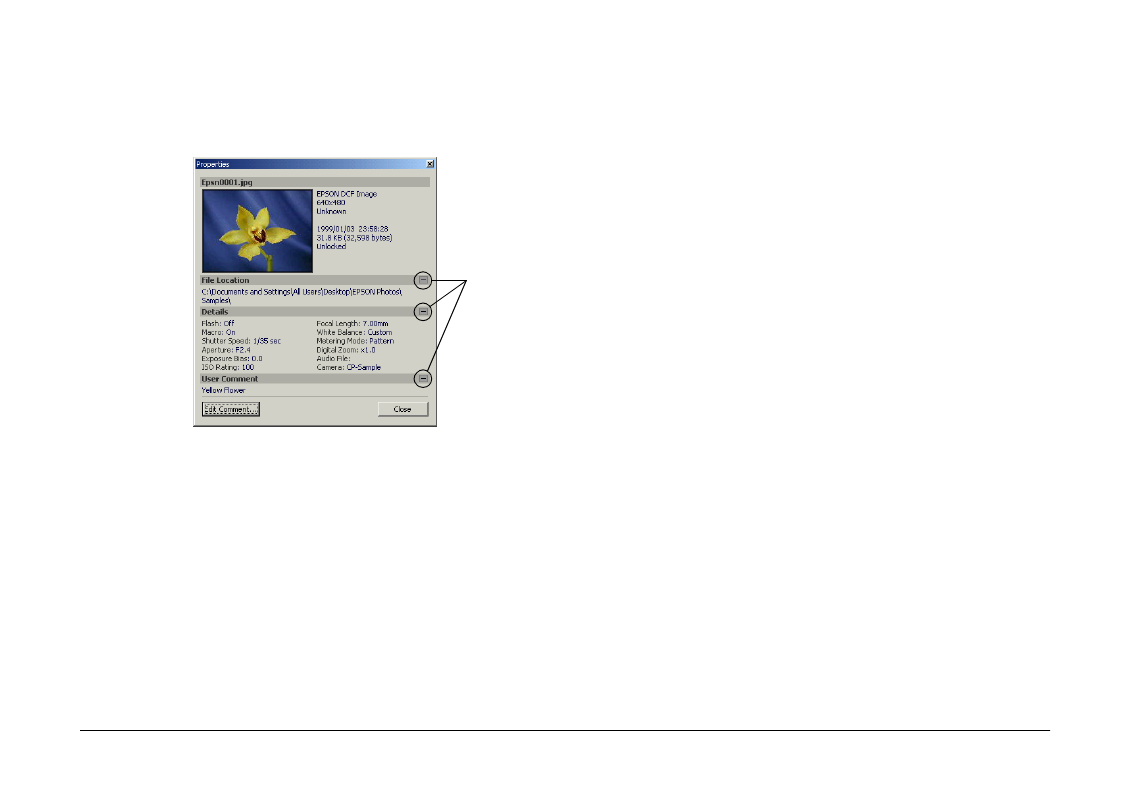
Using EPSON Photo!4
33
2.
Click a thumbnail or file in the right pane.
Information about that image appears in the
Properties dialog box.
Note:
If you select multiple images, only the number of
selected images and the total file size in KB and bytes
is displayed.
Click the minus (-) and plus (+) signs on the right
side of the dialog box to hide and show the
information in that section.
To create or modify a user comment for a selected
image, click the Edit Comment button, type your
text in the text box, then click the OK button to
save your changes.
Note:
The user comment function is only available for images
taken with the PhotoPC 3100Z.
3.
With the Properties dialog box still open, click a
different image to view properties for that image.
You can also select multiple images to view the
total file size for the selected group of images.
4.
Click Close to close the Properties dialog box.
Viewing photos in the Image Viewer window
The Image Viewer window allows you to view
enlarged versions of photos and to play back video
clips. You can open more than one Image Viewer
window at a time.
minus signs