Epson PhotoPC 3100Z User Manual
Page 64
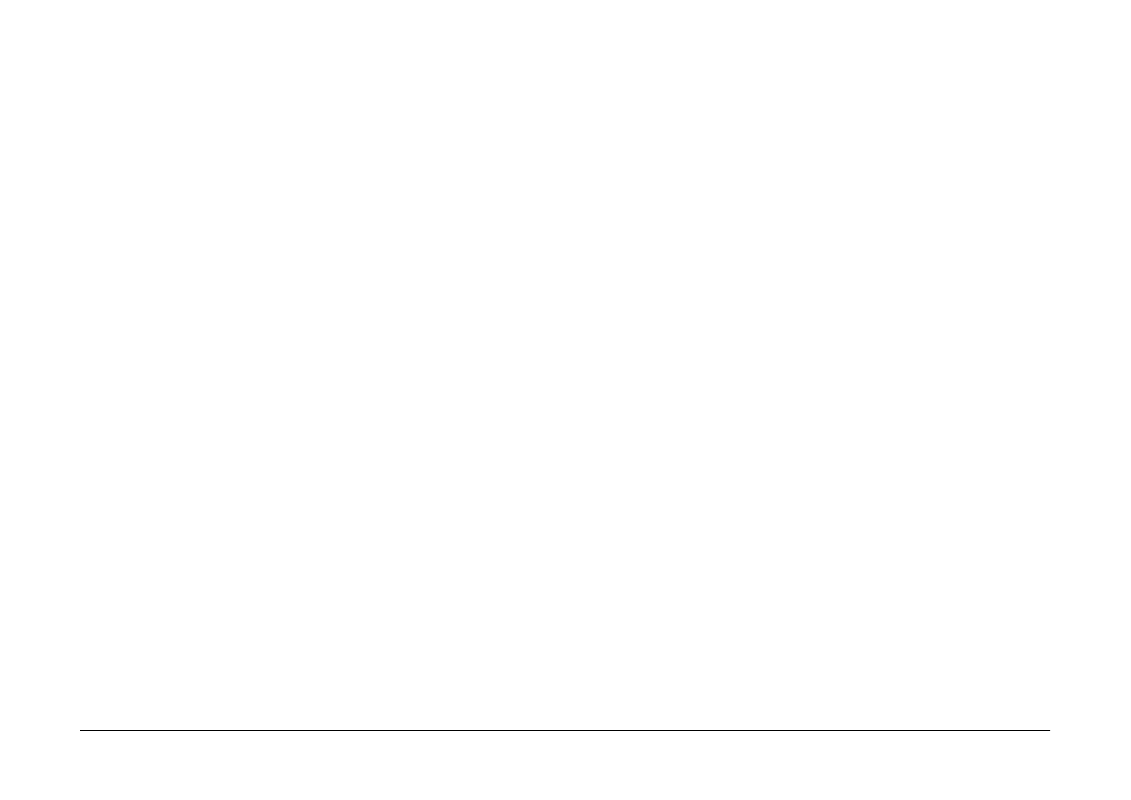
Troubleshooting
64
EPSON CameraStarter does not start.
Make sure the memory card has been used in the
PhotoPC 3100Z. Memory cards formatted by
other devices will not be recognized by EPSON
CameraStarter.
Make sure EPSON CardMonitor is installed. For
installation instructions, see “Installing the
Software for Windows Users” on page 12 or
“Installing the Software for Macintosh Users” on
page 13.
Make sure your PhotoPC 3100Z is properly
connected to your computer and is turned on. For
instructions on connecting the camera, see
“Connecting and Disconnecting the Camera” on
page 19.
Make sure the batteries in the camera have
sufficient power, or use the optional AC adapter.
EPSON PhotoQuicker does not start.
Make sure that EPSON PhotoQuicker is installed
in your computer. For installation instructions,
see “Installing the Software for Windows Users”
on page 12 or “Installing the Software for
Macintosh Users” on page 13.
On the Macintosh, to start EPSON PhotoQuicker
from within EPSON Photo!4, make sure that there
is 128 MB of memory available in your system. To
change the amount of available system memory
on your Macintosh, see your computer’s
documentation.
If you cannot make 128 MB of system memory
available in your Macintosh, first transfer the
images to your computer using EPSON
AutoDownloader, close all applications, then
start EPSON PhotoQuicker. For information on
using EPSON AutoDownloader, see “Using
EPSON AutoDownloader to Transfer Images” on
page 23.