Accessing panorama stitcher light ep, For windows users, For macintosh users – Epson PhotoPC 3100Z User Manual
Page 60: For windows users for macintosh users
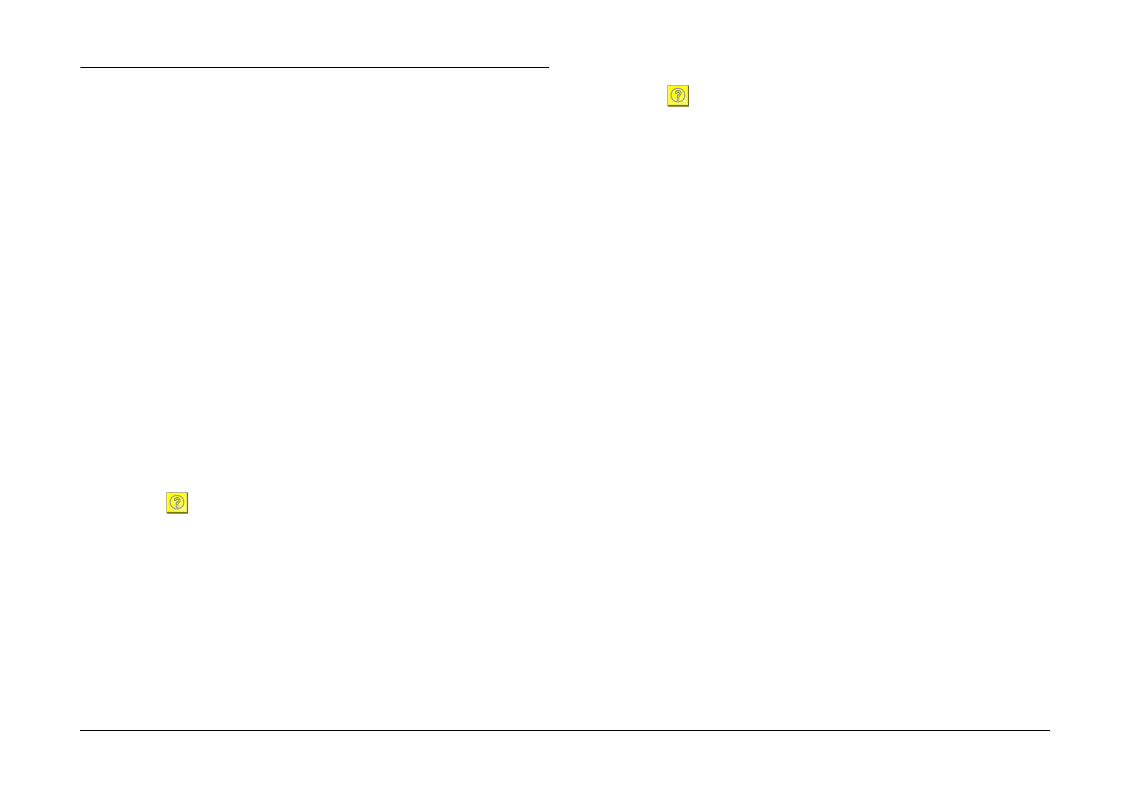
Using Other Included Software
60
Accessing Panorama Stitcher Light EP
By using Panorama Stitcher Light EP, you can
combine photos that were taken with the digital
camera’s stitching function to create a panorama
image. You can even create 360 degree panorama
images.
Follow the steps below to start Panorama Stitcher
Light EP.
For Windows Users
Click Start, point to Programs, then to EPSON
Camera
and then to Panorama Stitcher Light EP,
then click Panorama Stitcher Light EP. The main
window of Panorama Stitcher Light EP appears.
Note:
Click
for information on using Panorama Stitcher Light
EP.
For Macintosh Users
Double-click the Panorama Stitcher Light EP icon in
the EPSON Camera program group or folder. The
main window of Panorama Stitcher Light EP appears.
Note:
Click
for information on using Panorama Stitcher Light
EP.