Epson PhotoPC 3100Z User Manual
Page 31
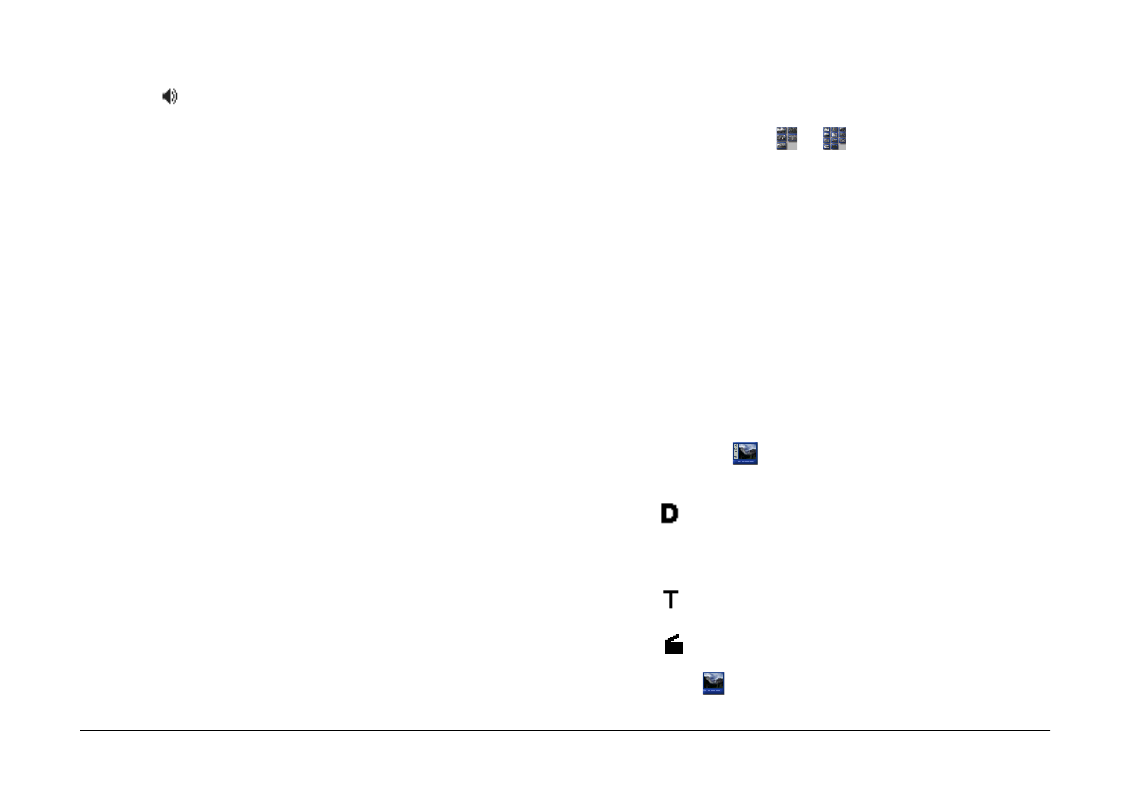
Using EPSON Photo!4
31
❏
Audio recording icon:
appears if the photo has an associated audio
recording. Click this icon to play back the
recording.
You can also display other image information at the
bottom of the thumbnail. From the View menu, select
Image Title
, then click the items described below to
show or hide that information. A check mark appears
next to items that are currently being displayed.
❏
Filename
Click to show or hide the name of the image file.
❏
Date Taken
Click to show or hide the date and time that the
image was taken.
❏
Stitching Location
Click to show or hide information about the
location of the photo in a series of photos taken
with the PhotoPC 3100Z’s stitch assist feature. No
information is shown for images that were taken
without using the stitch assist feature.
❏
Image Number
Click to show or hide the number that EPSON
Photo!4 assigns to each image.
Note:
If there is not enough room to display all of the information
at the bottom of the thumbnail, switch to a larger thumbnail
view by clicking the
or
buttons.
Displaying information in a list of files
When viewing a list of files in the right pane of the
main window, you can specify what information is
displayed for each file in the list.
Note:
To display a list of files, see “Displaying thumbnail images
or a list of files” on page 29.
Showing and hiding file format information
To display a symbol that indicates the format of the
file, click the
button. The following symbols
appear.
appears if the image is a JPEG file that
conforms to the “Design rule for camera file
system,” the standard recording system for image
files.
appears for images that are uncompressed
TIFF files.
appears if the file is a video clip.
Click the
button to hide this information.