Software problems – Epson PhotoPC 3100Z User Manual
Page 62
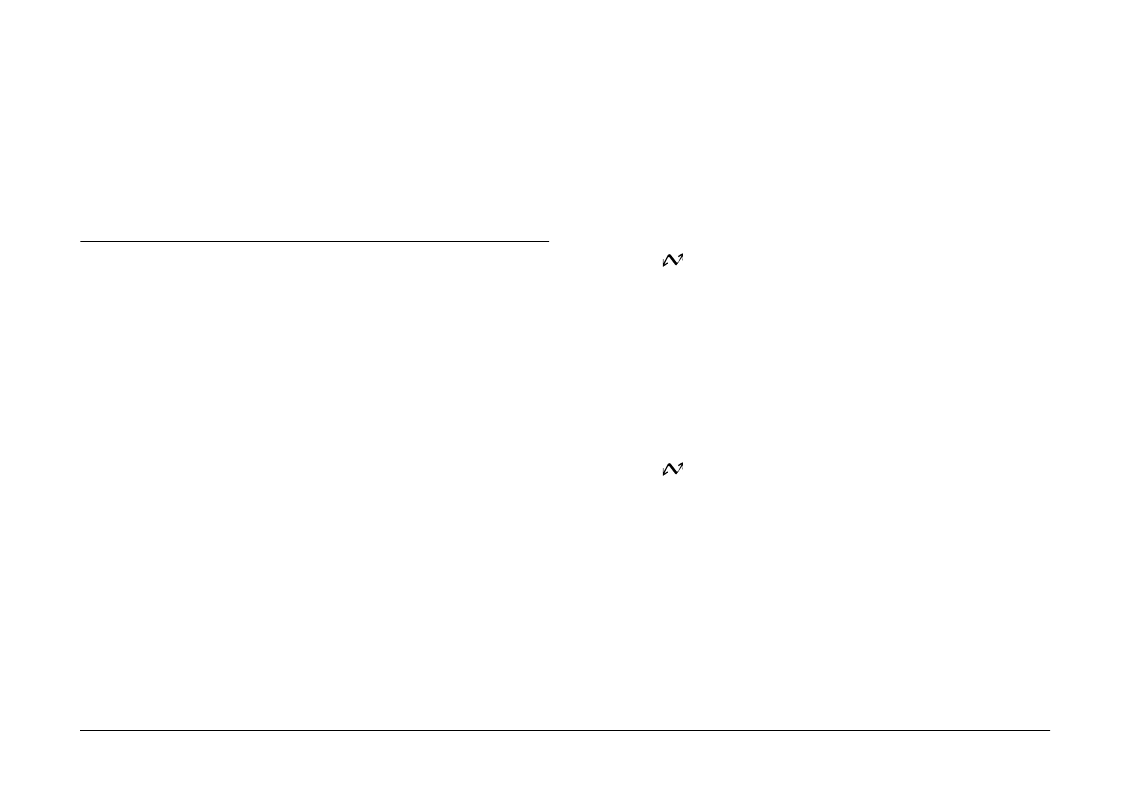
Troubleshooting
62
Your camera’s software is easy to use, and most
problems that you encounter can be solved quickly
and easily.
Refer to this section for solutions to common problems
that may occur while using EPSON Photo!4.
Software Problems
Find your problem in the list below, then try the
solutions listed.
You cannot find your images in EPSON Photo!4.
If you are looking for images in the memory card,
for photos, look in the 100EPSON folder (inside
the DCIM folder), and for video clips, look in the
MOVIE folder.
From the View menu, select Refresh to update the
contents of the main window.
The drive for your camera does not appear in the left
pane of the EPSON Photo!4 main window when you
connect the camera to your computer.
Make sure you are using the EPSON PhotoPC
3100Z digital camera. EPSON Photo!4 cannot
recognize any other camera models.
Make sure that the cable is connected correctly, as
described in “Connecting the camera to your
computer” on page 19.
Make sure that the camera’s dial switch is set to
and the camera is turned on.
Make sure that the batteries have enough power
and are installed correctly, or use the optional AC
adapter when connecting the camera to your
computer.
Make sure that your camera has a memory card
installed. If not, turn off the camera, insert a
memory card, then set the camera’s dial switch to
and turn the camera back on.
In EPSON Photo!4, from the View menu, select
Refresh
to update the contents of the left pane.
Make sure that the port to which your camera is
connected is properly configured, and that the
Base I/O port address and the Interrupt Request
Number (IRQ) assigned to the port are not in
conflict with other devices.