Troubleshooting, General troubleshooting, Restarting the printer – Xerox Phaser 3330 User Manual
Page 69: Printer fails to power on, 7 troubleshooting -1, General troubleshooting -1
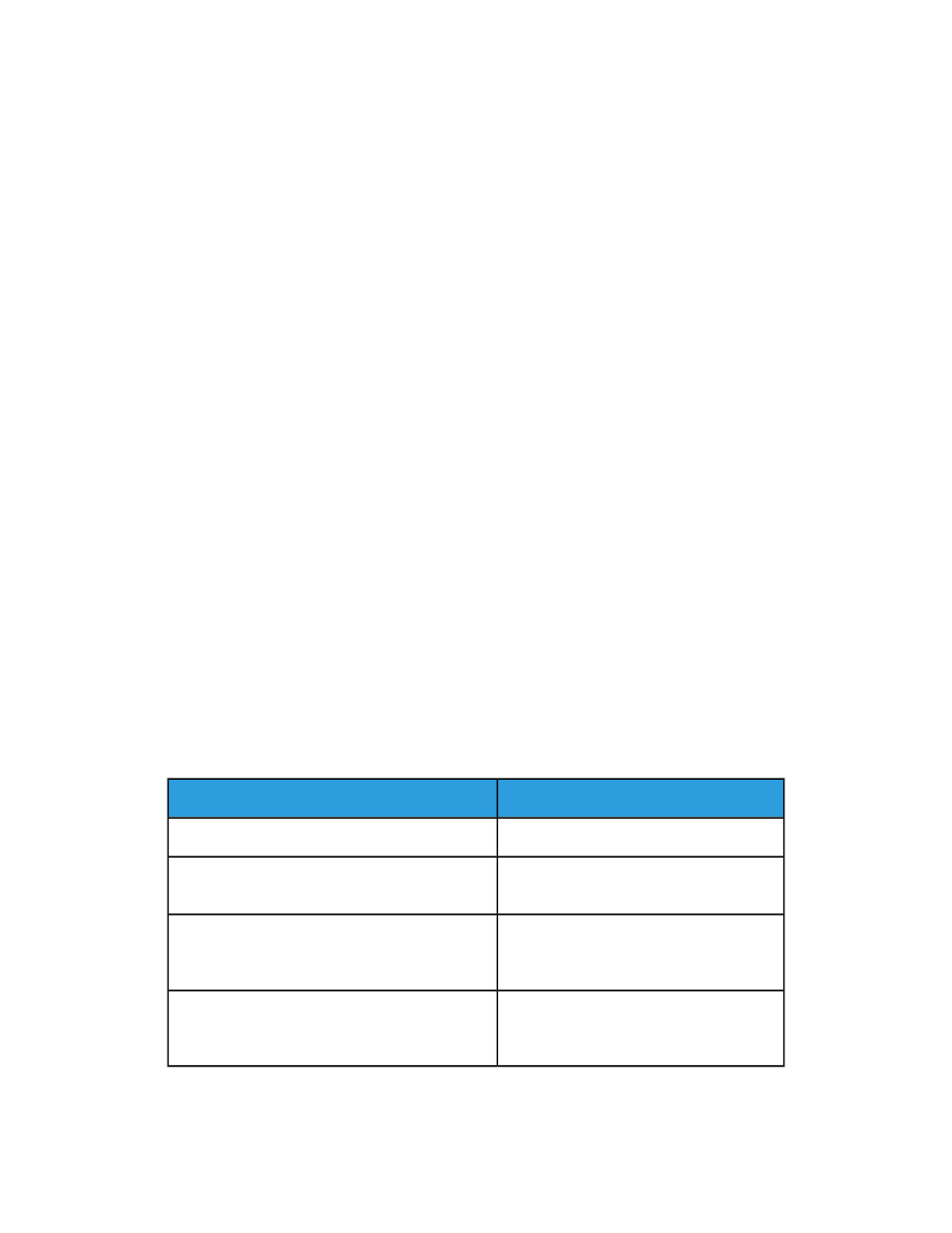
7
Troubleshooting
General Troubleshooting
This section contains procedures to help you locate and resolve problems. Resolve some
problems by simply restarting the printer.
Restarting the Printer
To restart the printer:
1. Press the Power button.
2. Press the Down arrow button, and select Power Down on the control panel display.
3. Press the OK button.
The printer powers down.
4. After one minute, press the Power button.
The printer begins initializing, and then reports that it is ready to print. A Configuration
Report prints.
Printer Fails to Power On
Solutions
Probable Causes
Turn on the power switch.
The power switch is not turned on.
Turn off the printer power switch, and plug
the power cord securely into the outlet.
The power cord is not correctly plugged into the
outlet.
Plug another electrical appliance into the
outlet and see if it operates properly.
Try a different outlet.
Something is wrong with the outlet connected to
the printer.
Use a power source within the specifications
for the printer.
The printer is connected to an outlet with a voltage
or frequency that does not match the printer spe-
cifications.
7-1
Xerox
®
Phaser
®
3330 Printer
User Guide