Rugged Cams Workhorse DVR 4 Channel User Manual
Page 101
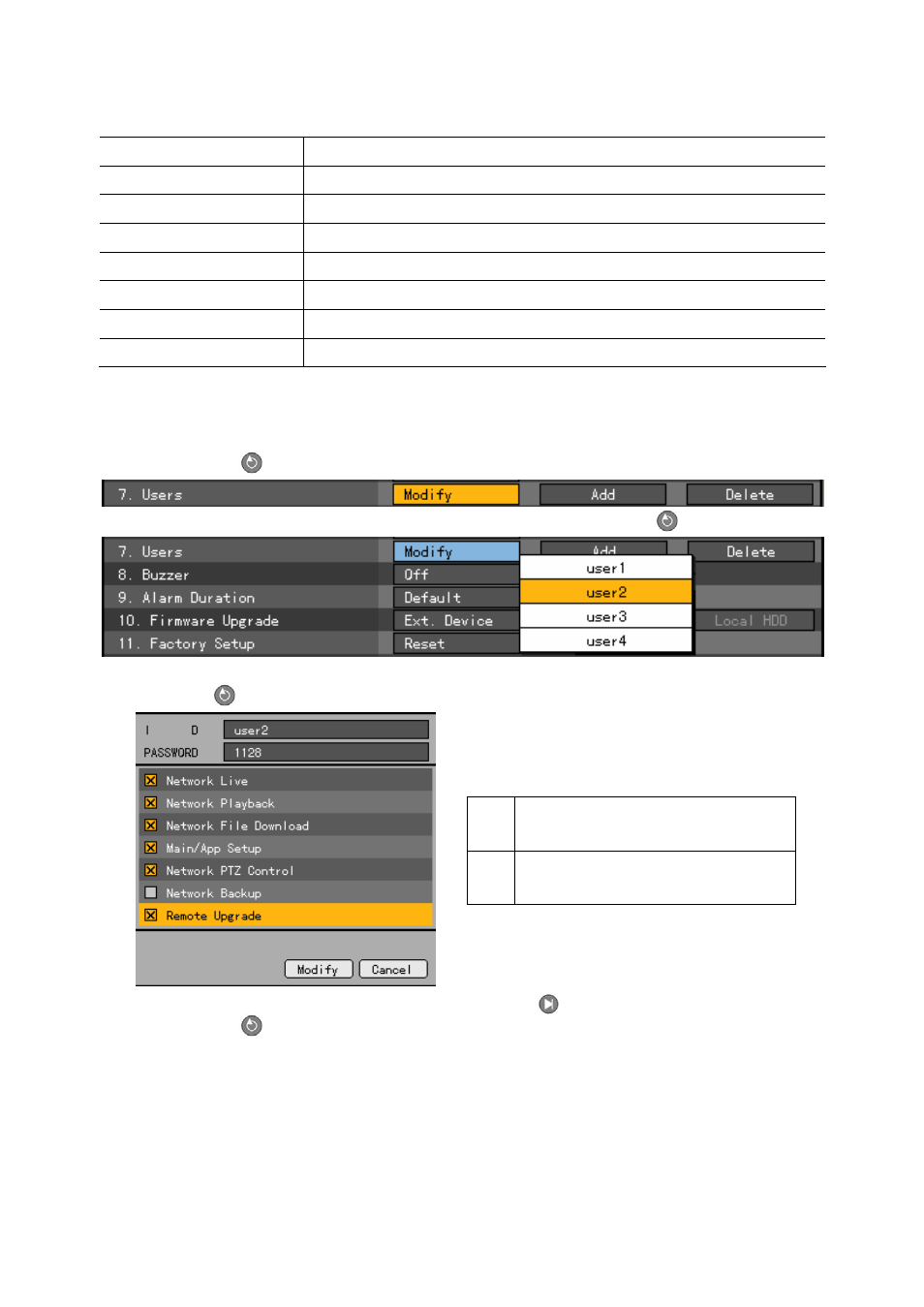
100
System
authority
Network live
Viewing screen in real time
Network play
Viewing recorded screen
Download network file
Network access, File download
Main setup
Data, Schedule, System setup
Additional setup
PTZ camera, Network setup
Network PTZ control
PTZ camera control
Network backup
Backup feature
Remote upgrade
Remote upgrade
A) Modifying user information
On the
{System} menu, go to {6. User} ->{Modify} using the arrow (ST) buttons and press
the
[Select]
button.
On the selection box, select a user using the
arrow (ST) and [Select]
buttons.
On the user authority setting window, set the user authorities using the
arrow (ST) and
[Select]
buttons.
7
Gives the user the authority to use
the feature
Prohibits the user from using the
feature
After inputting the data, go to
[Modify] using the [Tab]
or arrow (ST) buttons and press
the
[Select]
button.