8-5. multi-hour – Rugged Cams Workhorse DVR 4 Channel User Manual
Page 49
Advertising
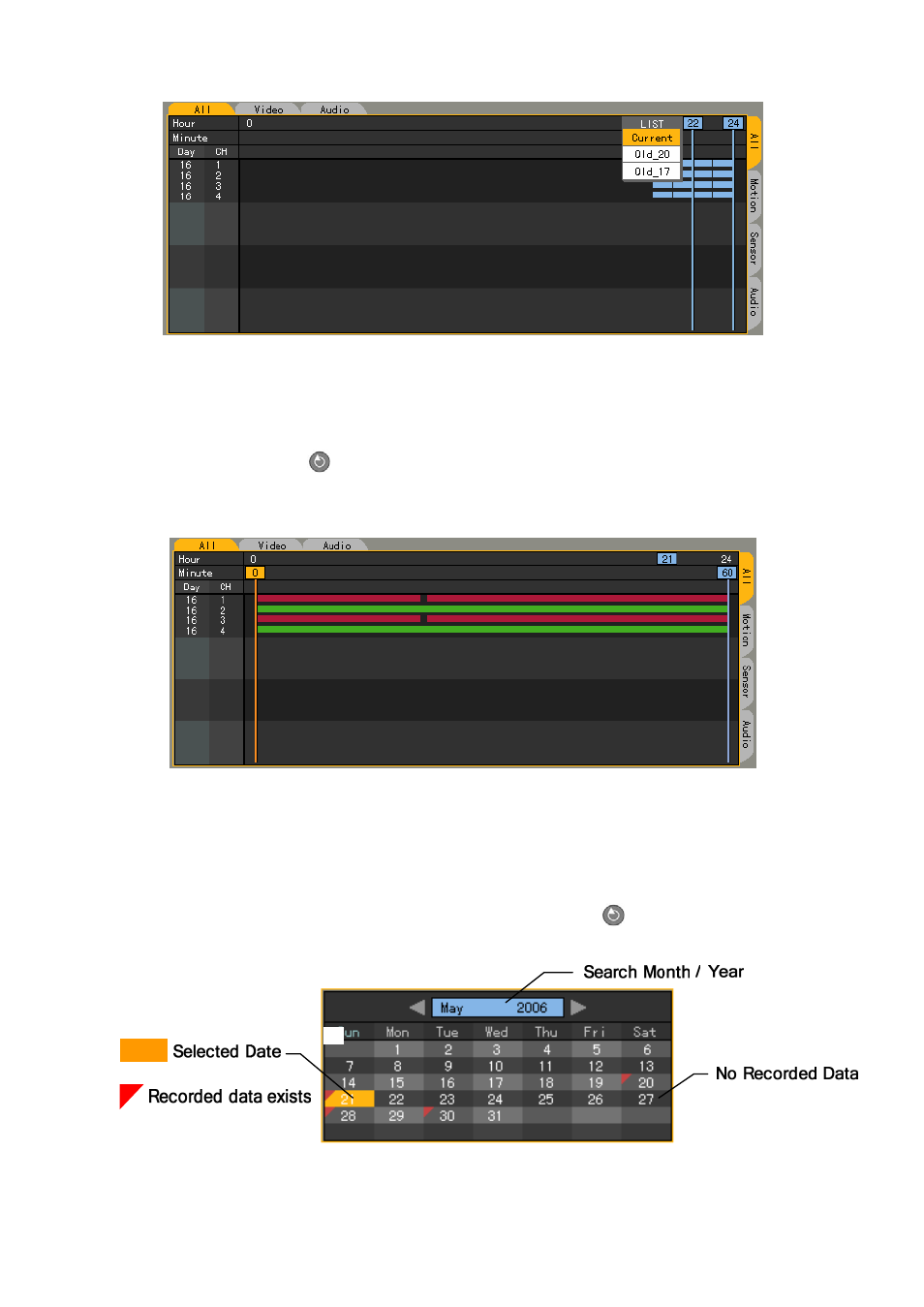
48
(3) Minute
Select the time. The recorded video of each channel is then displayed in a minute-unit bar
graph.
Define the starting point of the search time using the arrow (STW X) and numeric buttons
and click the
[Select]
button.
Input numbers that are less than 10 in two digits using the numeric buttons, e.g., 08 for 8 and 09 for
9.
4-8-5. Multi-hour
Searches the video of one channel for the multiple time zones of the same date
(1) Date search
Select the search date using the arrow (STW X) and [Select]
buttons on the active
calendar window as shown below:
21
Advertising