Rugged Cams Workhorse DVR 4 Channel User Manual
Page 113
Advertising
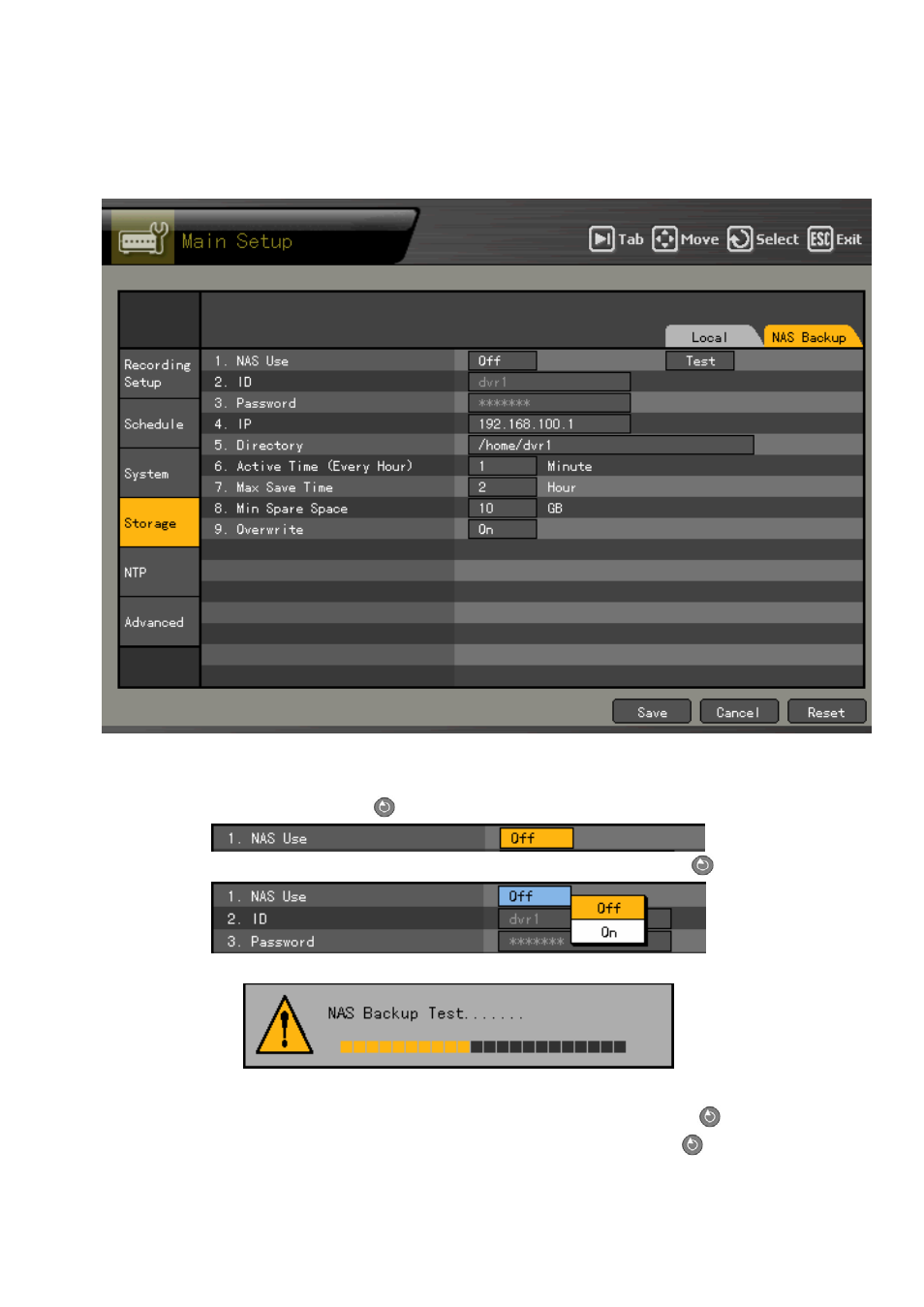
112
B) NAS backup
(1) Selecting the NAS Backup menu
Select {Main Setup}, {Storage Device} -> {NAS Backup}.
(2) NAS Use
On the {Storage} menu, go to {NAS Backup} -> {1. Use NAS} using the arrow (ST)
buttons and press the
[Select]
button.
On the selection box, select ON or OFF using the arrow (ST) and [Select]
buttons.
Selecting ON or Test causes a test to run as shown below:
(3) ID
Go to the {2. ID} menu using the arrow (ST) buttons and press the [Select]
button.
On the input window, enter the ID using the arrow (STW X) and [Select]
buttons.
Advertising