Rugged Cams Workhorse DVR 4 Channel User Manual
Page 104
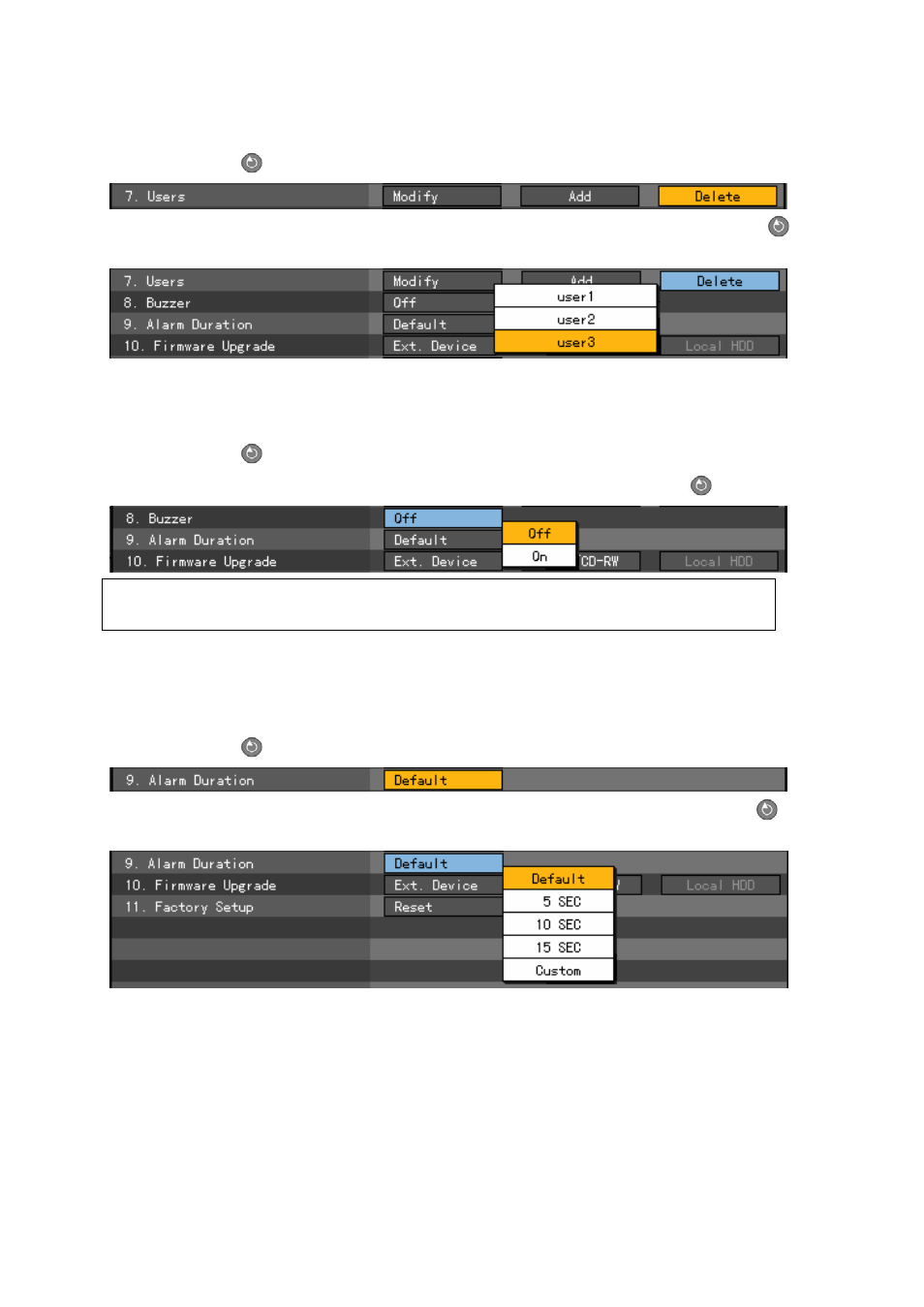
103
C) Deleting a user
On the {System} menu, go to {6. User}->{Delete} using the arrow (ST) buttons and press
the
[Select]
button.
On the selection box, select the user to be deleted using the arrow (ST) and [Select]
buttons.
(9) Buzzer
On the {System} menu, go to {7. Alarm Sound} using the arrow (ST) buttons and press
the
[Select]
button.
On the selection box, select ON or OFF using the arrow (ST) and [Select]
buttons.
An alarm is sounded through the buzzer inside the system in case of HDD Failure, Backup
Failure, Network Failure, Fan Failure, Power Failure, or Signal Loss.
(10) Alarm Duration
Sets the alarm duration time
On the {System} menu, go to {8. Alarm Duration} using the arrow (ST) buttons and press
the
[Select]
button.
On the selection box, set the alarm duration time using the arrow (ST) and [Select]
buttons.
(11) Firmware Upgrade
Workhorse 120-4 can be easily upgraded using an external storage device or a portable storage
device with USB 2.0 port or built-in CD-RW/DVD-RW.