8-4.multi-channel – Rugged Cams Workhorse DVR 4 Channel User Manual
Page 48
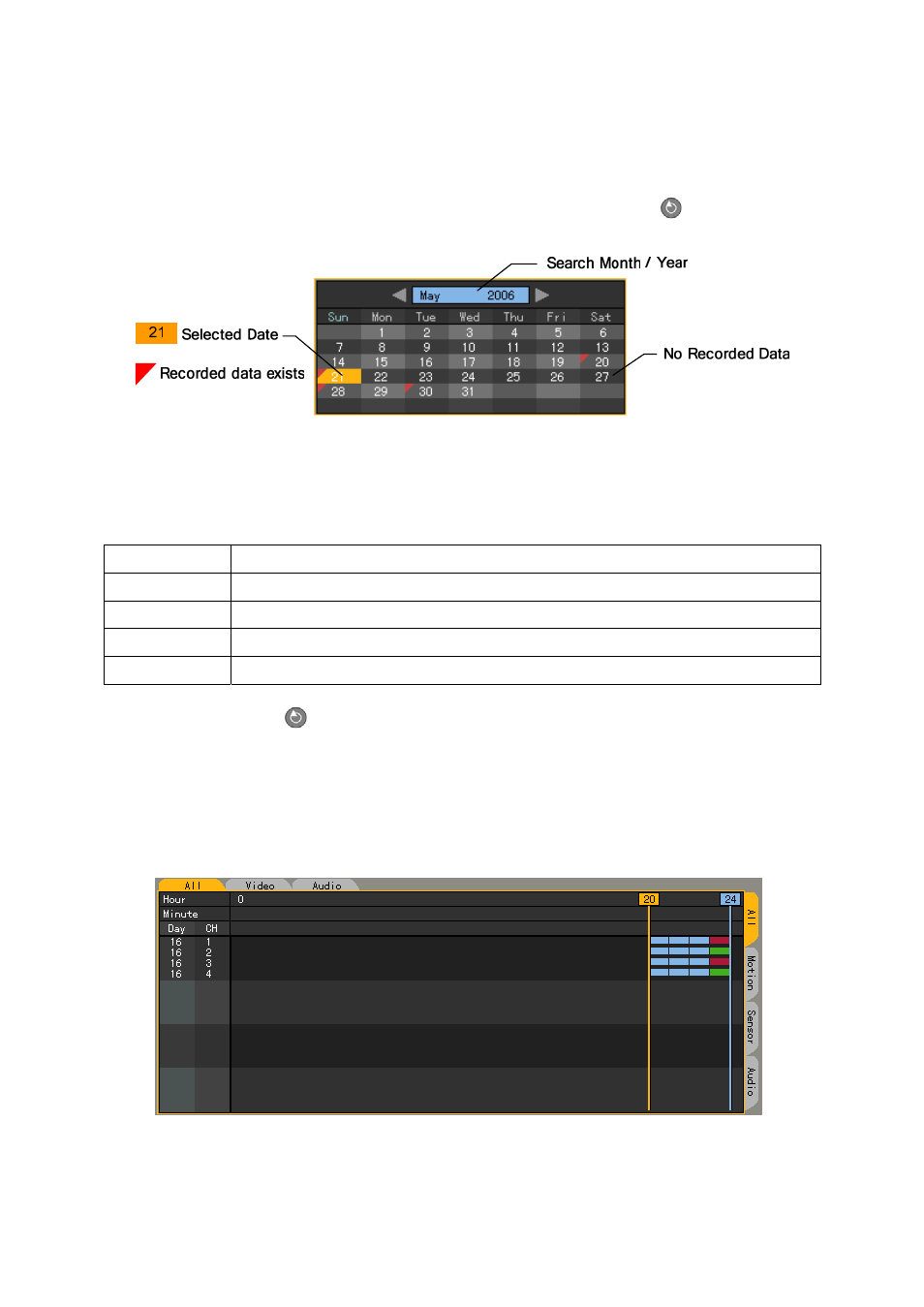
47
4-8-4. Multi-channel
Searches the video of multiple channels for the defined time
(1) Date search
Select the search date using the arrow (STW X) buttons and [Select]
button on the
active calendar window as shown below:
(2) Search time
Select the search date on the calendar window. The recorded one-hour video of each
channel is then displayed in a bar graph as shown below:
Green
Continuous recording
Red
Motion is recorded.
Blue
Sensor signals are recorded.
Yellow
Sound is recorded.
Light blue
Shows that recording was done before the time was changed
Set the time by using the arrow (W X) or numeric buttons or moving the time indicator and
press the
[Select]
button.
Input numbers that are less than 10 in two digits using the numeric buttons, e.g., 01 for 1 and 02 for
2.
Viewing the status bar related to time change
1) After the changed folder is searched by the status bar, the bar for the corresponding
time zone is displayed in light blue as shown below:
2) Selecting a changed time causes a list including the updated folder to be displayed
as shown below:
Supported only in multi-channel mode