Rugged Cams Workhorse DVR 4 Channel User Manual
Page 98
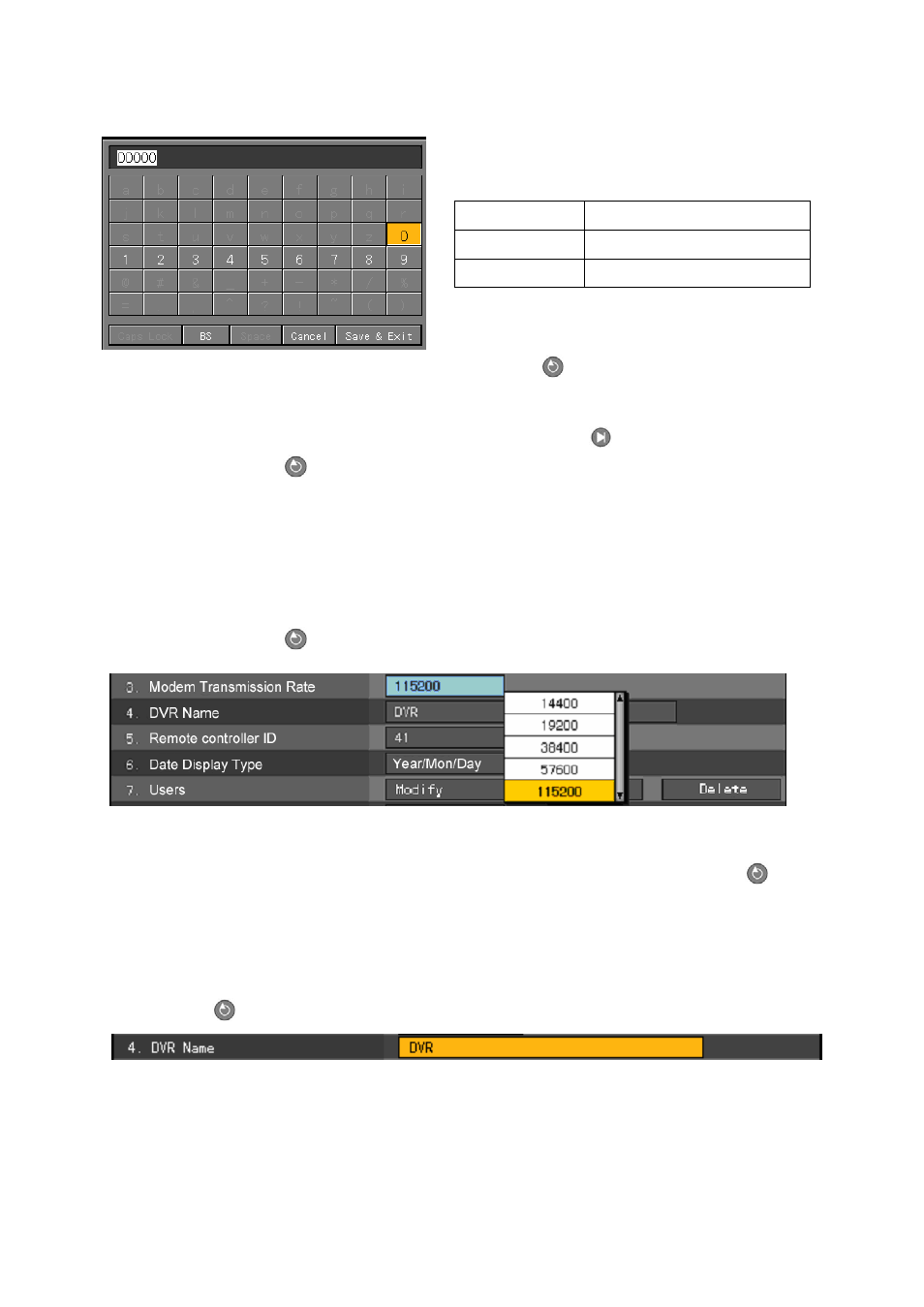
97
Selecting User setting causes the time input window to appear as shown below:
BS
Backspace; used to delete
Cancel
Used to cancel the save
Save and exit
Used to save and exit
Enter the time using the
arrow (STW X) and [Select]
buttons or the numeric buttons on
the remote control.
After inputting the data, go to
[Save and Exit] using the [Tab]
or arrow (ST) buttons and
press the
[Select]
button.
(4) Modem Baud rate
Sets the modem transmission rate
On the
{System} menu, go to {3. Modem Baud Rate} using the arrow (ST) buttons and
press the
[Select]
button.
For the modem baud rate, refer to the modem manual.
On the selection box, set the modem baud rate using the
arrow (ST) and [Select]
buttons.
(5) Renaming the DVR
On the {System} menu, go to
{4. DVR Name} using the arrow (ST) buttons and press the
[Select]
button.