Rugged Cams Workhorse DVR 4 Channel User Manual
Page 65
Advertising
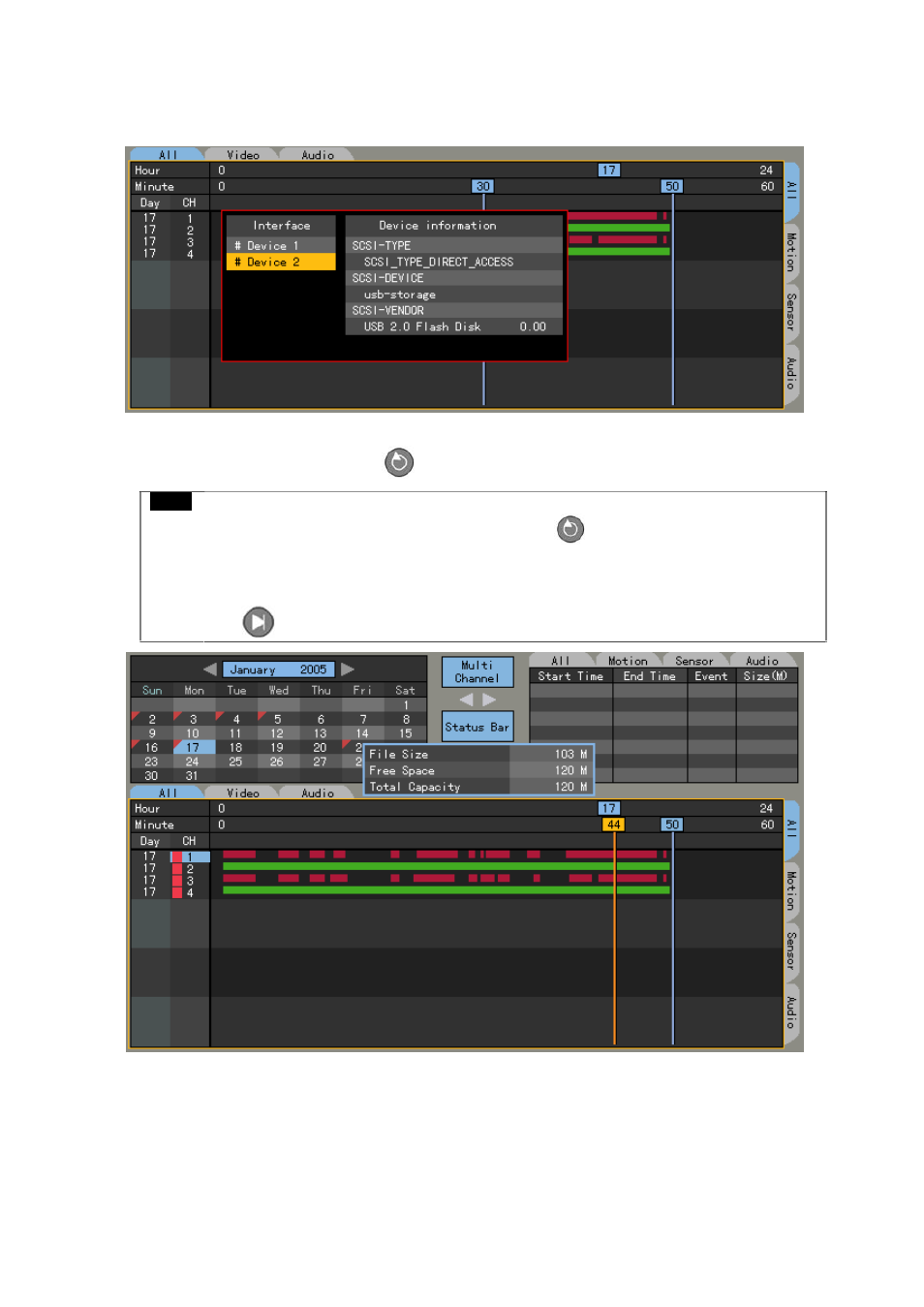
64
In the access device selection list, select one for the connected storage devices.
Check the backup capacity and adjust the available space by using the arrow (▲▼W X)
buttons or pressing the
[Select]
button.
Note!
To back up a channel or cancel backup, go to the backup channel by using the
arrow (▲▼) buttons and pressing the [Select]
button.
The backup channel is then displayed in red.
To change the backup time, go to the starting point of the backup time by selecting
the button and change the minute bar using the
arrow (W X) buttons.
Advertising