8. search, 8-1. selecting search mode – Rugged Cams Workhorse DVR 4 Channel User Manual
Page 44
Advertising
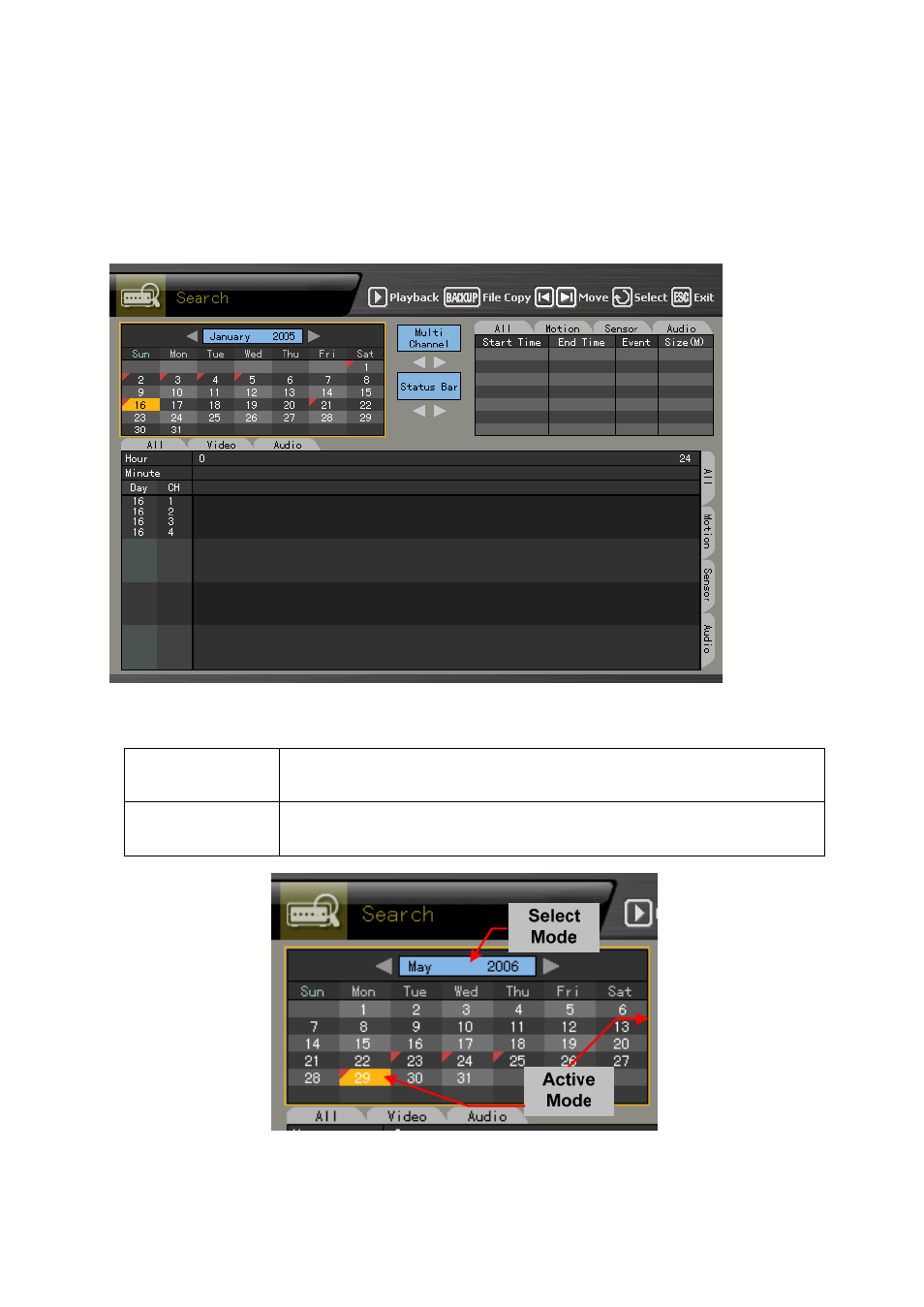
43
4-8. Search
Use [Search] to search the recorded video by time and to play the searched video.
4-8-1. Selecting Search Mode
In real-time monitoring mode, select the [SEARCH] button on the remote control or on the
[Search] menu. The initial menus of the search mode are then displayed as shown below:
Activation mode and Selection mode
Activation mode
The field can be moved or selected on the OSD menu. At this time, the
border or highlighted part of the activated window is displayed in orange.
Selection mode
Items are selected in OSD mode. At this time, the border of the selection
window or the selection box is displayed in blue.
Advertising