1-2. recording setup – Rugged Cams Workhorse DVR 4 Channel User Manual
Page 72
Advertising
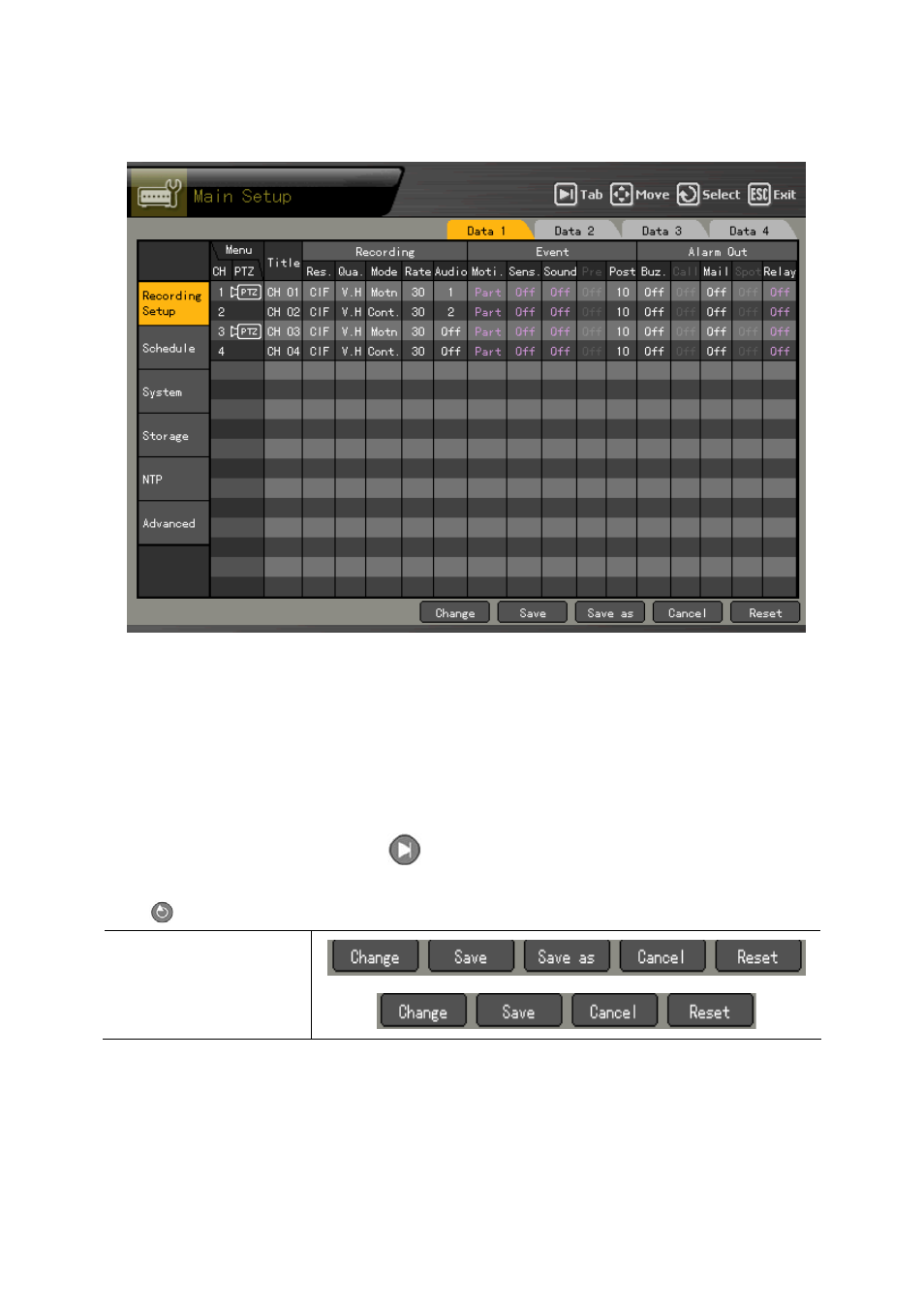
71
Once the correct password is inputted, the initial screen of {Main Setup} is displayed as shown
below:
5-1-2. Recording Setup
Used to set the recording and events
(1) Selecting the recording setup menu mode
{Recording Setup} supports two modes: data mode and channel mode.
A) Selecting the menu method
Navigate by pressing the [TAB] and arrow (W X) buttons on the remote control. Select
the
[Change] button on the data mode menu and channel mode menu and press the [Select]
button.
Data mode menu
Channel mode menu
Advertising