11. ptz camera control, 11-1. conditions for using ptz, 11-2. shifting to ptz mode – Rugged Cams Workhorse DVR 4 Channel User Manual
Page 68
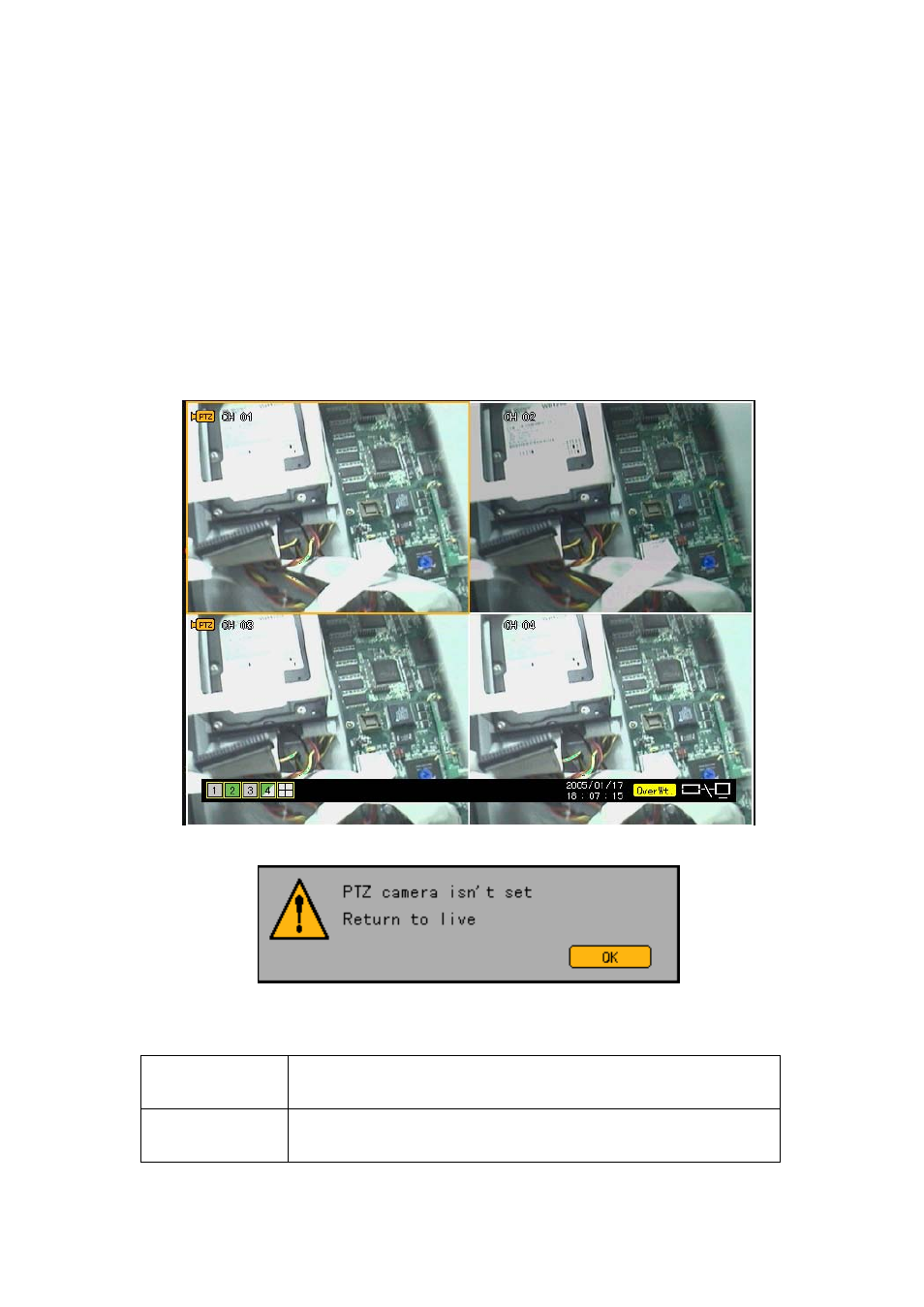
67
4-11. PTZ Camera Control
4-11-1. Conditions for Using PTZ
The PTZ camera must connect with the system.
Select {Additional Setup} -> {PTZ Setup} and check whether the PTZ camera protocol is
available.
For more information on PTZ camera setting, go to
{Additional Setup} -> {PTZ Setup}.
4-11-2. Shifting to PTZ Mode
In real-time monitoring mode, press the [PTZ] button on the remote control.
An icon is then displayed on the channel with the PTZ camera, set together with the channel
selection window as shown below:
If the PTZ camera is not set for that channel, the following message window appears:
Channel selection window
Activation mode The channel selection window can be moved. At this time, the
border of the channel screen is displayed in orange.
Selection mode
The channel is selected. At this time, the border of the channel
screen is displayed in blue.