Rugged Cams Workhorse DVR 4 Channel User Manual
Page 115
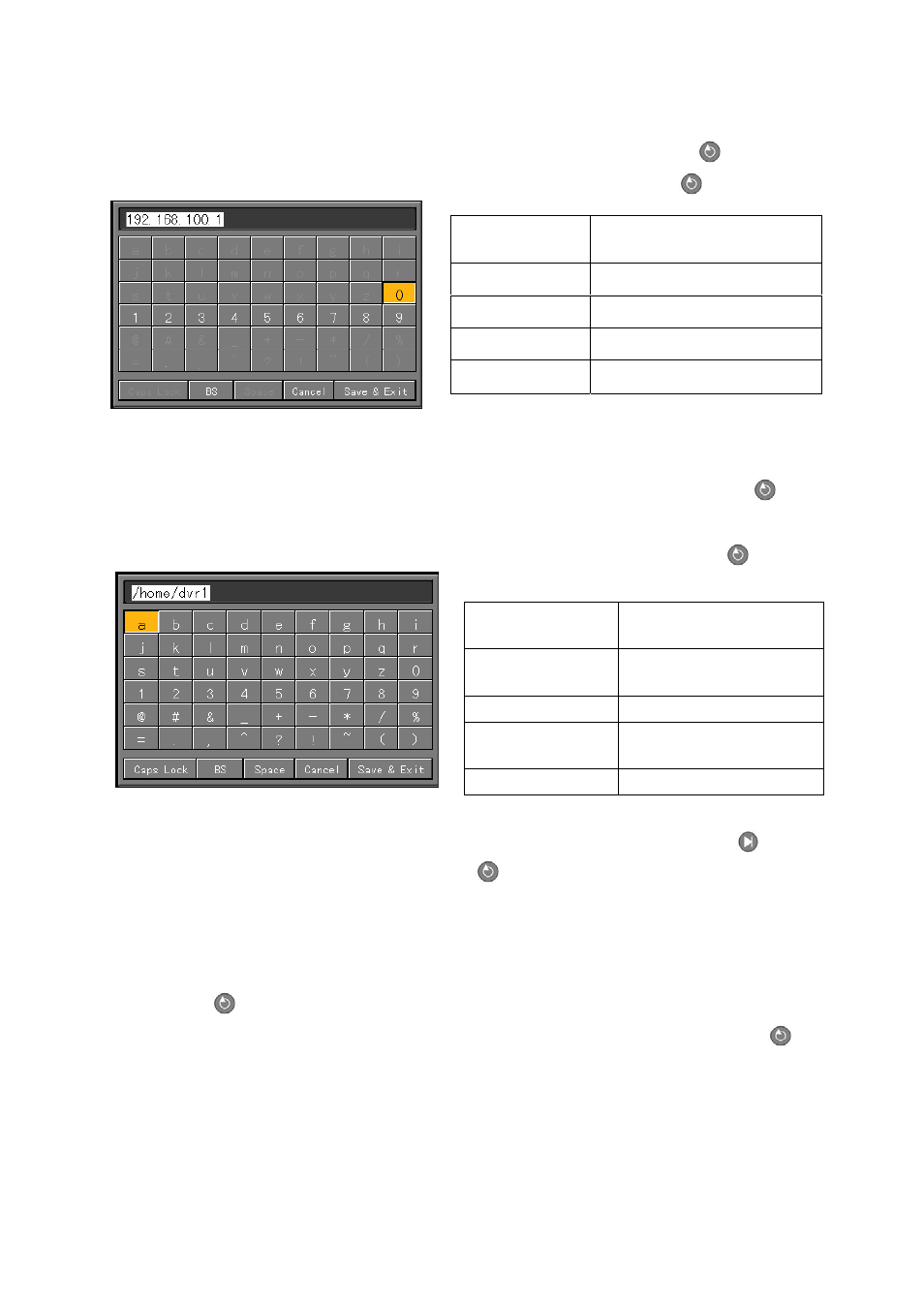
114
(5) IP
Go to the {4. IP} menu using the arrow (ST) buttons and press the [Select]
button.
On the input window, enter the IP using the arrow (STW X) and [Select]
buttons.
(6) Directory
Go to the {5. Directory} menu using the arrow (ST) buttons and press the [Select]
button.
On the input window, enter the directory using the arrow (STW X) and [Select]
buttons.
Caps lock
Used to shift between
upper and lower case
BS
Backspace; used to
delete
Space
Used to insert space
Cancel
Used to cancel the
save
Save and exit
Used to save and exit
After inputting the data, go to [Save and Exit] using the arrow (STW X) or [Tab]
buttons
and save the setting by pressing the
[Select]
button.
(7) Execution time
Go to the {6. Execution Time (Hourly)} menu using the arrow (ST) buttons and press the
[Select]
button.
On the input window, enter the execution time using the arrow (STW X) and [Select]
buttons.
Caps lock
Used to shift between upper
and lower case
BS
Backspace; used to delete
Space
Used to insert space
Cancel
Used to cancel the save
Save and exit
Used to save and exit