7-5. watermark – Rugged Cams Workhorse DVR 4 Channel User Manual
Page 43
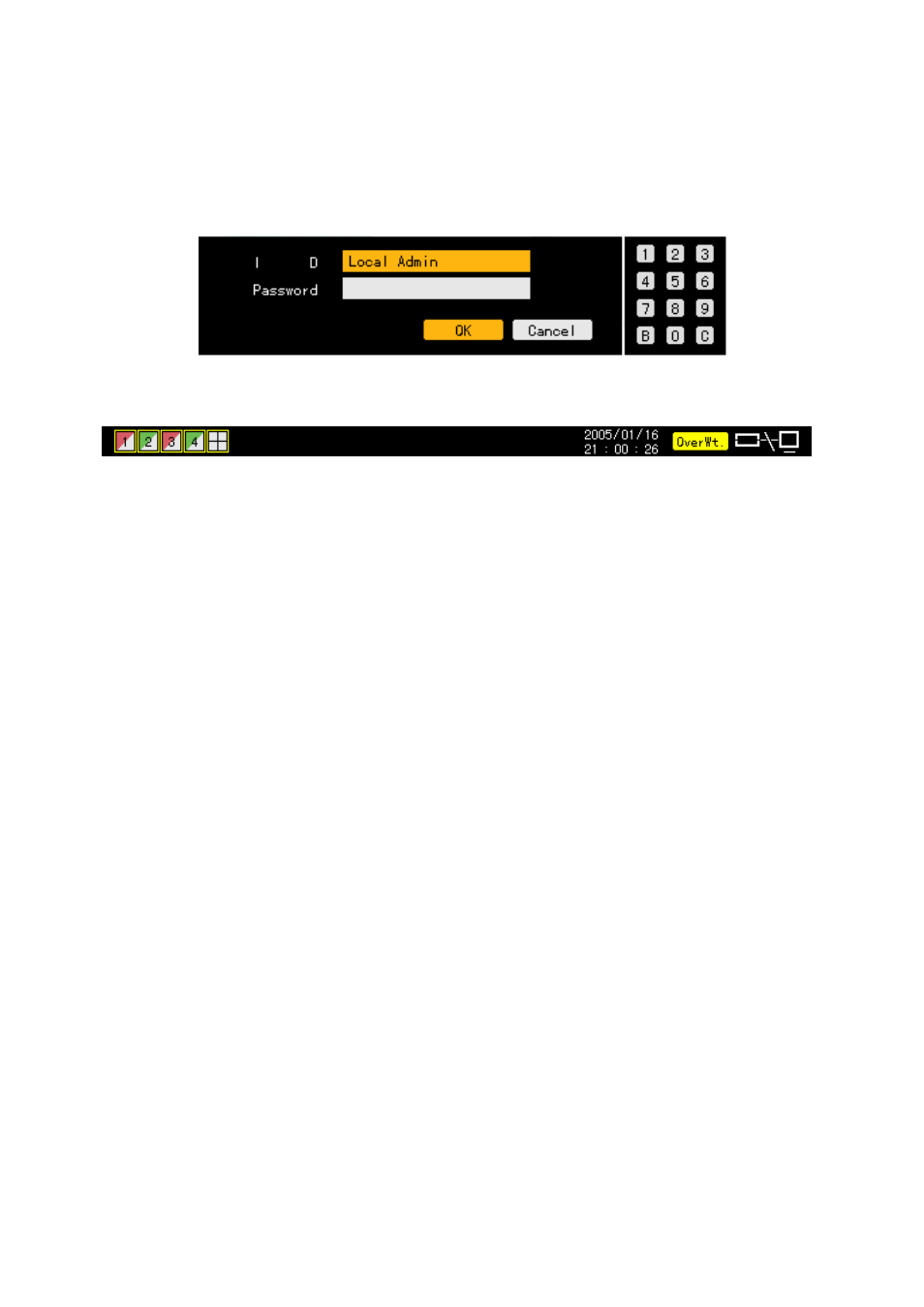
42
(2) Starting Record All
Select the [Record] button on the remote control or on the [Record] menu with Record All
stopped.
On the login window as shown below, input the ID and password and select [OK]:.
Based on the recording setting, all channels are recorded, and the recording status, displayed
on the OSD as shown below:
4-7-5. Watermark
This system uses Watermark technology to detect video forgery and alteration.
Fragile Watermark technology is used.
Fragile Watermark technology detects the locations and types of counterfeited or altered video. It has
been designed for purposes of authentication and to guarantee integrity or the video.
In Workhorse 120-4, the watermark is inserted into all recorded video data; any forgery and alteration
of the video is detected.