TA Triumph-Adler 261ci User Manual
Page 185
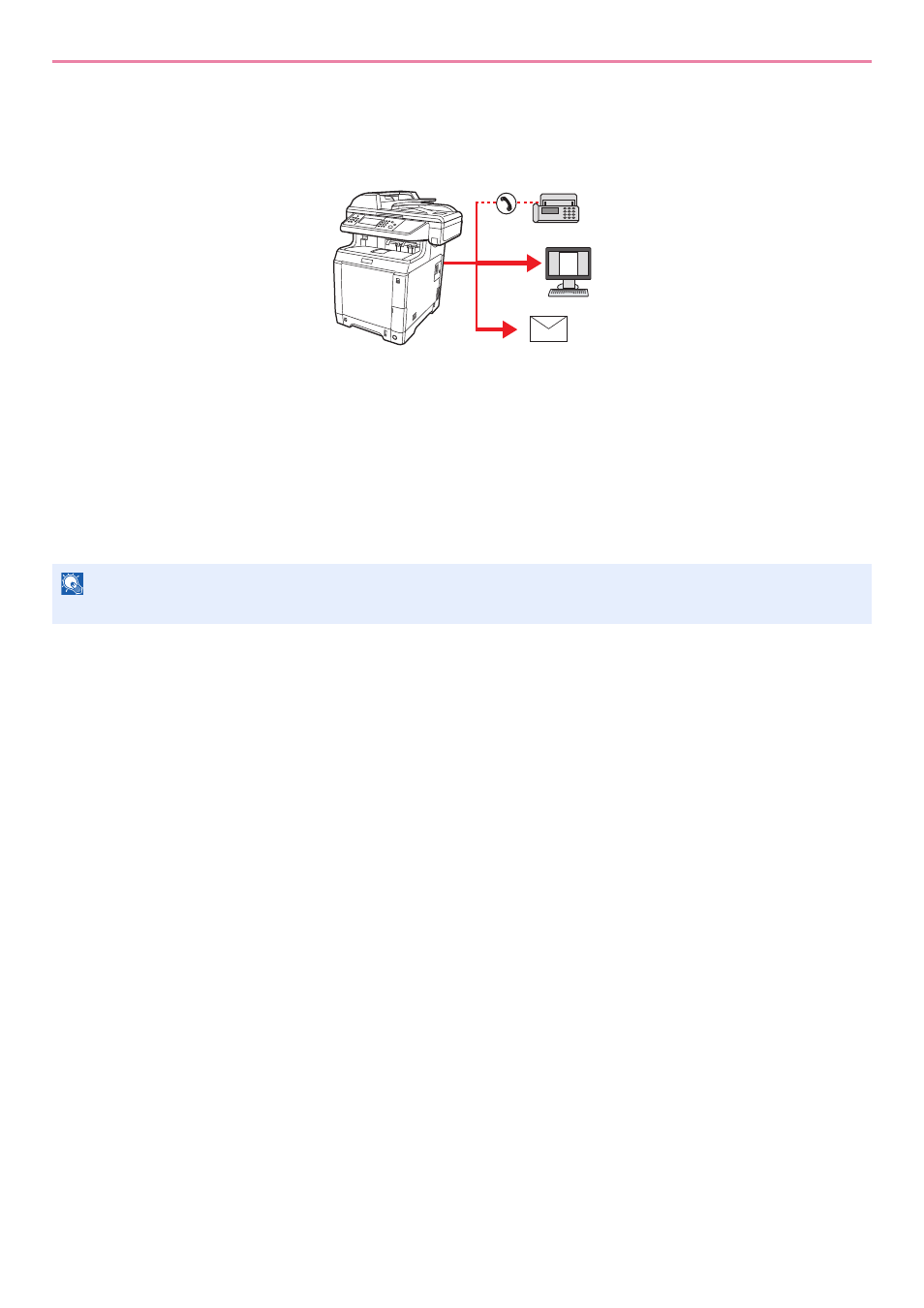
6-23
Sending > Specifying Destination
Sending to Different Types of Destinations (Multi Sending)
You can specify destinations that combine e-mail addresses, folders (SMB or FTP) and fax numbers*. This is referred to
as Multi Sending. This is useful for sending to different types of destination (e-mail addresses, folders, etc.) in a single
operation.
* Fax functionality can only be used on products equipped with fax capability.
No. of broadcast items
E-mail: Up to 100
Folders (SMP, FTP): Total of 5 SMB and FTP
FAX: Up to 100
Procedures are the same as used in specifying the destinations of respective types. Continue to enter E-mail address or
folder path so that they appear in the destination list. Press the Start key to launch transmission to all destinations at one
time.
NOTE
If the destinations include a fax, the images sent to all destinations will be black and white.