Duplex, Duplex -26, Display the screen – TA Triumph-Adler 261ci User Manual
Page 234: Select the function, Document box > functions for document box
Advertising
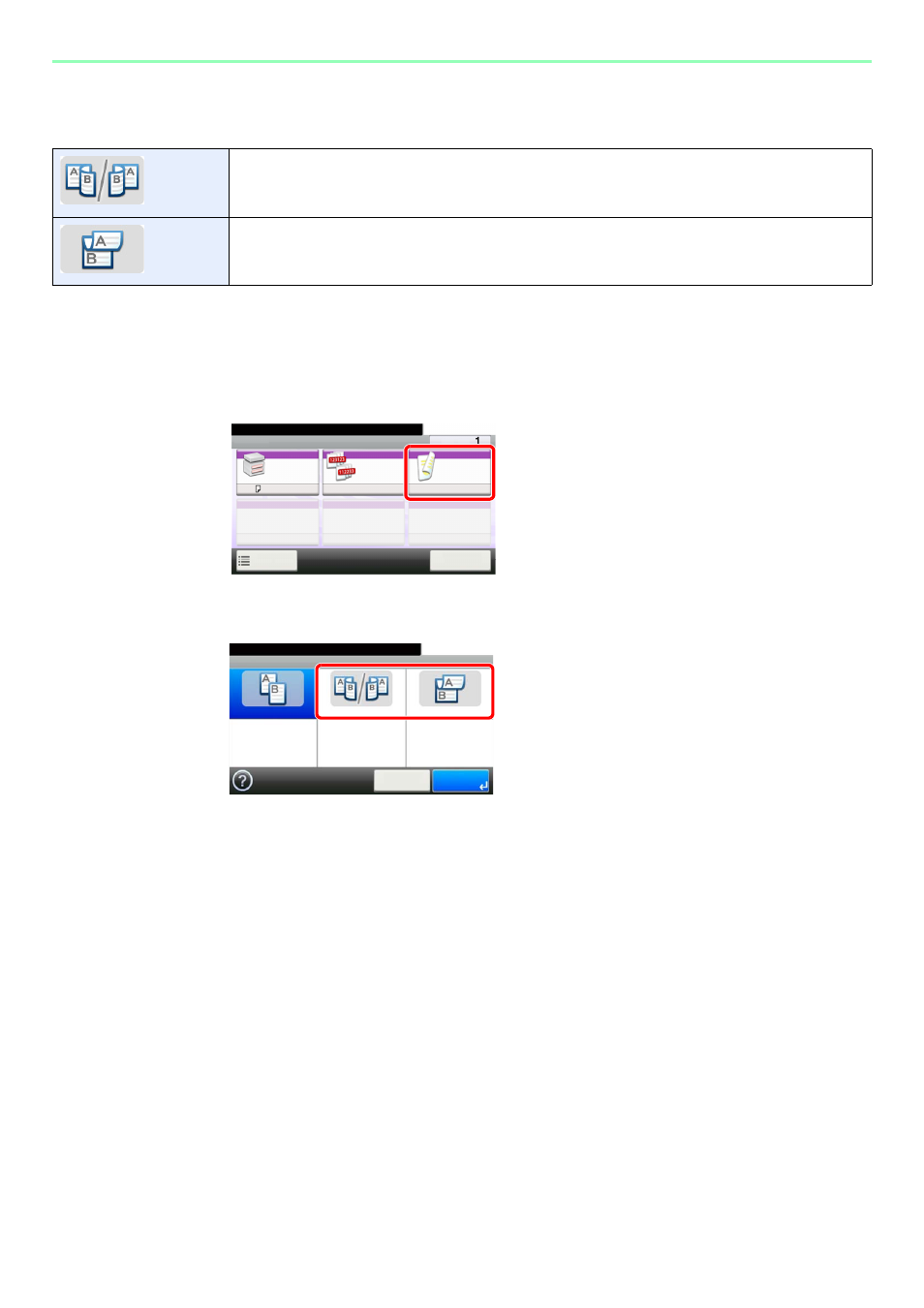
7-26
Document Box > Functions for Document Box
Duplex
Print a document 1-sided or 2-sided. Select the original binding orientation and desired final binding orientation.
1
Display the screen.
1
Referring to Printing Documents Stored in Removable USB Memory on page 7-17, display
the screen.
2
2
Select the function.
2-sided
Print a 2-sided document so that the sheets are aligned properly for binding on the left or right
2-sided
Print a 2-sided document so that the sheets are aligned properly for binding on the top.
Ready to print from Box.
Copies
Paper
Selection
Collate
Duplex
A4
Functions
10:10
Cancel
On
1-sided
G
B
0097_00
Ready to print from Box.
Duplex
1-sided
2-sided
2-sided
10:10
Cancel
OK
G
B
0065_00
Advertising