My panel, Gb0446, Use [ ] or [ ] to scroll up and down – TA Triumph-Adler 261ci User Manual
Page 299
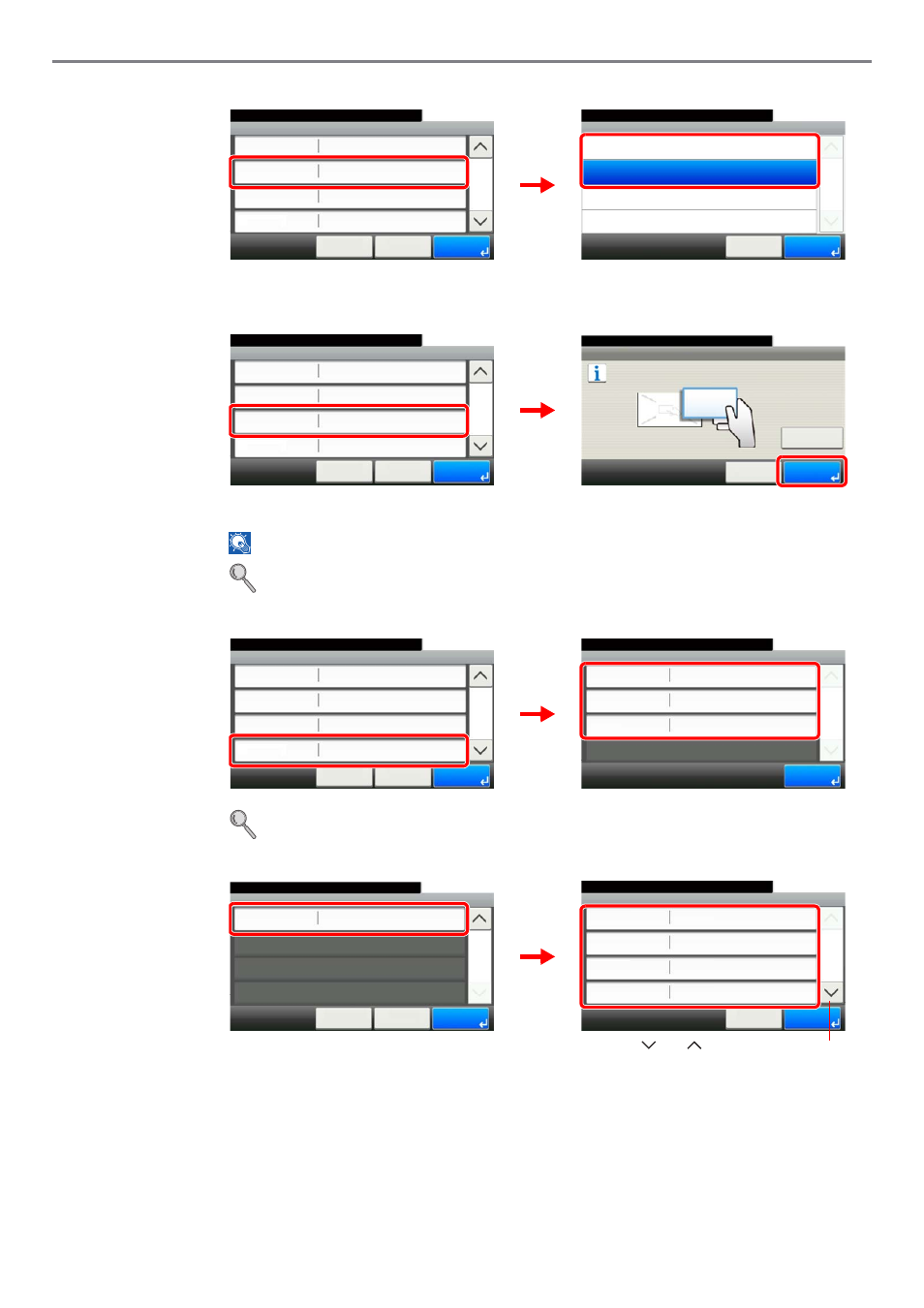
9-43
Setup, Registration, and User Management > User Login Administration
[Access Level]
Select the user access privilege.
[ID Card Info.]
Register ID card information. Touch the card on the card reader.
NOTE:This function is displayed when the optional ID Card Authentication Kit is activated.
Refer to Card Authentication Kit on page 11-4.
[My Panel]
For details on My Panel, refer to My Panel on page 9-46.
[Local Authorization]
Change the limitations as needed.
Access Level
10:10
System Menu/Counter.
User
Administrator
Cancel
1/1
OK
G
B
0443_00
G
B
0446_01
Add - Confirmation
10:10
Cancel
System Menu/Counter.
Access Level
My Panel
ID Card Info.
E-mail Address
User
< Back
2/3
Save
1
2
ID Card Info.
10:10
Touch the card on the card reader.
㪚㪸㫅㪺㪼㫃
㪦㪢
System Menu/Counter.
Delete
G
B
0442
_00
G
B
0446
_01
Add - Confirmation
10:10
Cancel
System Menu/Counter.
Access Level
My Panel
ID Card Info.
E-mail Address
User
< Back
2/3
Save
1
2
Add - Confirmation
10:10
Cancel
System Menu/Counter.
Access Level
My Panel
ID Card Info.
E-mail Address
User
< Back
2/3
Save
G
B
0446_01
G
B
0749_00
1
My Panel
Language
10:10
System Menu/Counter.
Default Screen
Shortcut
1/1
End
English
Copy
Shared Shortcut
2
Local Authorization
Off
10:10
System Menu/Counter.
Printer (Full Color)
Copy
Copy (Full Color)
Printer
Off
Off
Cancel
1/2
OK
Off
GB0446
G
B
0839_00
Add - Confirmation
10:10
Cancel
System Menu/Counter.
Local Authorization
< Back
3/3
Save
1
G
B
0446_02
2
Use [
] or [
] to scroll up and down.