E 9-18 ), Ge 9-18 ) – TA Triumph-Adler 261ci User Manual
Page 274
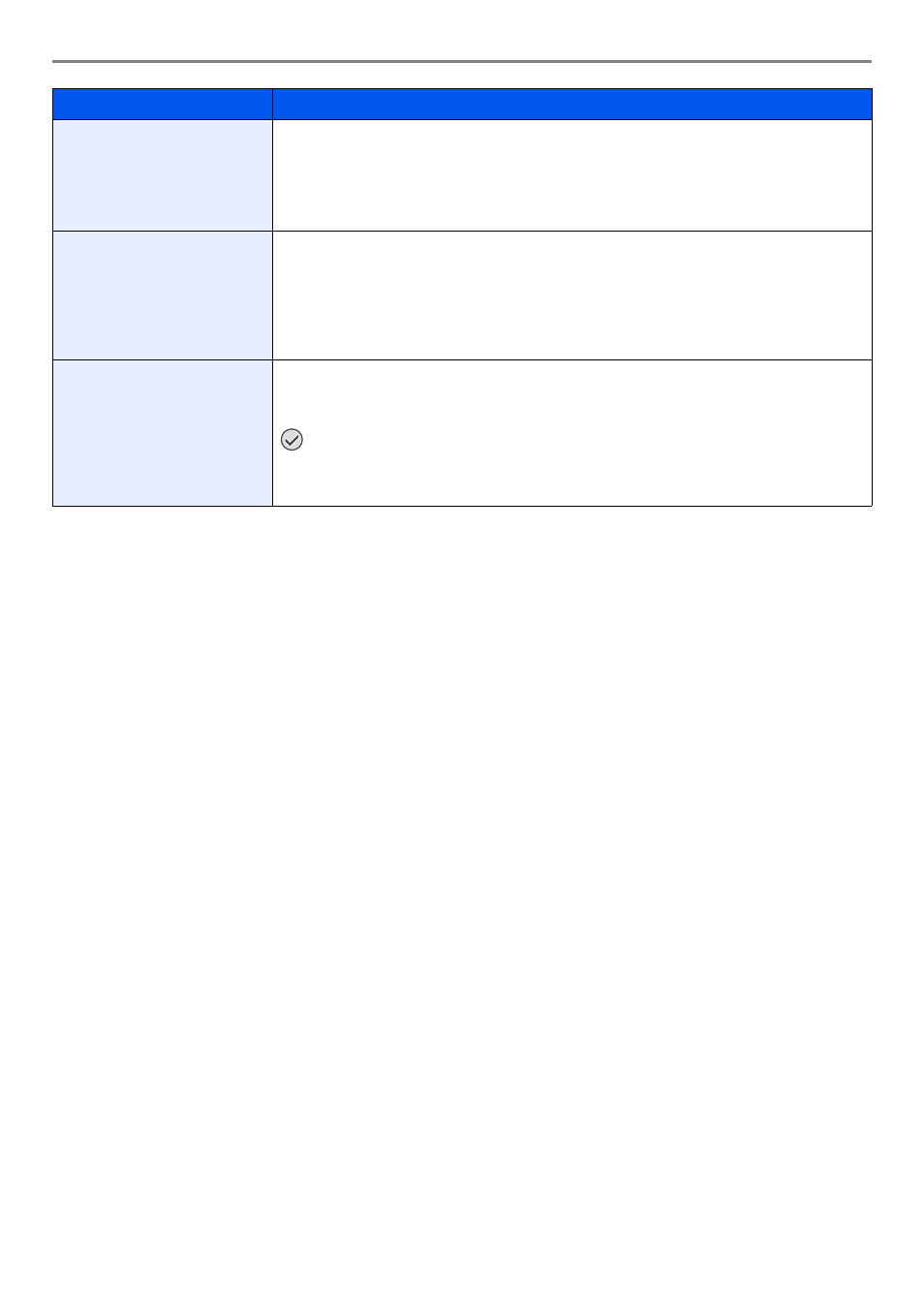
9-18
Setup, Registration, and User Management > System Menu
Paper Feed Mode
While printing from the computer, select how to feed paper when the paper source and type are
specified.
Value
Auto: Search the paper source that matches the selected paper size and type.
Fixed: Print on paper loaded in the specified paper source.
Auto cassette Change
Select the action that takes place when the cassette runs out of paper during printing.
Value
Off: When paper runs out, printing stops. Printing will resume when you add paper to the paper
cassette or select a different paper cassette.
On: If there is another cassette with the same size and type of paper, printing will automatically
continue.
Gloss Mode
Gloss Mode, when set to [On], increases the effect of glossiness in printing by reducing the
printing speed by half.
Value
: Off, On
IMPORTANT: Gloss Mode is not available when Labels and Transparency is selected as
the paper type setting. (Refer to Cassette/MP Tray Settings on page 9-7.)
Depending on the paper used, printing in gloss mode may cause wrinkle in paper. To
reduce wrinkle, try using thicker paper.
Item
Description