TA Triumph-Adler 261ci User Manual
Page 214
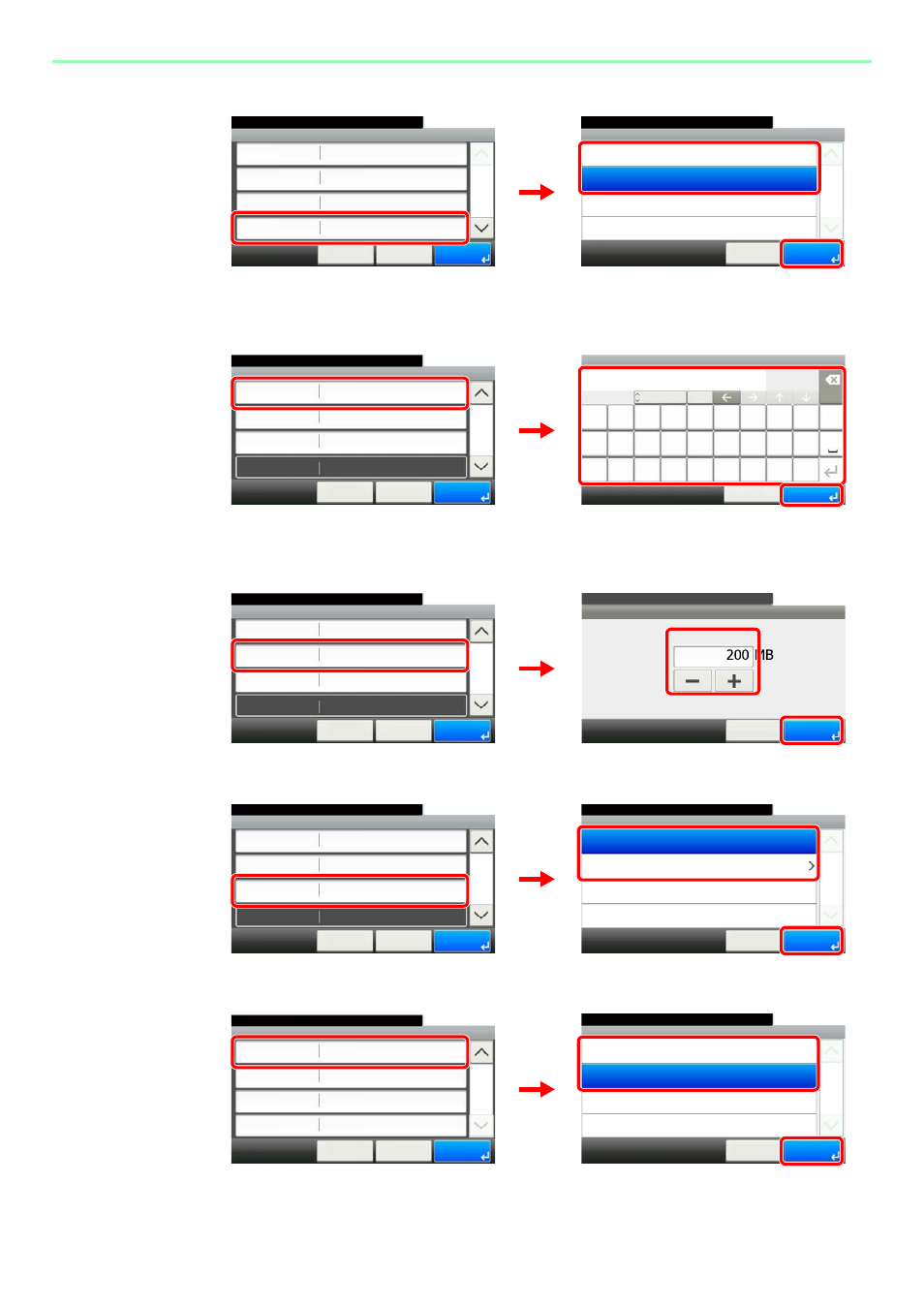
7-6
Document Box > Using a Custom Box
[Permission]
Displayed when the user login administration is enabled.
[Box Password]
Enter the same login password twice for confirmation purposes.
[Usage Restriction]
[Auto File Deletion]
[Overwrite Setting]
Permission
10:10
Shared
Private
Cancel
1/1
OK
G
B
0305_00
Add - Confirmation
abc
10:10
㪚㪸㫅㪺㪼㫃
Select the item that you want to change.
Owner
Box Name
㪓㩷㪙㪸㪺㫂
1/3
㪪㪸㫍㪼
Box No.
㪘㫌㫋㫆
Permission
No Owner
㪪㪿㪸㫉㪼㪻
G
B
11
03_00
1
2
3
Input:
Limit:
Box Password
p
o
i
t
r
q
l
u
y
e
w
k
g
f
a
j
h
d
s
.
v
c
@
x
z
****
Del.
4
16
A
/a
m
n
b
Cancel
OK
ABC
G
B
0057_EN14
Add - Confirmation
**********
10:10
㪚㪸㫅㪺㪼㫃
Select the item that you want to change.
Auto File Deletion
Box Password
㪓㩷㪙㪸㪺㫂
2/3
㪪㪸㫍㪼
Usage Restriction
Free Space
On
200 MB
200 MB
G
B
11
03_01
1
2
3
Usage Restriction
10:10
(1䱊30000)
㪚㪸㫅㪺㪼㫃
㪦㪢
G
B
1106_00
Add - Confirmation
**********
10:10
㪚㪸㫅㪺㪼㫃
Select the item that you want to change.
Auto File Deletion
Box Password
㪓㩷㪙㪸㪺㫂
2/3
㪪㪸㫍㪼
Usage Restriction
Free Space
On
200 MB
200 MB
G
B
1103_01
1
3
2
Auto File Deletion
10:10
On
Off
Cancel
1/1
OK
G
B
1107_00
Add - Confirmation
**********
10:10
㪚㪸㫅㪺㪼㫃
Select the item that you want to change.
Auto File Deletion
Box Password
㪓㩷㪙㪸㪺㫂
2/3
㪪㪸㫍㪼
Usage Restriction
Free Space
On
200 MB
200 MB
G
B
11
03_01
1
3
2
Overwrite Setting
10:10
Prohibit
Permit
Cancel
1/1
OK
G
B
1108_00
Add - Confirmation
Permit
10:10
㪚㪸㫅㪺㪼㫃
Select the item that you want to change.
Overwrite Setting
㪓㩷㪙㪸㪺㫂
3/3
㪪㪸㫍㪼
Delete after Print
Off
G
B
1103_02
1
3
2