Preparation for operation, Installing the batteries – Amprobe PQ55A Power-Analyzer User Manual
Page 11
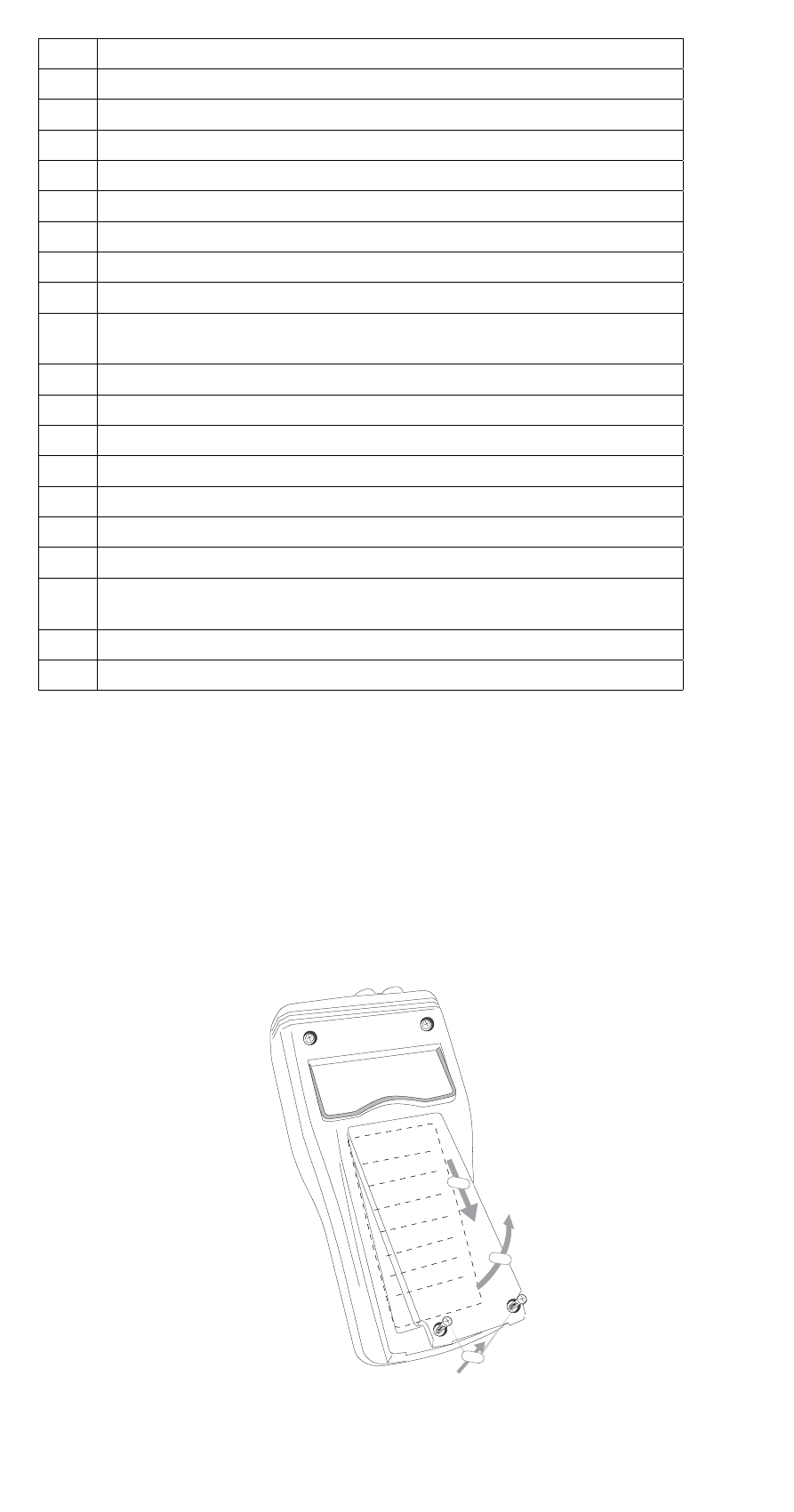
5.25
display value for voltage or date
5.26
U2 or U23 display of voltage on phase 2 (U2) or the conductor voltage U23
5.27
D-h display for day (D) and hour (h)
5.28
display value for voltage or date/ time
5.29
<-123 or 123-> display of the rotary field
5.30
U3 display for voltage on phase 3
5.31
m-s display for minute (m) and second (s)
5.32
display value for voltage or time
5.33
units for phase 3
5.34
250 A, 500 A, 1000 A display of current measurement range
☞
Change-over over is carried out automatically (autorange function).
5.35
Display value for current or time
5.36
units for phase 2
5.37
display value for current or date/ time
5.38
1000 V display of voltage measurement range
5.39
units for phase 1
5.40
display value for current or date
5.41
STOP display for final time of the energy calculation
5.42
INTV display for preset sampling rate
☞
The following settings are possible:5 s, 30 s, 1 min, 2 min.
5.43
STAR display of starting time for energy caclulation
5.44
TIME display for date and time
Preparation for Operation
Before putting the instrument into operation, the batteries must be installed. The
steps described
in point 2.0 regarding the handling of batteries must imperatively be observed.
Installing the Batteries
1) Unscrew both screws of the battery compartment cover on the casing rear.
2) Remove the battery compartment cover.
3) Insert the batteries supplied observing correct polarity
The correct battery position is shown on the inside of the battery compartment.
4) Replace the battery compartment cover and retighten the screws.
Backside
+
+
+
+
+
+
+
+
3
1
2
11