Installation, Program functions – Amprobe PQ55A Power-Analyzer User Manual
Page 26
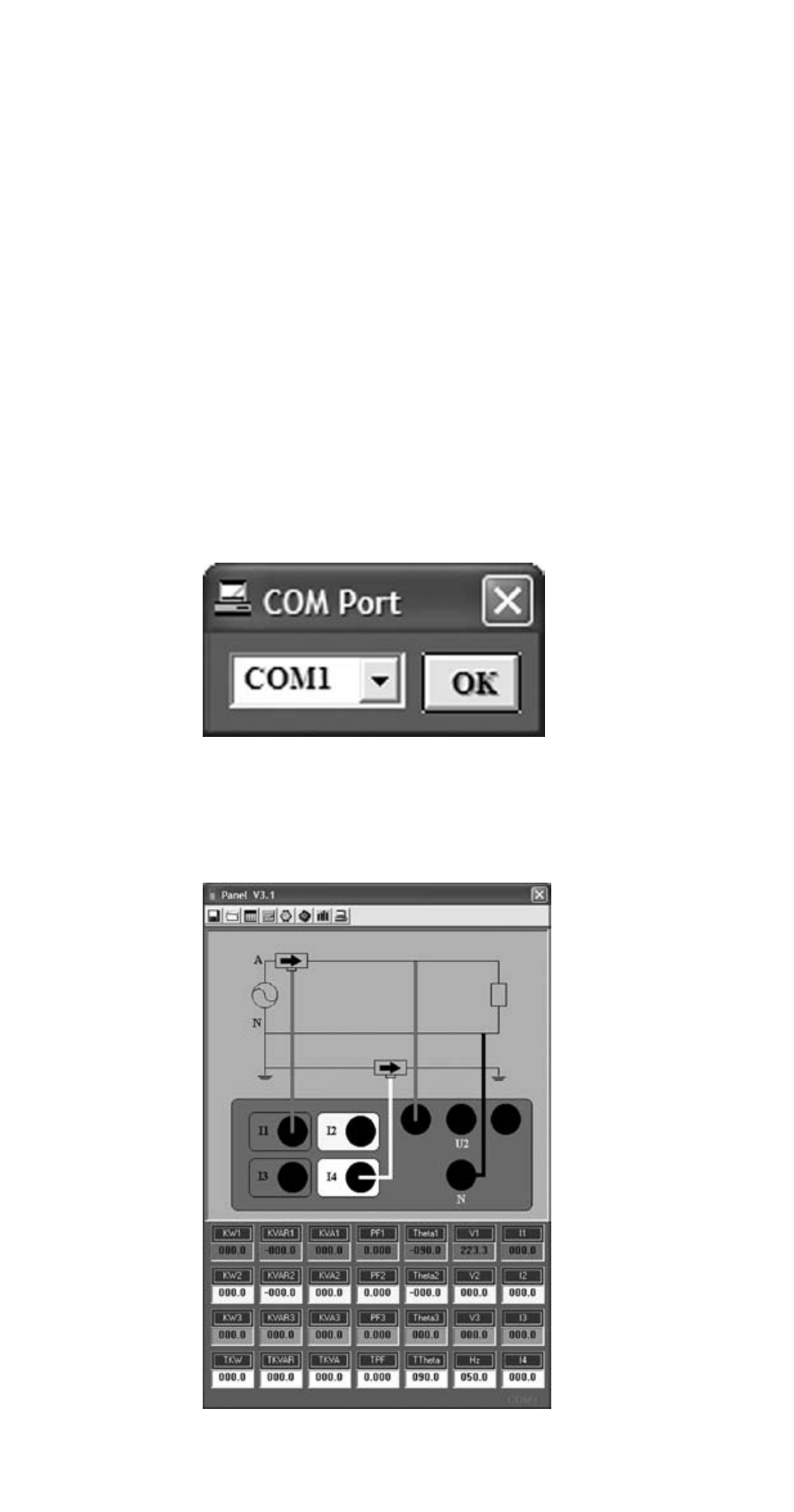
Installation
�
Viruses! In the present state of the art it cannot be guaranteed 100 % that
the enclosed data carrier is free from viruses. Despite a careful virus test with the
latest anti-virus programs we cannot be held liable for any damage caused
by viruses.
On installation of the software the required files are copied onto the hard disk.
Restart Windows or quit these programs in case of running processes.
Programs running or active in the background (such as virus scanner, et cetera)
have to be shut-down as well. Especially virus scanners might influence the instal-
lation and result in malfunctions of an installed software.
Place the data carrier in the drive to be used for this purpose.
Start the Explorer and select the drive.
Select the “Setup.exe” or “Autorun.exe” file, start the installation with a double
click and follow the other installation instructions.
Program Functions
After the program start of the “PowerAnalyzer” software, the window for the
selection of the interface will appear.
☞
Select the requested interface and press OK to confirm.
Now, the following main menu will be displayed:
26