Curve shape and harmonic wave measurement, Auto-power-off function, Connection to the pc interface – Amprobe PQ55A Power-Analyzer User Manual
Page 25: Windows-software, System requirements
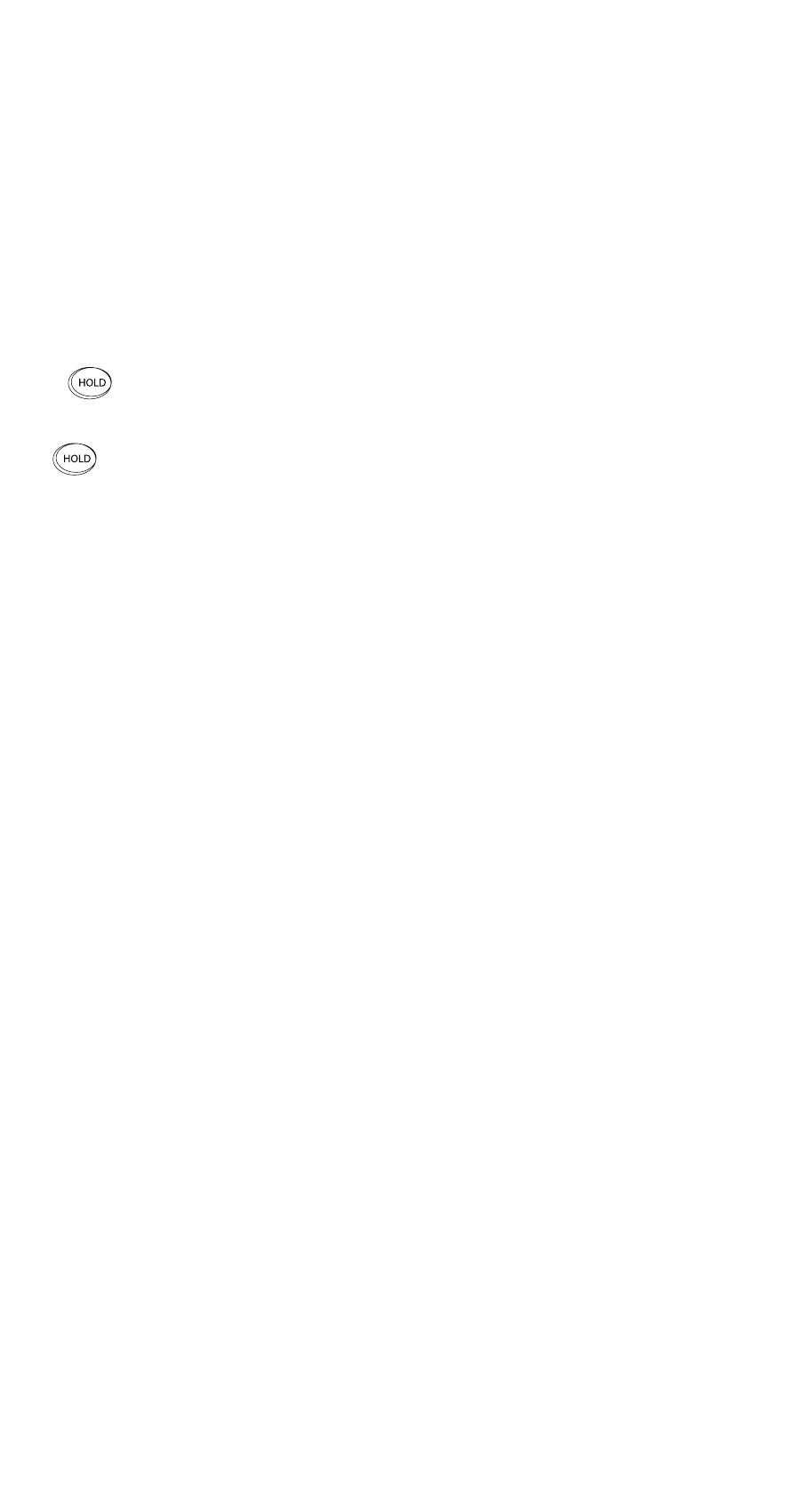
Curve Shape and Harmonic Wave Measurement
☞
These measurements can only be performed via the PC using the supplied soft-
ware (please refer to page 29).
Auto-Power-Off Function
This functions switches the instrument off, 30 minutes after the last keystroke.
☞
The activated auto-power-off function can be recognised by the symbol (5.1)
on the display.
To perform long-term measurements, for example, the auto-power-off function
must be deactivated as follows:
1) Switch off the instrument
2)
Press the “HOLD” key and keep it pressed while switching on the
instrument. Keep the “HOLD” key pressed until the total display
appears.
If the HOLD function has also be activated, press the “HOLD” key again.
☞
If the auto-power-off function has been deactivated, the symbol ø is no longer
displayed on the screen.
☞
Every time after the instrument has been switched on, the auto-pwer-off func-
tion is automatically activated.
☞
The auto-power-off function is automatically deactivated for the following
measurement functions:
• Energy measurement
• Recording with the data logger
• Connection to the PC
Connection to the PC Interface
The Amprobe Power Analyzer is connected to a free interface (COM1 through
COM 8) using the interface cable included with the delivery. The interface is
selected after the program start.
Windows-Software
To use the software supplied with the instrument, it must be installed on a PC.
To install or operate the software, you require basic PC and operating system
knowledge.
System Requirements
Minimum requirements:
• PC with Pentium III / Celeron 600 MHz processor or higher
• CD-ROM drive
• two serial interfaces (one for the mouse and one for the Power Analyzer)
• at least 512 MB RAM
• at least 1 GB hard-disk memory
• Windows XP/2000 or later
• Screen resolution: 1024 x 768 pixels
• Mouse
Recommeded:
• PC as from Pentium III 600 MHz processor or comparable
• CD-ROM drive
• 2 serial interfaces (one for the mouse, the other for the Power Analyzer)
• minimum 256 MB RAM
• minimum 155 MB hard disk memory
• Windows 2000/XP or higher
• Screen resolution: 1024 X 768 pixel
• Mouse
25