Amprobe PQ55A Power-Analyzer User Manual
Page 35
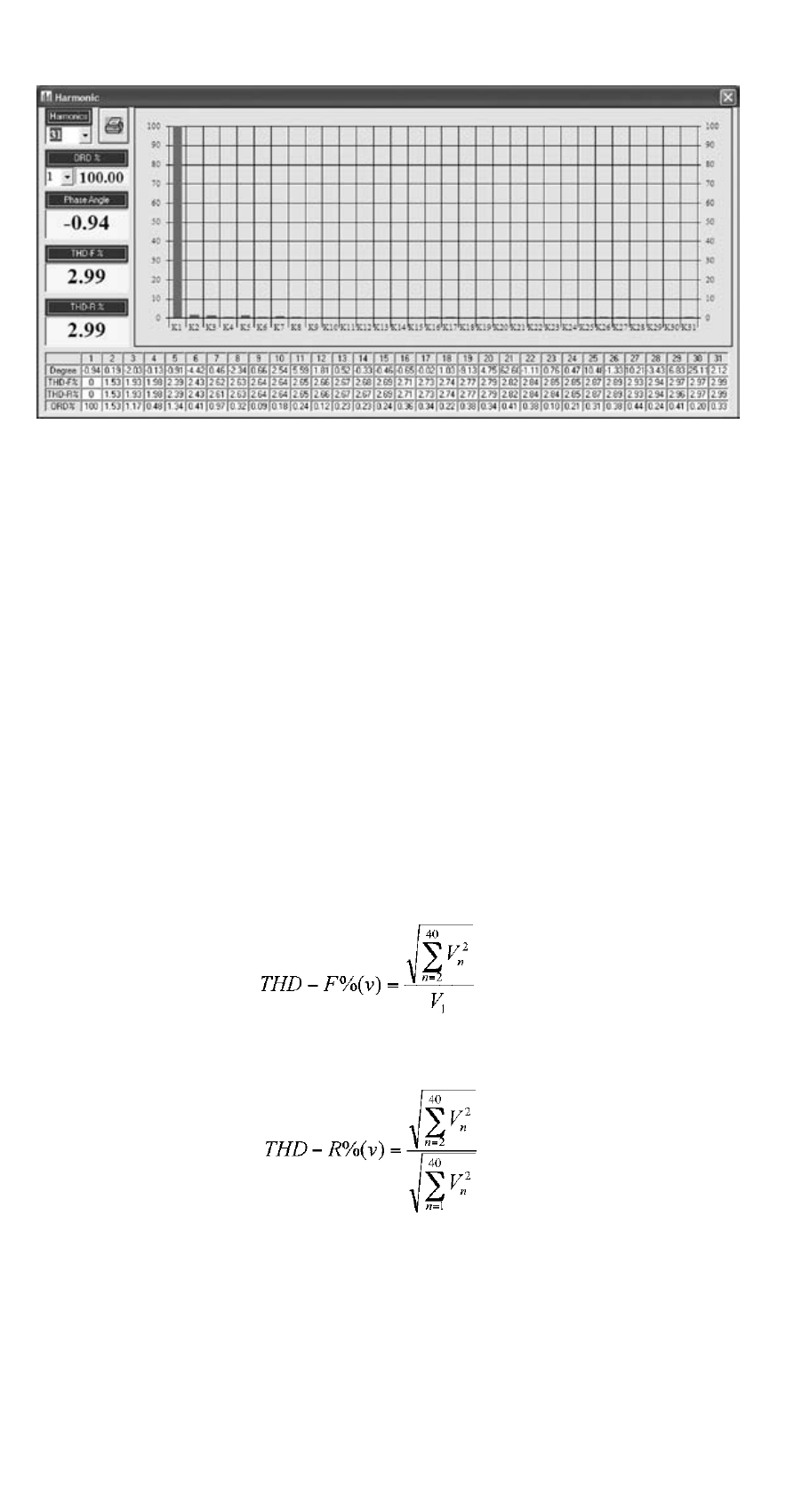
Harmonic window:
Field “Harmonics” - Number of harmonics for the calculation of THD:
To select the requested last harmonic use the arrow keys or directly enter or
modify it in the display field.
Example: If 5 is selected, the total value THD from number 1 to 5 will be calcu-
lated. The “Harmonic number 1” is identical to the fundamental wave.
“ORD%” field - ordinal number of the harmonic:
Use the arrow keys to select the requested harmonic. The percentage of this har-
monic is shown in the adjacent field.
“Phase Angle” field
Phase angle between voltage and current (is calculated via Fast Fourier
Transformation)
The displayed value refers to the ordinal number selected under “ORD%”.
“ THD-F% field: Total value “ of the harmonic distortion,
defined for voltage as
“ THD-R% field: Total value “ of the harmonic distortion,
defined for voltage as
☞
The displayed values refer to the harmonic selected under “Harmonics”.
☞
If the distortions are only slight, both values are nearly identical.
☞
In the “NaN” message is displayed in a window, there is no valid value.
Click the button to print the complete screen
35