Starting and saving measurement – Amprobe PQ55A Power-Analyzer User Manual
Page 28
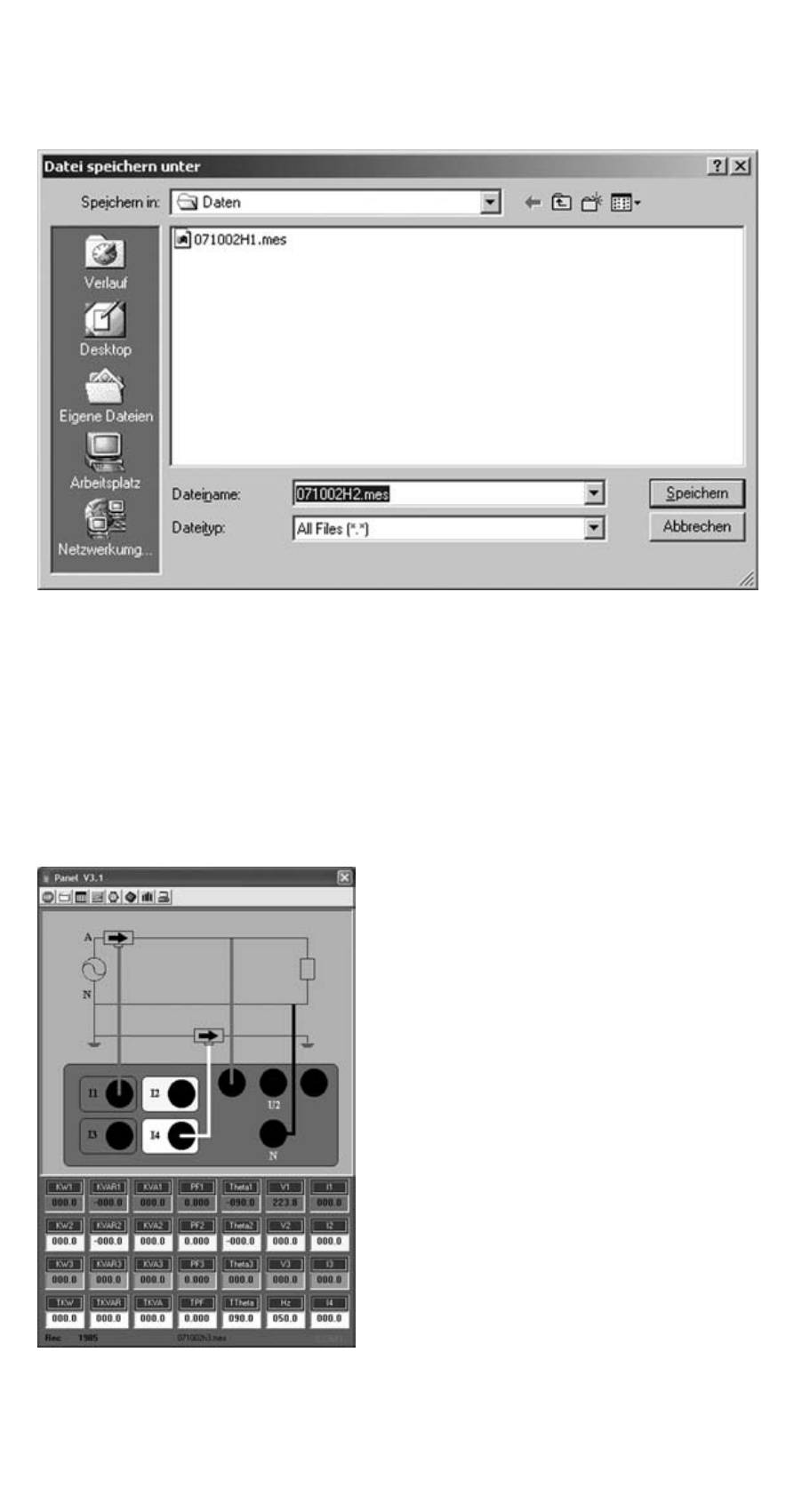
Starting and saving measurement:
Click the (a) [Insert graph] button to start the online measurement.
After having clicked the button, the window for the entry of the file name and
of the path for the measurement or measurements to be saved will be displayed.
☞
The file name may consist of the current date and must consist of the .mes file
index.
☞
If more than 10000 measured values are saved, the measured values will be
saved automatically. The file name will consist of the selected file name and the
supplement -1. The next measured values from 10001 to 20000 will be saved in
a second file with the supplement -2. This shall also apply to all 10000 measured
values to follow – until the measurement is aborted.
For checking purposes, the number
of the already saved measured values
and the file name are displayed in
the line at the bottom.
When clicking the button, the
running measurement will be
completed and the saving process
will be completed.
28