Amprobe PQ55A Power-Analyzer User Manual
Page 16
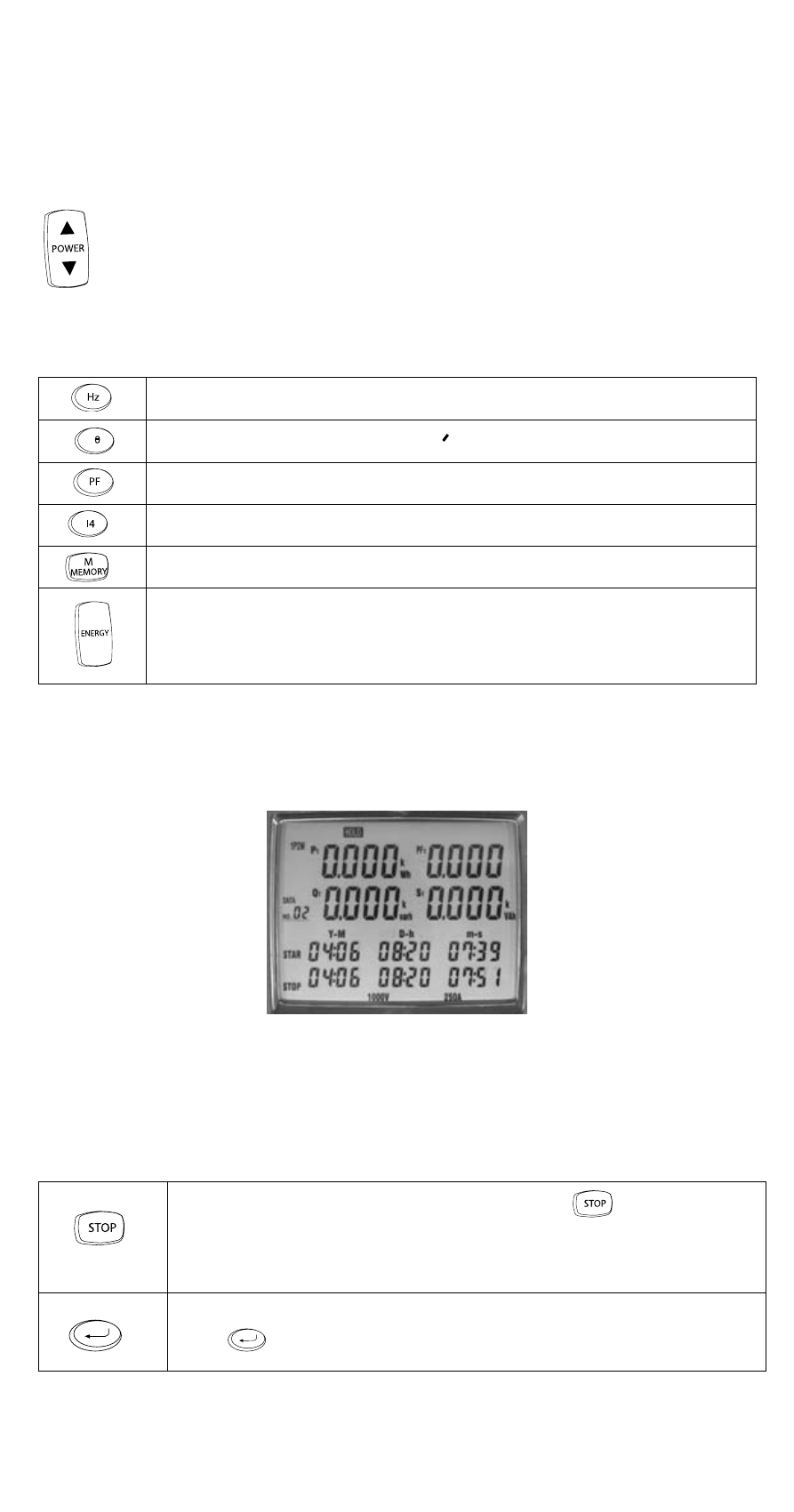
☞
Make sure that the clamp completely surrounds the conductor and that there
is no air gap.
5) Connect in the same way clamp adapter 2 to the phase L2.
6) If required, connect the clamp adapter 4 in the same way to the protective earth.
The current measurement values are displayed on the screen.
Press the “POWER” key to switch between the measurement values of
Phase L1, Phase L2, and the total value. The respectively displayed value
can be assigned by means of the suffix 1, 2, or t (5.2.).
The following additional measurement values can be selected subsequently and
indicated on the additional display (5.13):
To display the mains frequency, press the “Hz“ key (12).
To display the phase angle, press the
0
key (11).
To display the power factor, press the “PF” key (10).
If required, press the “I4” key (13) to display the protective earth current
Individual measurements may be saved using the “M/MEMORY” key (19)
To measure the energy values, press the ”ENERGY“ key (22).
☞
When this measurement type is selected, the automatic-power-off function of
the instrument is deactivated.
The following values are displayed.
Display Measurement type energy in the lower part, the starting time of the mea-
surement is displayed in the “STAR” line (5.43). Below, the current date and time
are displayed during the measurement. I.e. the energy values are permanently
calculated during running display. In the upper part of the display, the total values
for the active power (5.4), the idle power (5.7), the apparent power (5.21), and the
power factor (5.13) are displayed (to be recognised by the suffix “t”) .
The measurement is terminated when pressing the key (18).
The [HOLD] symbol is displayed on the screen and the final calculation time
appears in the “STOP” line (5.41).
The instrument returns to normal measurement when pressing
the “ ” key (16a).
☞
The measurement values for the energy measurement cannot be saved.
16