Rapid raid recovery – Avago Technologies 3ware 9650SE-12ML (Channel) User Manual
Page 138
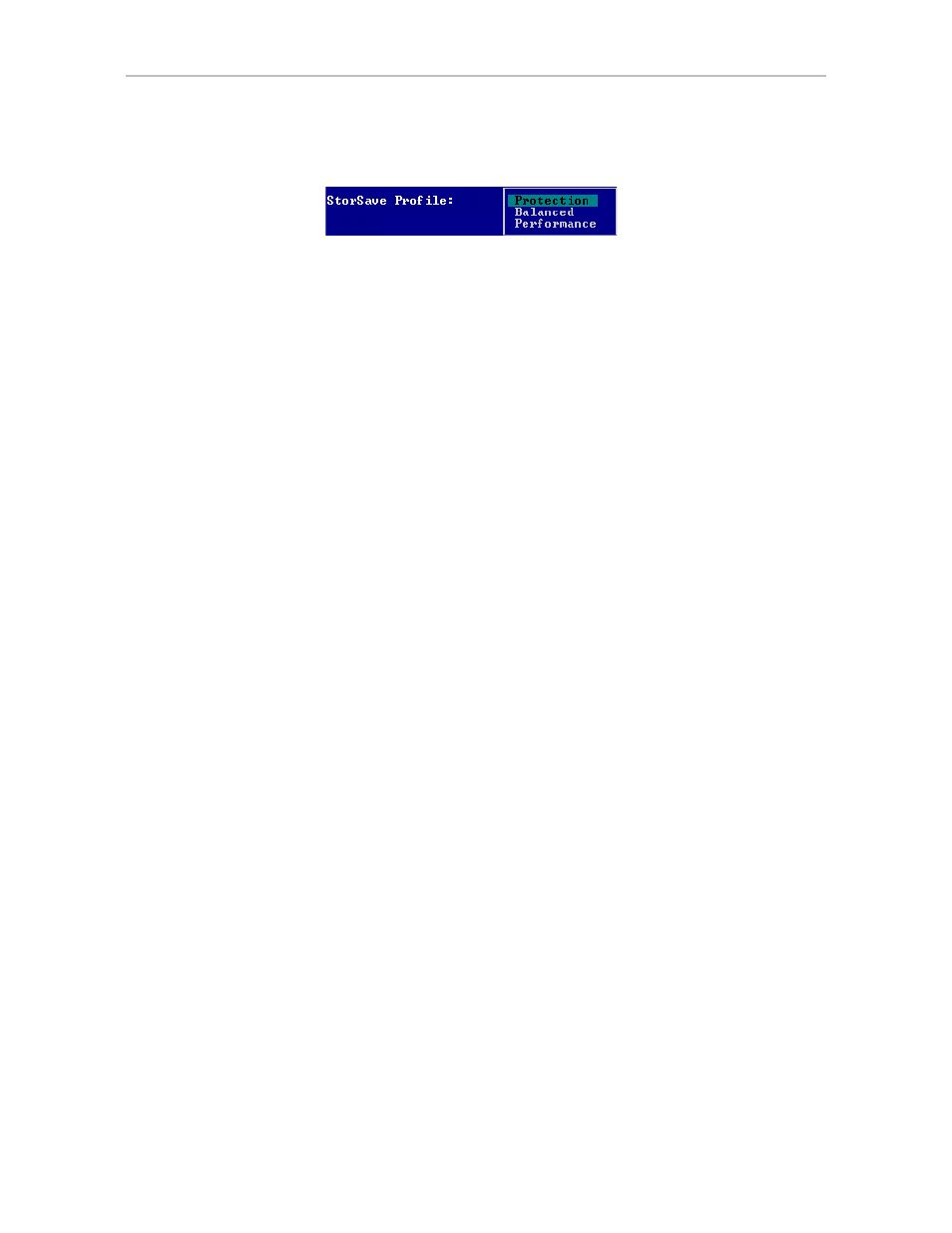
Configuring Units
126
3ware SAS/SATA RAID Software User Guide, Version 9.5.1
5
Press
Enter
to display the choices, use the
arrow keys
to select the
setting you want, and press
Enter
again to choose it.
6
Tab
to the
OK
button and press
Enter
to select it.
You return to the main 3BM screen.
7
When you are finished making changes, press
F8
to save them and exit
3BM.
Rapid RAID Recovery
The Rapid Raid Recovery feature increases the speed with which a redundant
unit can be made redundant again when a rebuild is required. It can also
increase the speed of verification or initialization that may occur in the event
of an unclean shutdown.
Rapid RAID Recovery is possible because the firmware maps the unit, and
tracks the areas of the unit where write activity occurs. Then, if a rebuild,
initialization, or verify is required, the controller only has to address the active
areas. The fewer active areas, the faster the rebuild, initialize or verify.
Since the units are mapped out and tracked from the creation of the unit, this
feature can only be enabled during unit creation. Also, once disabled, it
cannot be re-enabled.
If all of a unit’s capacity is being used, there is no real advantage to Rapid
RAID Recovery, but the more your unit’s capacity is under-utilized, the less
time a rebuild, initialization or verify will take if you enable Rapid RAID
Recovery.
Possible settings are
All
(labeled Fast Rebuild/Shutdown in 3BM)
,
Rebuild
or
Disable
.
All
will apply the policy to both rebuilds and unclean shutdowns.
Rebuild
will apply only to rebuilds.
Disable
means that rebuilds,
initializations and verifies will take place on the entire unit, not just the active
sections. The default setting is
All
.
There is some system overhead from setting rapid recovery to
All
. If you have
a BBU, you can set rapid recovery to
Rebuild
, as a BBU provides protection
against data loss in the event of an unclean shutdown.
Some limitations of Rapid RAID Recovery:
•
Currently Rapid RAID Recovery only works with FAT, FAT32 and NTFS
file systems. Linux or FreeBSD file systems such as Ext3 are not yet
supported.