PLANET GS-5220-16S8C User Manual
Page 157
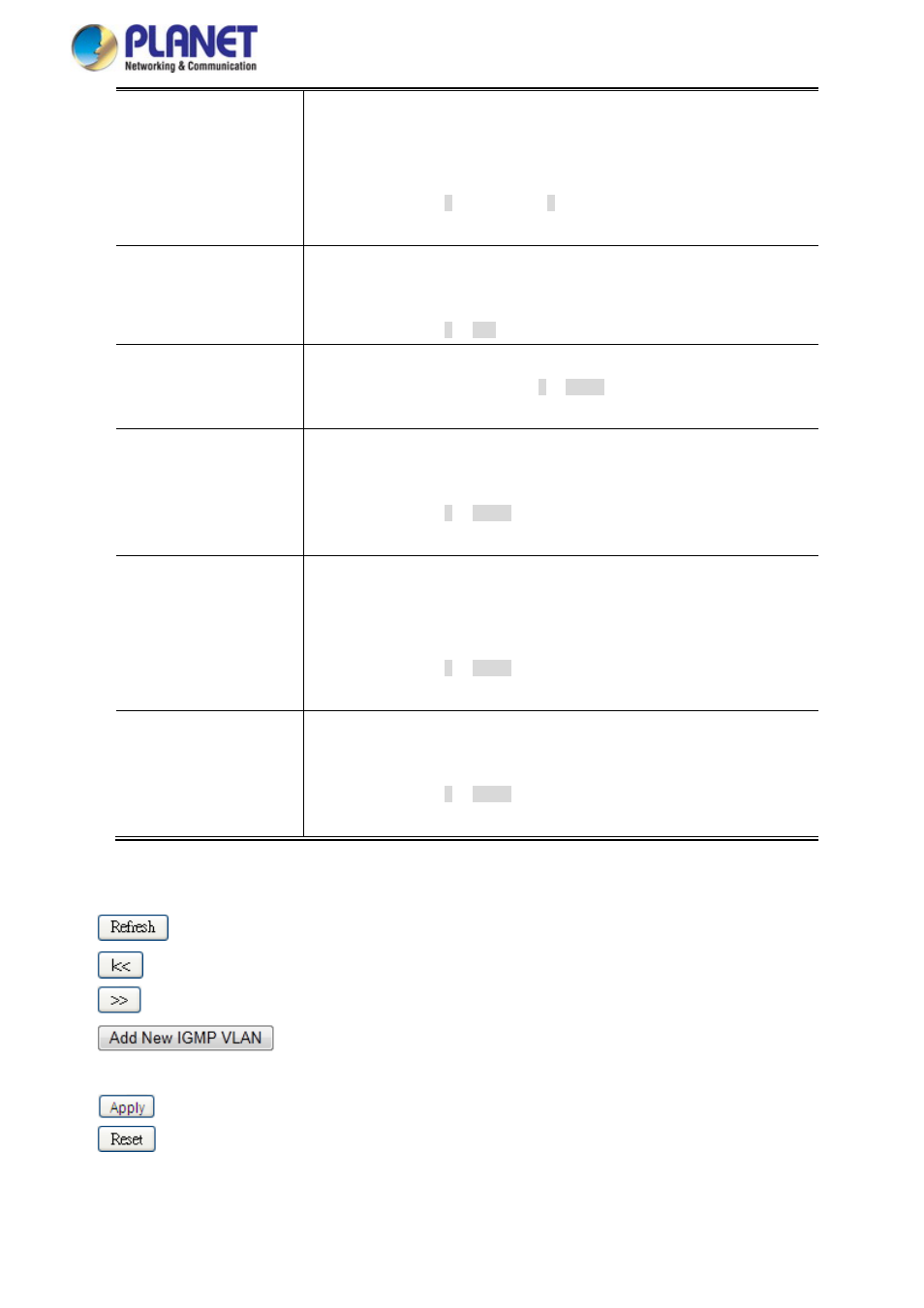
User’s Manual of GS-5220 Series
PRI
(PRI) Priority of Interface. It indicates the IGMP control frame priority level
generated by the system. These values can be used to prioritize different classes
of traffic.
The allowed range is 0 (best effort) to 7 (highest), default interface priority value
is 0
RV
Robustness Variable. The Robustness Variable allows tuning for the expected
packet loss on a network.
The allowed range is 1 to 255, default robustness variable value is 2.
QI
Query Interval. The Query Interval is the interval between General Queries sent
by the Querier. The allowed range is 1 to 31744 seconds, default query interval is
125 seconds.
QRI
Query Response Interval. The Max Response Time used to calculate the Max
Resp Code inserted into the periodic General Queries.
The allowed range is 0 to 31744 in tenths of seconds, default query response
interval is 100 in tenths of seconds (10 seconds).
LLQI (LMQI for IGMP)
Last Member Query Interval. The Last Member Query Time is the time value
represented by the Last Member Query Interval, multiplied by the Last Member
Query Count.
The allowed range is 0 to 31744 in tenths of seconds, default last member query
interval is 10 in tenths of seconds (1 second).
URI
Unsolicited Report Interval. The Unsolicited Report Interval is the time between
repetitions of a host's initial report of membership in a group.
The allowed range is 0 to 31744 seconds, default unsolicited report interval is 1
second.
Buttons
: Refreshes the displayed table starting from the "VLAN" input fields.
: Updates the table starting from the first entry in the VLAN Table, i.e. the entry with the lowest VLAN ID.
: Updates the table, starting with the entry after the last entry currently displayed.
: Click to add new IGMP VLAN. Specify the VID and configure the new entry.
Click "Save". The specific IGMP VLAN starts working after the corresponding static VLAN is also created.
: Click to apply changes
: Click to undo any changes made locally and revert to previously saved values.
157