7 igmp snooping status – PLANET GS-5220-16S8C User Manual
Page 159
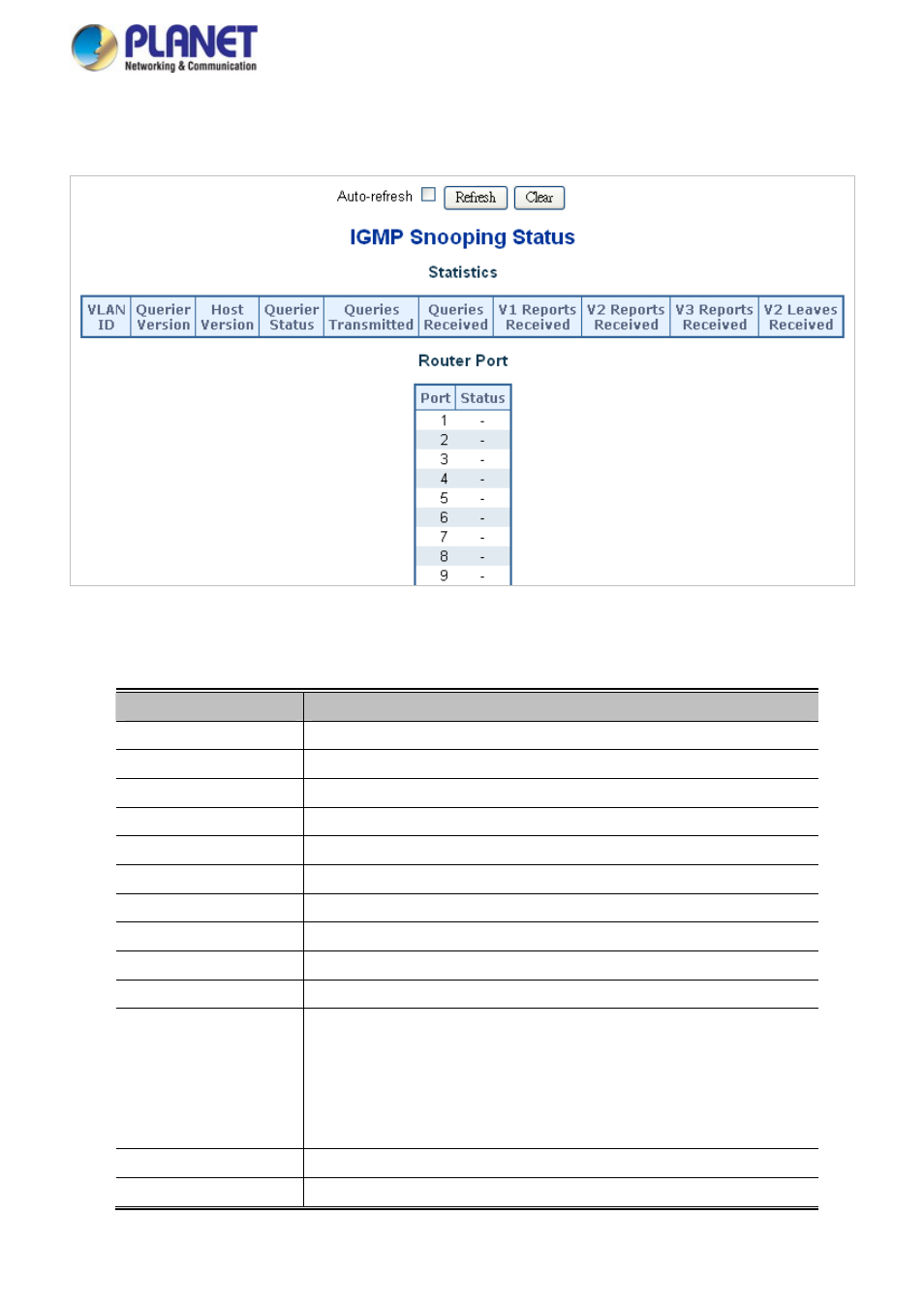
User’s Manual of GS-5220 Series
4.8.7 IGMP Snooping Status
This Page provides IGMP Snooping status. The IGMP Snooping Status screen in
Figure 4-8-10
appears.
Figure 4-8-10:
IGMP Snooping Status Page Screenshot
The Page includes the following fields:
Object
Description
VLAN ID
The VLAN ID of the entry.
Querier Version
Working Querier Version currently.
Host Version
Working Host Version currently.
Querier Status
Show the Querier status is "ACTIVE" or "IDLE".
Querier Transmitted
The number of Transmitted Querier.
Querier Received
The number of Received Querier.
V1 Reports Received
The number of Received V1 Reports.
V2 Reports Received
The number of Received V2 Reports.
V3 Reports Received
The number of Received V3 Reports.
V2 Leave Received
The number of Received V2 Leave.
Router Port
Display which ports act as router ports. A router port is a port on the Ethernet
switch that leads towards the Layer 3 multicast device or IGMP querier.
Static denotes the specific port is configured to be a router port.
Dynamic denotes the specific port is learnt to be a router port.
Both denote the specific port is configured or learnt to be a router port.
Port
Switch port number.
Status
Indicate whether specific port is a router port or not.
159