PLANET GS-5220-16S8C User Manual
Page 256
Advertising
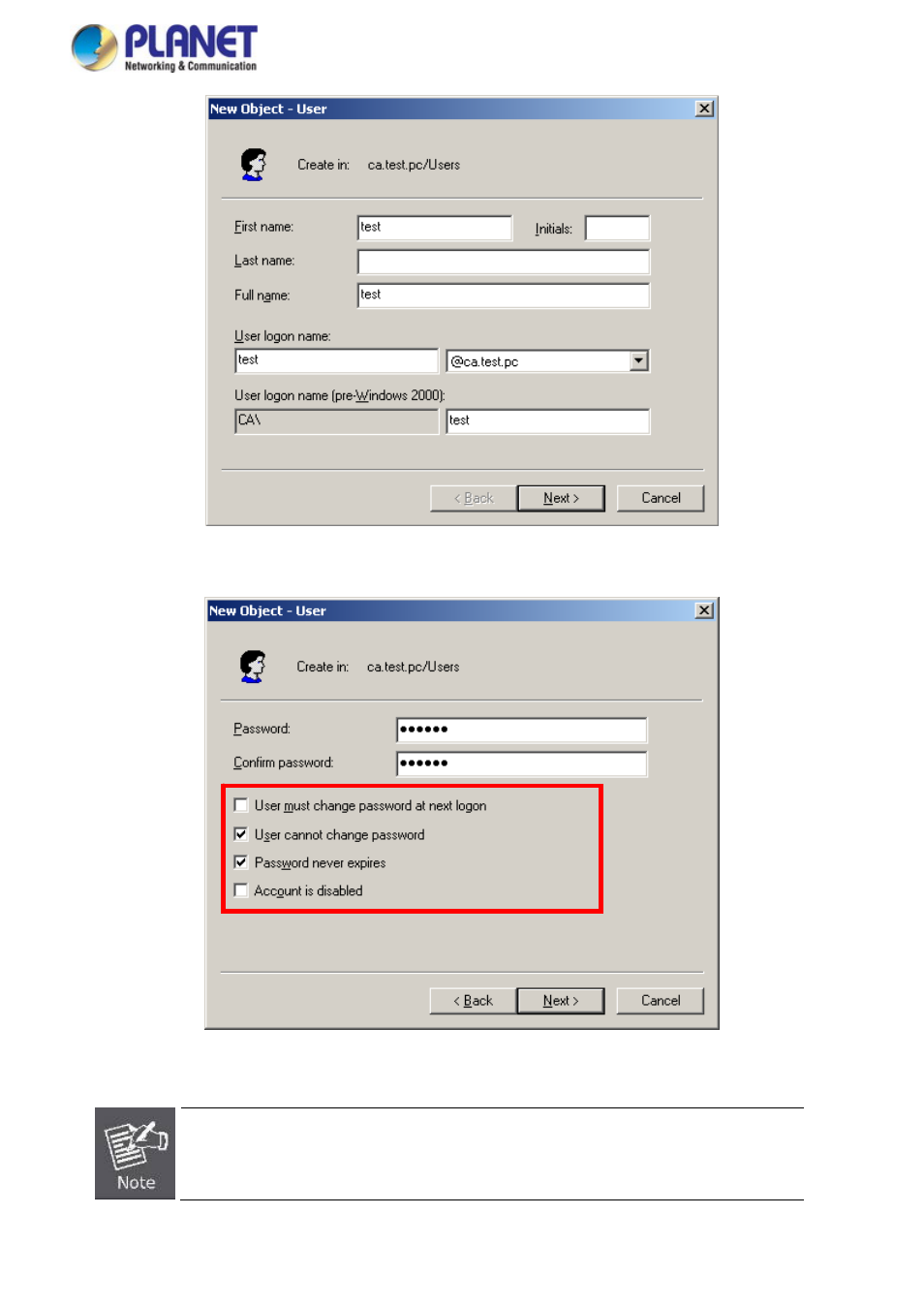
User’s Manual of GS-5220 Series
Figure 4-11-17:
Add User Properties Screen
Figure 4-11-18:
Add User Properties Screen
Set the Port Authenticate Status to “Force Authorized” if the port is connected to the RADIUS
server or the port is an uplink port that is connected to another switch. Or once the 802.1X starts to
work, the switch might not be able to access the RADIUS server.
256
Advertising
This manual is related to the following products: