4 lldp-med neighbor – PLANET GS-5220-16S8C User Manual
Page 293
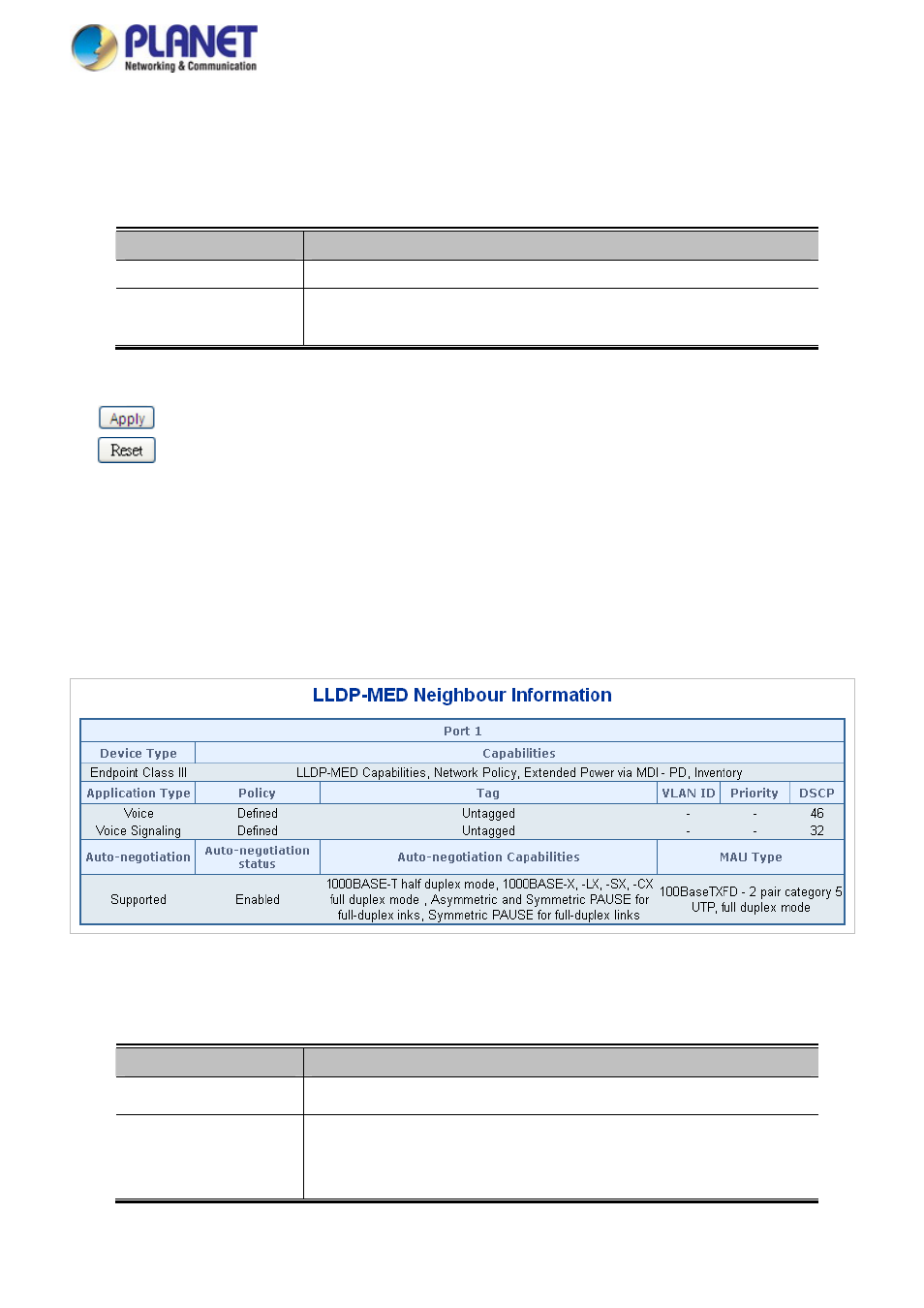
User’s Manual of GS-5220 Series
Port Policies Configuration
Every port may advertise a unique set of network policies or different attributes for the same network policies, based on the
authenticated user identity or port configuration.
Object
Description
Port
The port number for which the configuration applies.
Policy ID
The set of policies that shall apply for a given port. The set of policies is selected
by checkmarking the checkboxes that corresponds to the policies
Buttons
: Click to apply changes
:
Click to undo any changes made locally and revert to previously saved values.
4.14.4 LLDP-MED Neighbor
This Page provides a status overview for all neighbors. The displayed table contains a row for each port on which an
LLDP neighbor is detected. The LLDP-MED Neighbor Information screen in
Figure 4-14-3
appears. The columns hold the
following information:
Figure 4-14-3:
LLDP-MED Neighbor Information Page Screenshot
The Page includes the following fields:
Fast start repeat count
Object
Description
Port
The port on which the LLDP frame was received.
Device Type
LLDP-MED Devices are comprised of two primary Device Types: Network
Connectivity Devices and Endpoint Devices.
LLDP-MED Network Connectivity Device Definition
293