3 igmp snooping vlan configuration – PLANET MGSW-28240F User Manual
Page 183
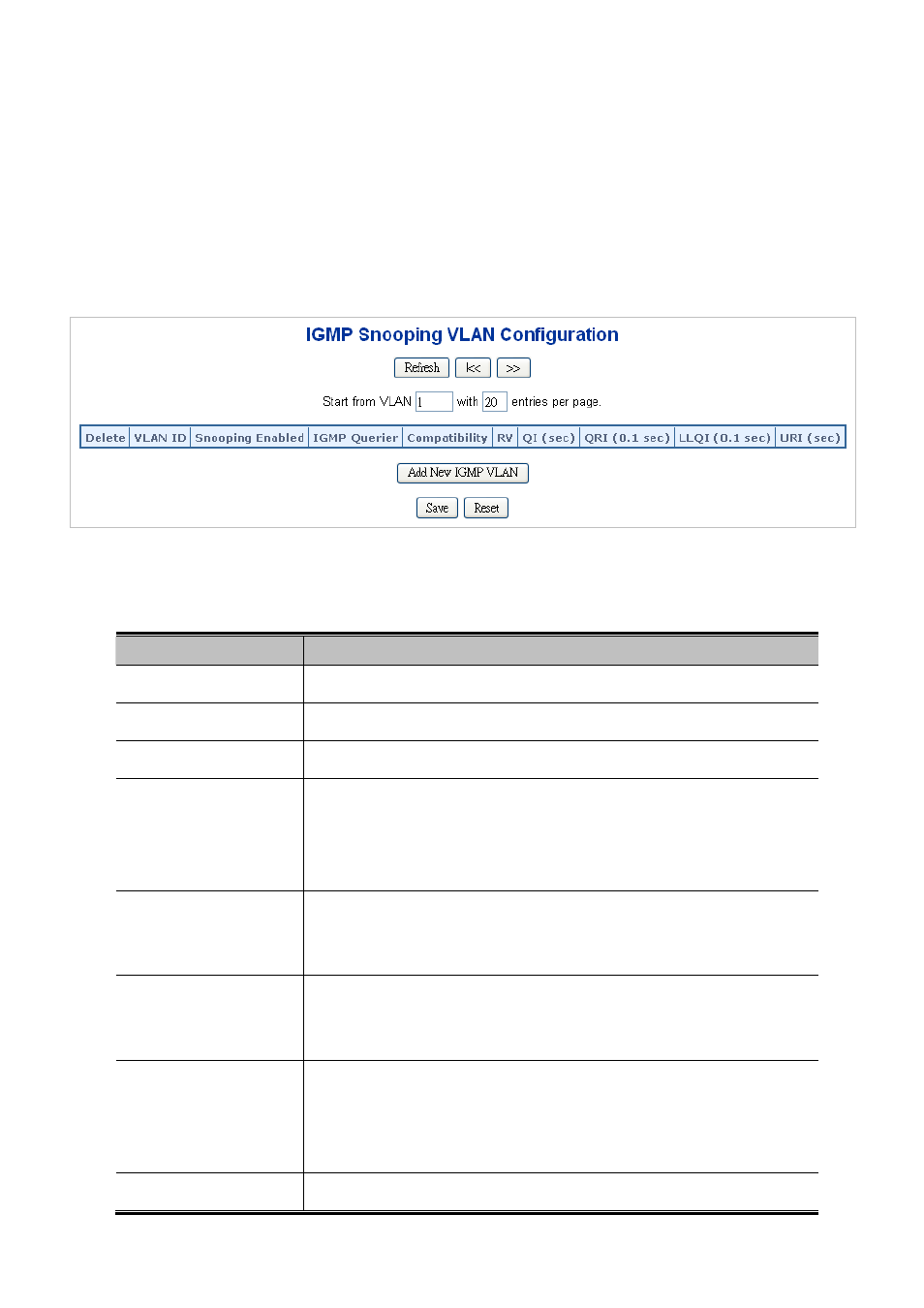
User’s Manual of MGSW-28240F
4.8.3 IGMP Snooping VLAN Configuration
Each page shows up to 99 entries from the VLAN table, default being 20, selected through the "entries per page" input field.
When first visited, the web page will show the first 20 entries from the beginning of the VLAN Table. The first displayed will be
the one with the lowest VLAN ID found in the VLAN Table.
The "VLAN" input fields allow the user to select the starting point in the VLAN Table. The IGMP Snooping VLAN Configuration
screen in
Figure 4-8-6
appears.
Figure 4-8-6:
IGMP Snooping VLAN Configuration Page Screenshot
The page includes the following fields:
Object
Description
T.
VLAN ID
IGMP Snooping Enable
Enable the per-VLAN IGMP Snooping. Only up to 64 VLANs can be selected.
Enable the IGMP Querier in the VLAN.
IGMP Querier
Compatibility is maintained by hosts and routers taking appropriate actions
depending on the versions of IGMP operating on hosts and routers within a
network. The allowed selection is IGMP-Auto, Forced IGMPv1, Forced IGMPv2,
Forced IGMPv3, default compatibility value is IGMP-Auto.
Compatibility
RV
Robustness Variable
. The Robustness Variable allows tuning for the expected
packet loss on a network.
The allowed range is 1 to 255, default robustness variable value is 2.
QI
Query Interval
. The Query Interval is the interval between General Queries sent
by the Querier.
The allowed range is 1 to 255 seconds, default query interval is 125 seconds.
QRI
Query Response Interval
. The Max Response Time used to calculate the Max
Resp Code inserted into the periodic General Queries.
The allowed range is 0 to 31744 in tenths of seconds, default query response
interval is 100 in tenths of seconds (10 seconds).
LLQI (LMQI for IGMP)
Last Member Query Interval
. The Last Member Query Time is the time value
183