13 arp inspection static table – PLANET MGSW-28240F User Manual
Page 319
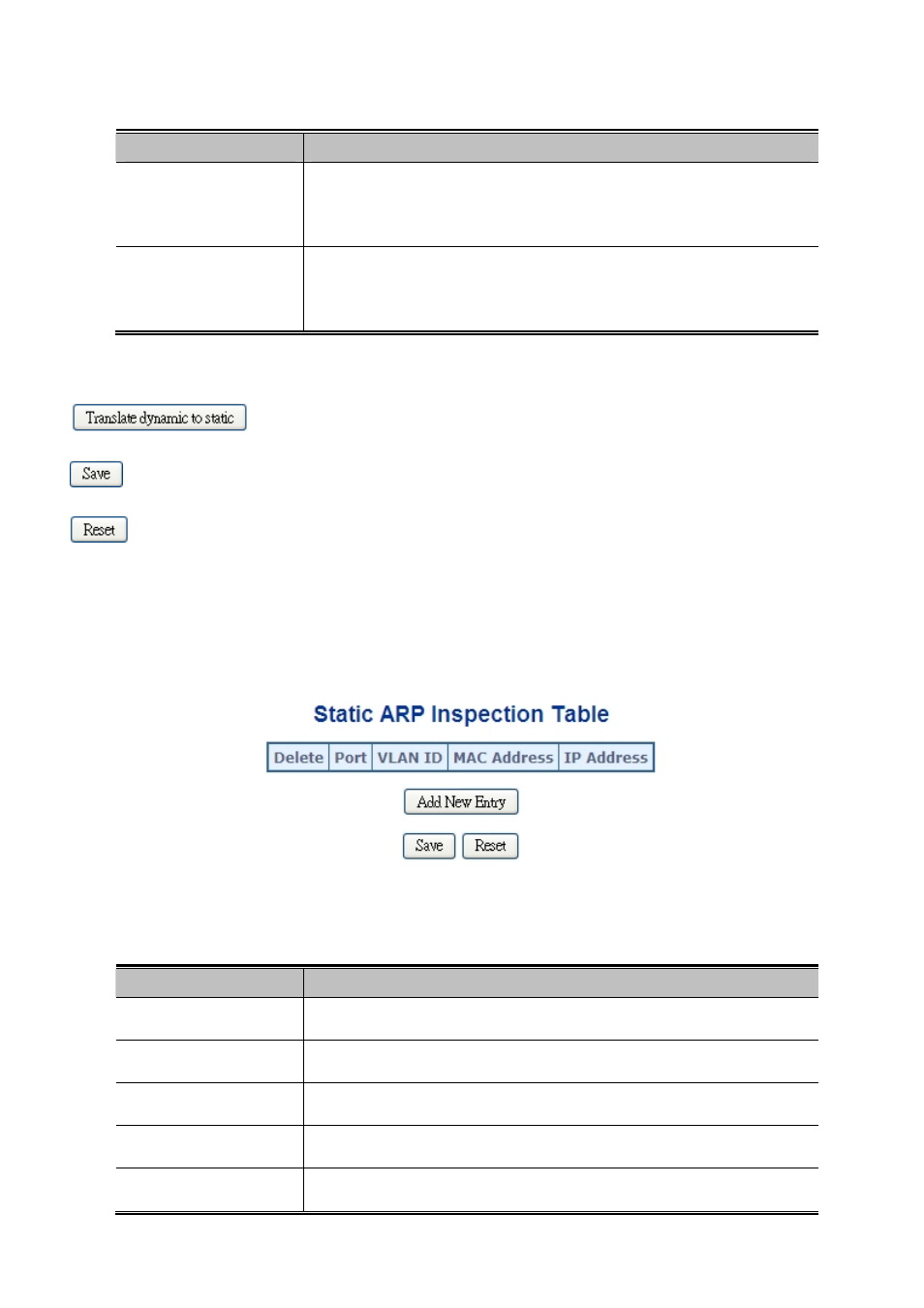
User’s Manual of MGSW-28240F
The page includes the following fields:
Object
Description
Enable the Global ARP Inspection or disable the Global ARP Inspection.
Mode of ARP
Inspection
Configuration
Specify ARP Inspection is enabled on which ports. Only when both Global Mode
and Port Mode on a given port are enabled, ARP Inspection is enabled on this
given port. All means all ports will have one specific setting.
Port Mode
Configuration
Buttons
: Click to translate all dynamic entries to static entries.
: Click to save changes.
:
Click to undo any changes made locally and revert to previously saved values.
4.12.13 ARP Inspection Static Table
This page provides St Table. The Static Table screen in
Figure 4-12-13
appears.
Figure 4-12-13:
Static Table Screen Page Screenshot
The page includes the following fields:
Object
Description
Check to delete the entry. It will be deleted during the next save.
Delete
The logical port for the settings.
Port
The VLAN ID for the settings.
Allowed Source MAC addresackets.
MAC Address
Address
Allowed Source IP address in ARP request packets.
319