22 factory default – PLANET MGSW-28240F User Manual
Page 90
Advertising
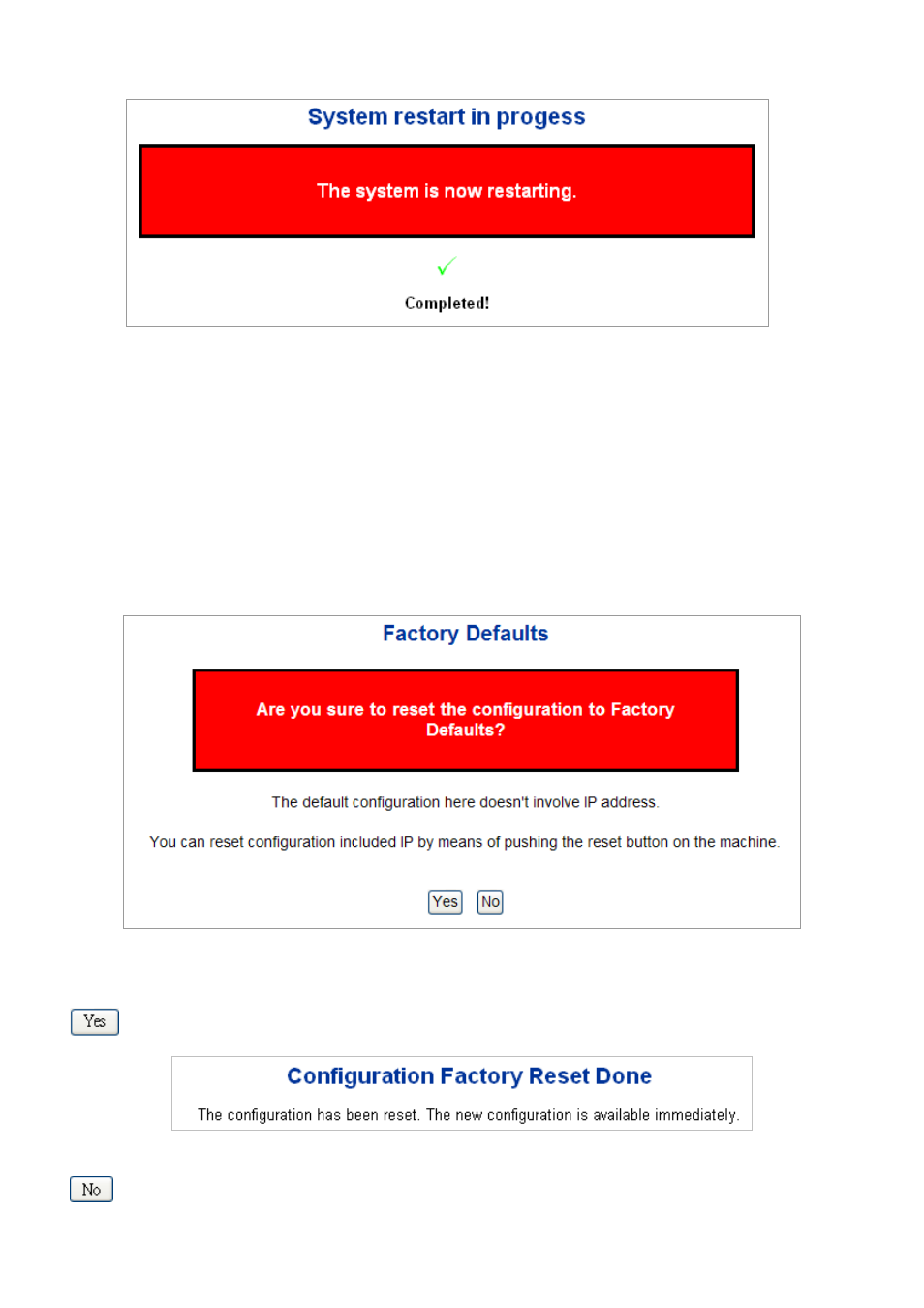
User’s Manual of MGSW-28240F
Figure 4-2-31:
Image Select Page Screenshot
After the system reboot, you can use the Alternate Image of Managed Switch.
4.2.22 Factory Default
You can reset the configuration of the stack switch on this page. Onlyation is retained. The new configuration is
available immediately, which means that no restart is necessary. The Factory Default screen in
Figure 4-2-32
appears.
Figure 4-2-32:
Factory Default Page Screenshot
Buttons
: Click to reset the configuration to Factory Defaults.
Figure 4-2-33:
Factory Default Page Screenshot
: Click to return to the web main page without resetting the configuration.
90
Advertising