1 ping – PLANET MGSW-28240F User Manual
Page 346
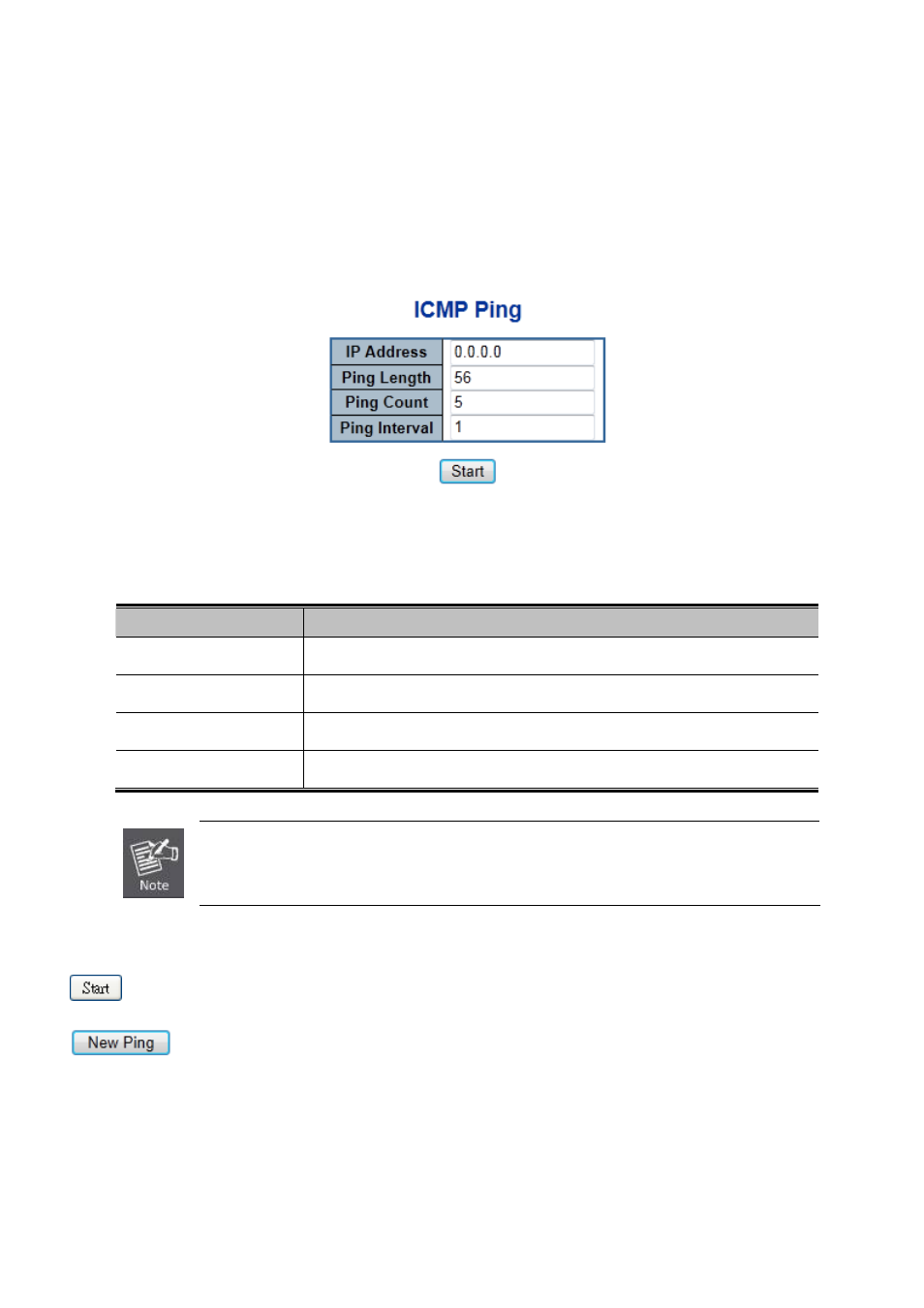
User’s Manual of MGSW-28240F
4.15.1 Ping
This page allows you to issue ICMP PING packets to troubleshoot IP connectivity issues.
After you press “Start”, 5 ICMP packets are transmitted, and the sequence number and roundtrip time are displayed upon
reception of a reply. The page refreshes automatically until responses to all packets are received, or until a timeout occurs. The
ICMP Ping screen in
Figure 4-15-1
appears.
Figure 4-15-1:
ICMP Ping Page Screenshot
The page includes the following fields:
Object
Description
The destination IP Address.
IP Address
The payload size of the ICMP packet. Values range from 2 bytes to 1452 bytes.
Ping Length
The count of the ICMP packet. Values range from 1 time to 60 times.
Ping Count
The interval of the ICMP packet. Values range from 0 second to 30 seconds.
Ping Interval
Be sure the target IP Address is within the same network subnet of the switch, or you have set up
the correct gateway IP address.
Button
: Click to start transmitting ICMP packets.
:
Click to re-start diagnostics with PING.
346