4 web management – PLANET MGSW-28240F User Manual
Page 54
Advertising
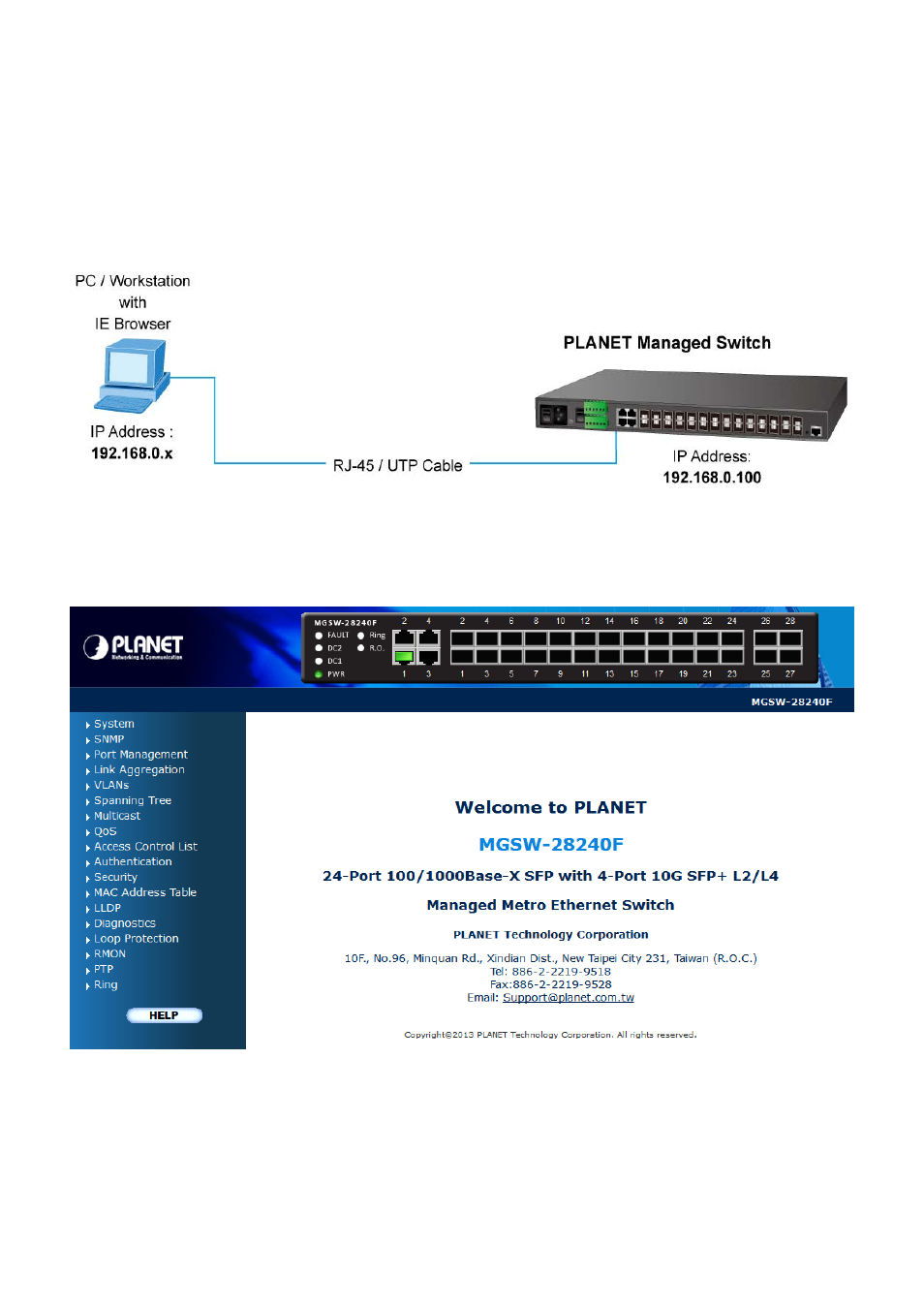
User’s Manual of MGSW-28240F
3.4 Web Management
The Managed Switch offers management features that allow users to manage the Managed Switch from anywhere on the
network through a standard browser such as Microsoft Internet Explorer. After you set up your IP address for the Managed
Switch
, you can access the Managed Switch’s Web interface applications directly in your Web browser by entering the IP
address of the Managed Switch.
Figure 3-3:
Web Management
You can then use your Web browser to list and manage the Managed Switch configuration parameters from one central
location; the Web Management requires Microsoft Internet Explorer 7.0 or later.
Figure 3-4:
Web Main Screen of Managed Switch
54
Advertising