2 port policing, 3 port classification – PLANET WGSD-10020HP User Manual
Page 173
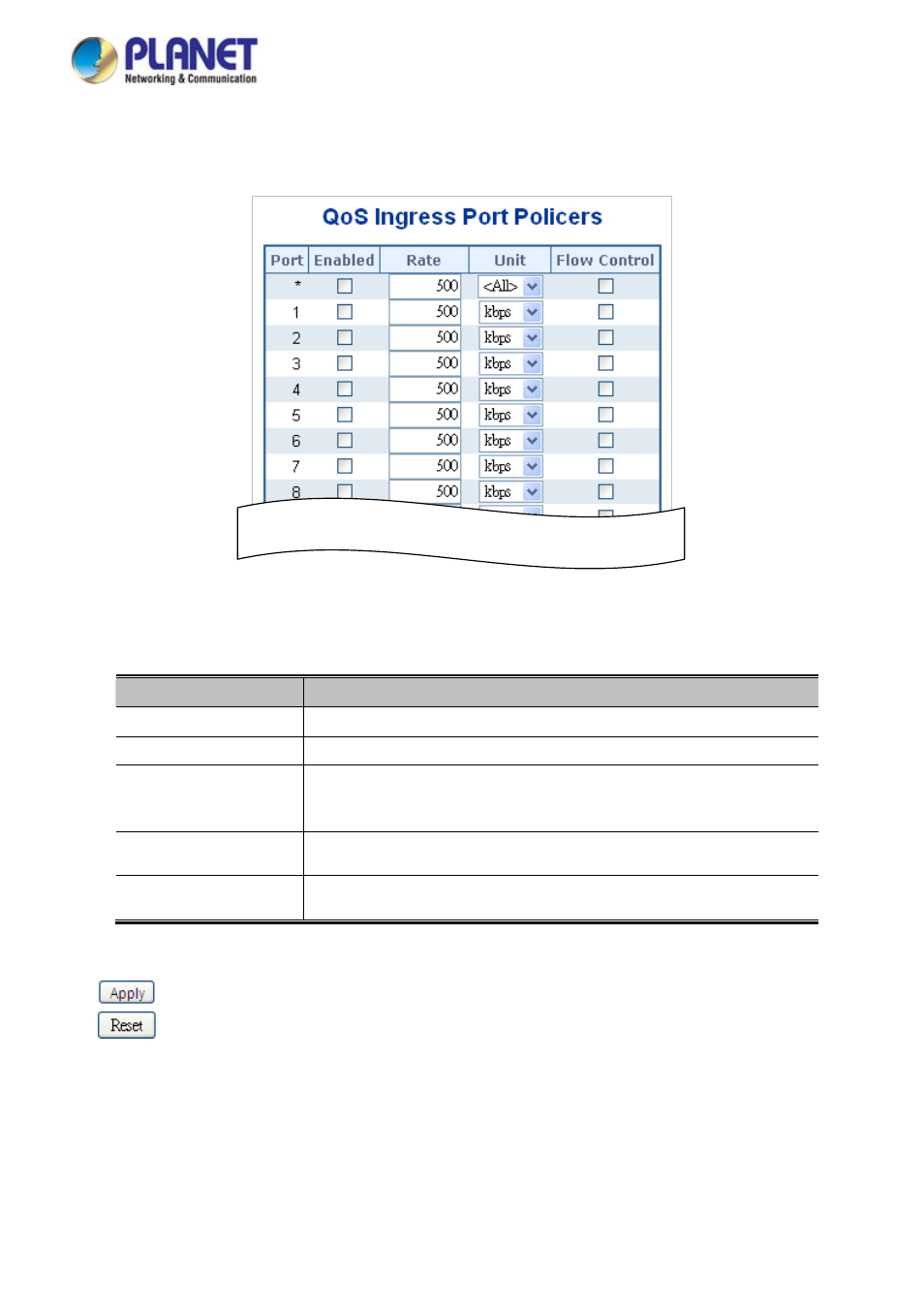
User’s Manual of WGSD-10020 Series
4.9.2 Port Policing
This Page allows you to configure the switch ports. The Port Policing screen in
Figure 4-9-1
appears.
Figure 4-9-1:
QoS Ingress Port Policers Page Screenshot
The Page includes the following fields:
Object
Description
Port
The port number for which the configuration below applies.
Enable
Controls whether the policer is enabled on this switch port.
Rate
Controls the rate for the policer. The default value is 500. This value is restricted
to 100-1000000 when the "Unit" is "kbps" or "fps", and it is restricted to 1-3300
when the "Unit" is "Mbps" or "kfps".
Unit
Controls the unit of measure for the policer rate as kbps, Mbps, fps or kfps . The
default value is "kbps".
Flow Control
If flow control is enabled and the port is in flow control mode, then pause frames
are sent instead of discarding frames.
Buttons
: Click to apply changes
: Click to undo any changes made locally and revert to previously saved values.
4.9.3 Port Classification
This Page allows you to configure the basic Ingress Classification settings for all switch ports. The Port Classification
screen in
Figure 4-9-2
appears.
173