2 led indications – PLANET WGSD-10020HP User Manual
Page 21
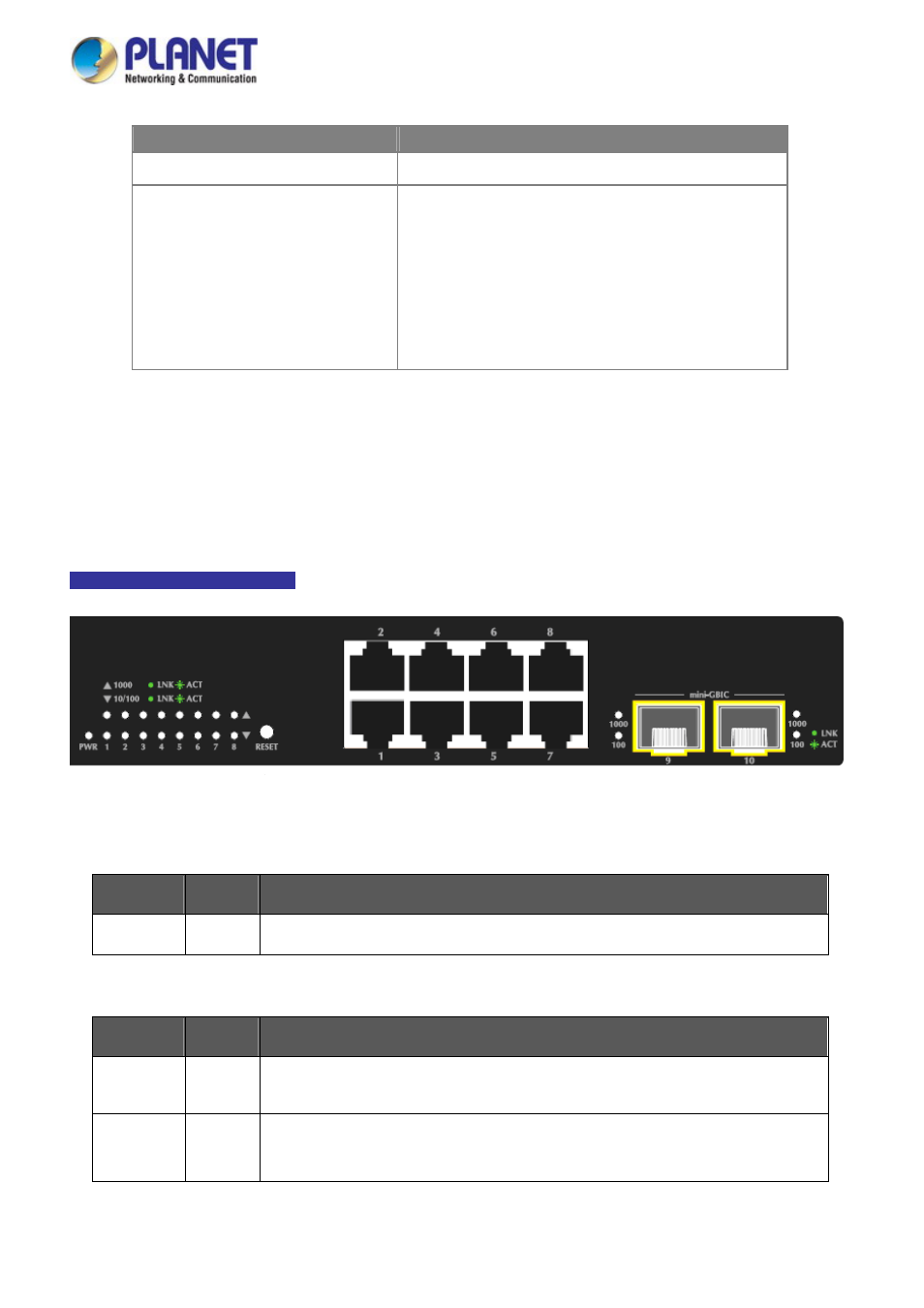
User’s Manual of WGSD-10020 Series
Reset Button Pressed and Released
Function
< 5 sec
: System reboot
Reboot the Managed Switch
> 5 sec
: Factory Default
Reset the Managed Switch to Factory Default configuration.
The Managed Switch will then reboot and load the default
settings as shown below:
。
Default Username: admin
。
Default Password: admin
。
Default IP address: 192.168.0.100
。
Subnet mask: 255.255.255.0
。
Default Gateway: 192.168.0.254
2.1.2 LED Indications
The front panel LEDs indicates instant status of port links, data activity and system power; helps to monitor and troubleshoot
when needed.
Figure 2-3 and Figure 2-4
show the LED indications of these Managed Switches.
WGSD-10020 LED indication
Figure 2-3
WGSD-10020 LED panel
System
LED
Color
Function
PWR
Green
Lights to indicate that the Switch has power.
Per 10/100/1000Mbps port
LED
Color
Function
1000
L
Green
d.
NK/ACT
Lights
to indicate the port is running at 1000Mbps speed and successfully establishe
Blink
s to indicate that the switch is actively sending or receiving data over that port.
10/100
LNK/ACT
Green
hed.
Blink
s to indicate that the switch is actively sending or receiving data over that port.
Lights
to indicate the port is running at 10/100Mbps speed and successfully establis
21