2 lacp configuration – PLANET WGSD-10020HP User Manual
Page 94
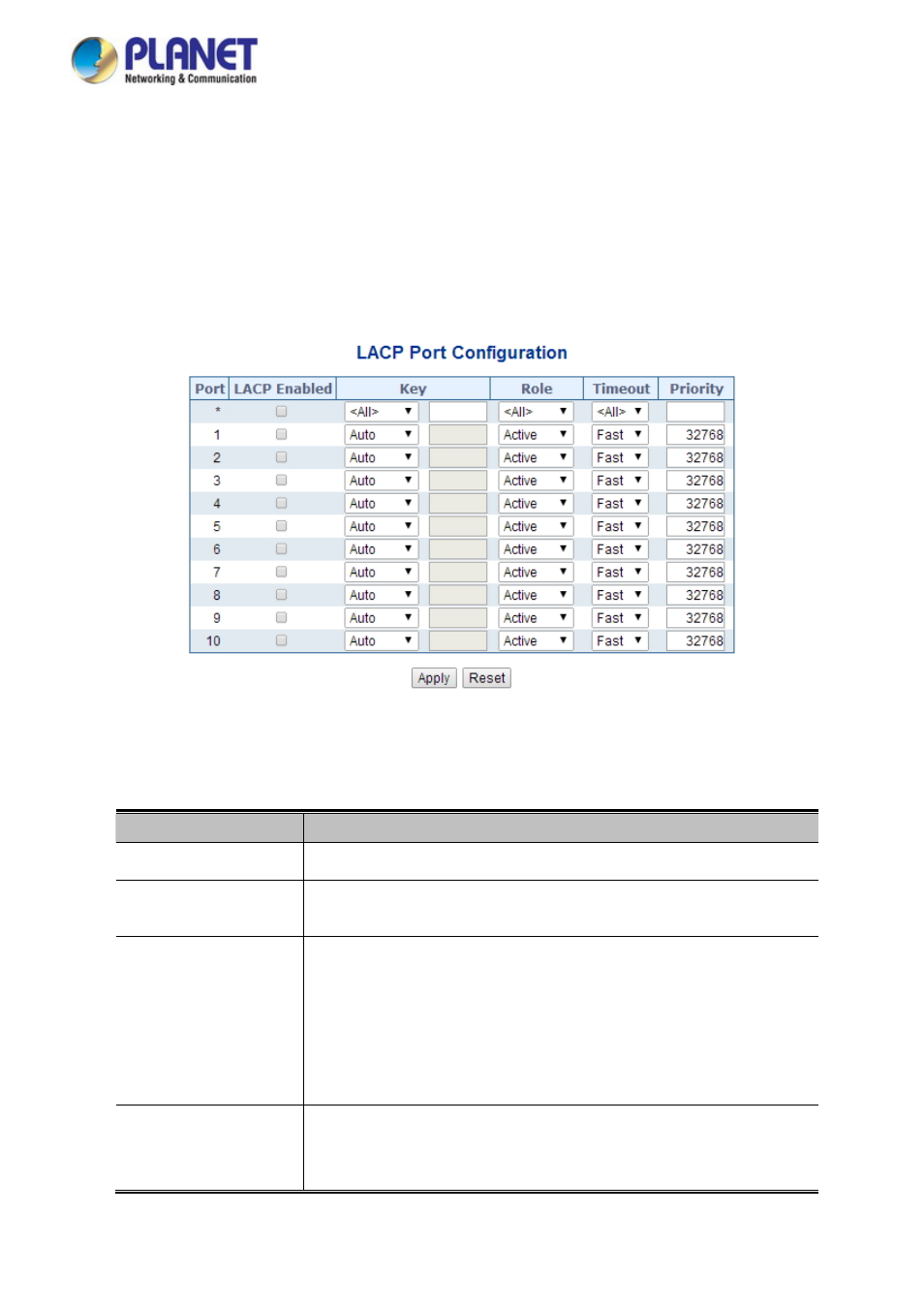
User’s Manual of WGSD-10020 Series
4.5.2 LACP Configuration
Link Aggregation Control Protocol (LACP) - LACP LAG negotiate Aggregated Port links with other LACP ports located on a
different device. LACP allows switches connected to each other to discover automatically whether any ports are member of the
same LAG.
This Page allows the user to inspect the current LACP port configurations, and possibly change them as well. The LACP port
settings relate to the currently unit, as reflected by the Page header. The LACP Configuration screen in
Figure 4-5-4
appears.
Figure 4-5-4 :
LACP Port Configuration Page Screenshot
The Page includes the following fields:
Object
Description
Port
The switch port number.
LACP Enabled
Controls whether LACP is enabled on this switch port. LACP will form an
aggregation when 2 or more ports are connected to the same partner.
Key
The Key value incurred by the port, range 1-65535 . The Auto setting will set the
key as appropriate by the physical link speed, 10Mb = 1, 100Mb = 2, 1Gb = 3.
Using the Specific setting, a user-defined value can be entered. Ports with the
same Key value can participate in the same aggregation group, while ports with
different keys cannot.
The default setting is “Auto”
Role
The Role shows the LACP activity status. The Active will transmit LACP packets
each second, while Passive will wait for a LACP packet from a partner (speak if
spoken to).
94