PLANET VIP-2020PT User Manual
Page 106
Advertising
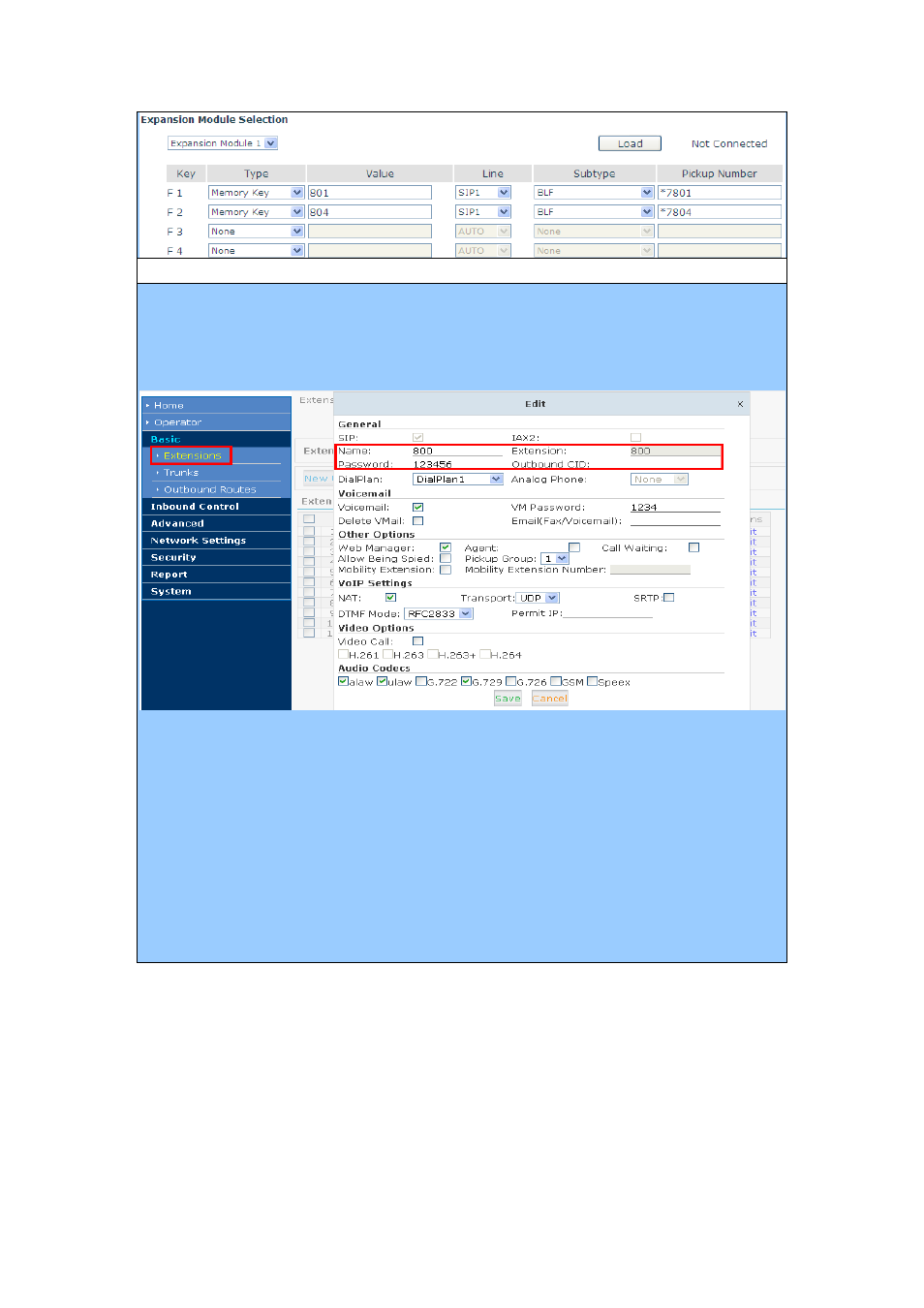
- 106 -
Q9: How to register VIP-2020PT to IPX-2100?
A9:
[In IPX-2100]
For extensions, please create a new account and remember their user name and password.
[In VIP-2020PT]
On VoIP / SIP page, please follow the messages below:
SIP line: choose the line you want to register
Server address: the IPX-2100 IP address
Server port: Server register port default is 5060
Authentication user: 800 (the extension you create in IPX-2100)
SIP user: (the extension you create in IPX-2100)
Display name: the name you want to display on phone screen when pressing the line button.
After saving the modification, the “successfully registered” status will be displayed.
Advertising
This manual is related to the following products: